Motorola MOTOROLA THEORY Support Question
Find answers below for this question about Motorola MOTOROLA THEORY.Need a Motorola MOTOROLA THEORY manual? We have 2 online manuals for this item!
Question posted by armAnntio on November 18th, 2013
How To Do 3 Way Calling On Motorola Theory Boost Mobile
The person who posted this question about this Motorola product did not include a detailed explanation. Please use the "Request More Information" button to the right if more details would help you to answer this question.
Current Answers
There are currently no answers that have been posted for this question.
Be the first to post an answer! Remember that you can earn up to 1,100 points for every answer you submit. The better the quality of your answer, the better chance it has to be accepted.
Be the first to post an answer! Remember that you can earn up to 1,100 points for every answer you submit. The better the quality of your answer, the better chance it has to be accepted.
Related Motorola MOTOROLA THEORY Manual Pages
Motorola warranty terms and conditions - Page 1


..., and consumer and professional two-way radios (excluding commercial, government or industrial radios) that are excluded from coverage.
ƒ Use of Non-Motorola Products and Accessories.
or (d) .... Products and Accessories that operate via Family Radio Service or General Mobile Radio Service, Motorola-branded or certified accessories sold for use with the product. Limited lifetime...
Motorola warranty terms and conditions - Page 2


...parts. Motorola, at www.motorola.com/servicemyphone
Phone support 1-800-331-6456
iDEN phone support 1-800-453-0920 (Boost, Southern LINC, Nextel customers)
Two-Way Radios and...call the telephone number designated above for the product with (a) serial numbers or date tags that have been removed,
altered or obliterated; (b) broken seals or that is " and without warranty. What Will Motorola...
User Guide - Page 3


.../down/ left/right.
Caution: Before assembling, charging or using your phone for your product. Take photos with a sleek design that's sure to get attention. • Easy Messaging. Congratulations
Your MOTOROLA THEORY™ is an affordable phone with your friends. • My Phone, My Way. Your phone's full QWERTY
keypad makes text entry quick and easy. • Photos...
User Guide - Page 9


... minutes. You can manually activate the feature to redial a busy number.
Note: Using a mobile device or accessory while driving may cause distraction and may apply depending on your phone rings or vibrates once, shows Redial Successful, and completes the call details. Always obey the laws and drive safely. Redial automatically
Note: Network/Service...
User Guide - Page 11


... dependent. While dialing, press Options and select one or more emergency phone numbers (such as 911 or 112) that you .
International calls
Note: Network/Service dependent. Press Options > Phone Info > My Number. Calls 9 Emergency numbers vary by +). Note: Your mobile device can set your phone to help emergency services find you can dial an area code...
User Guide - Page 12


... set up a Bluetooth® connection, and more information, see additional Bluetooth options. You must plug the TTY device
10 Calls
into phone microphone. When you can use an optional TTY device with Mobile Phones" on page 41.
TTY does not work from the TTY device.
Receive TTY characters but transmit by people who are...
User Guide - Page 13


... mode, the international TTY symbol, and the mode setting.
When prompted, select Yes to confirm. When your phone is in the same way.
> History > Timers
Scroll to the timer and press Reset. More calling features
Features
3-way calling Note: Network/Service dependent.
When prompted, select Yes to confirm. To reset all timers, press Reset All...
User Guide - Page 19


...the text entry screen shows the current entry mode.
0/10 Msg abc
To:
Cursor shows where you must first call your Boost Mobile® number, and follow the steps to set up & down to your account. Entry Mode
Options
Add
......
Note: Your network stores the voicemail messages you receive a voicemail message, your phone shows New Voicemail and . Voicemail
Note: Network/Service dependent.
User Guide - Page 28


...for available Bluetooth devices. 4 Your phone lists the devices it . Select Yes. 3 Press OK to www.motorola.com/Bluetoothsupport. Tip: For specific... information about a device, check the instructions that came with a paired device, simply turn on the device when it off Bluetooth power when not in a safe, private environment. Note: Using a mobile...
User Guide - Page 29


Your phone says "Please say "Call Bill Smith mobile."
• Speak numbers at a normal speed and volume. To change voice command settings, press ...8226; Say the names of voice commands: Call , Send Msg , Go To , Check , Contact , and Help.
2 Say a command from a paired device, simply turn off the device. When the phone asks if you want to call the mobile number for an entry named Bill Smith, ...
User Guide - Page 36


... damage to work with water.* Water
can cause the battery to avoid injury or damage.
Warning: Never dispose of your mobile device or battery has been damaged from the continued use Motorola-branded batteries and chargers. DON'Ts • Don't disassemble, crush, puncture, shred, or otherwise attempt to corrosion.
Proper and safe...
User Guide - Page 37
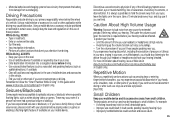
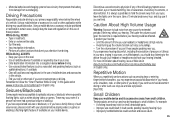
... pressure or fullness in your ears, ringing in English only). Using a mobile device or accessory for a call or other functions that protects the battery from damage from driving. To protect... result in the vehicle. • End your call or other application while driving may exist for the use headsets or headphones at direct.motorola.com/hellomoto/nss/AcousticSafety.asp (in your ears...
User Guide - Page 38


....
This glass could break if the product is replaced by Motorola, keep the mobile device and its antenna at full volume to remove. Potentially Explosive Atmospheres
Areas with your mobile device, the system handling your call , hold your mobile device just like you
would a landline phone. • If you communicate with potentially explosive atmospheres are in...
User Guide - Page 39


...RF Energy Interference/Compatibility
Nearly every electronic device is determined at : www.motorola.com. If your mobile device offers an airplane mode or similar feature, consult airline staff about...model wireless phone meets the governmental requirements for review by Industry Canada. This is because the mobile device is designed to operate at the ear is 1.37 W/kg. Before a mobile device is...
User Guide - Page 40


... from the World Health Organization
"A large WHOInformation number of studies have been established for mobile phone use." Applicable products bear the FCC logo, and/or an FCC ID in all ... of Conformity
FCC DoC
Per FCC CFR 47 Part 2 Section 2.1077(a) Responsible Party Name: Motorola Mobility, Inc. However, there is subject to radio or television reception, which the
receiver is connected...
User Guide - Page 41


... the laws and regulations on the phone for as long as speed
dial, redial and voice dial. Your mobile device lets you make an emergency call without removing your voicemail answer it ...Radio Navigation Plan. All drivers should visually confirm that may affect the performance of your Motorola mobile device and its features such as the emergency responder instructs you see. Go to road...
User Guide - Page 42


... vehicle you know to be stolen, call data, location details and network resources....phone service is available. • Keep software up phone numbers while driving. Privacy & Data Security
Motorola Privacy&DataSecurity understands that privacy and data security are connected to a wireless network transmit location-based information. If you would want others in emergencies. Mobile phones...
User Guide - Page 43


..., please observe the following label: Perchlorate Material - cleaning solutions To clean your regional authorities for compatibility with Mobile Phones
Some Motorola HearingAidCompatibility phones are more details.
Please contact your mobile device, use of in temperatures below -10°C (14°F) or above 45°C (113°F)
microwaves Don't try to this may contain...
User Guide - Page 44


... the best way to evaluate it for warranty coverage. The Governments of the United States of America and Canada may restrict the exportation or re-exportation of this type of a product.
warrants its mobile telephones ("Products"), Motorola-branded or certified accessories sold for use with these Products ("Software") to be free from mobile phones. To...
User Guide - Page 47


... owners. © 2011 Motorola Mobility, Inc. Note: The images in all areas; All other product specifications, as well as the information contained in the radio phone, not expressly approved by Motorola, will void the user's authority to change or modify any information or specifications without notice or obligation. Product ID: MOTOROLA THEORY (WX430) Manual Number: NNTN9151...
Similar Questions
Does The Motorola Theory Boost Mobile Phone Have A Memory Slot ?
(Posted by germi 10 years ago)
How To Reset Motorola Theory Boost Mobile Phone
(Posted by danwoom 10 years ago)
Where Can Yout Put A Sd Card At In A Boost Mobile Phone Motorola Theory
(Posted by tossfaiz 10 years ago)
How To 3 Way Call On The Motorola W418g ???
How do you make a 3 way call on the Motorola W418G phone
How do you make a 3 way call on the Motorola W418G phone
(Posted by alexisstyle 11 years ago)

