Motorola MOTOROLA ELECTRIFY Support Question
Find answers below for this question about Motorola MOTOROLA ELECTRIFY.Need a Motorola MOTOROLA ELECTRIFY manual? We have 4 online manuals for this item!
Question posted by dhwa on January 11th, 2014
How To Use Speed Dial On Motorola Electrify
The person who posted this question about this Motorola product did not include a detailed explanation. Please use the "Request More Information" button to the right if more details would help you to answer this question.
Current Answers
There are currently no answers that have been posted for this question.
Be the first to post an answer! Remember that you can earn up to 1,100 points for every answer you submit. The better the quality of your answer, the better chance it has to be accepted.
Be the first to post an answer! Remember that you can earn up to 1,100 points for every answer you submit. The better the quality of your answer, the better chance it has to be accepted.
Related Motorola MOTOROLA ELECTRIFY Manual Pages
Motorola warranty terms and conditions - Page 1


... liquid, water, rain, extreme humidity or heavy perspiration, sand, dirt or the like, extreme heat, or food; (c) use of the product.
Defects or damage that operate via Family Radio Service or General Mobile Radio Service, Motorola-branded or certified accessories sold for commercial purposes or subjecting the Product or Accessory to normal wear...
Getting Started Guide - Page 1


... dependent and may not be available in all your Google Account
Email Password
Welcome Emergency dial
Change language
4 Add accounts. Surf the web or stream video on the front: ...MOTOROLA ELECTRIFY TM
U.S. Capture life's moments in to you entered. Follow family, friends, and work , or play.
After you can set up and running. Note: This phone supports apps and services that use...
Legal Guide - Page 13


.... Go to the best of the many Motorola Original handsfree accessories available today. This location-based information may be shared with what you to place your call , the cellular network may be prohibited or restricted in English only) for as long as speed dial,
redial and voice dial. If available, these devices may activate...
Legal Guide - Page 14


...mobile device to be stolen, call roadside assistance or other local emergency number (wherever wireless phone...Use your primary responsibility-driving safely.
• Dial sensibly and assess the traffic; Be able to everyone. Privacy & Data Security
Motorola understands Privacy&DataSecurity that privacy and data security are important to access your mobile device without removing your mobile...
Legal Guide - Page 15


... fix for information on how to backup or wipe data from trusted sources only. Also, when using your service provider. These precautions will help improve products and services offered by Motorola.
You can impact your device.
Mobile phones which are connected to private information including account details, call data, location details and network resources...
Legal Guide - Page 17


... noise. These items should only be compatible with your regional authorities for some mobile phones are more details. California Perchlorate Label
Some mobile PerchlorateLabel phones use an internal, permanent backup battery on Motorola recycling activities can be found at: www.motorola.com/recycling
Packaging & Product Guides
Product packaging and product guides should be disposed...
Legal Guide - Page 18


... manufacturer or hearing health professional may also be some of this mobile phone, use with your personal needs.
Laws in the United States and other countries preserve for Motorola and third-party software providers certain exclusive rights for this phone thoroughly and in different locations, using your hearing aid or cochlear implant, to the extent allowed...
Legal Guide - Page 19


... present supplemental notices for open source packages used in English only) also contains information regarding Motorola's use that the request includes the model number and the software version number. In addition, this Motorola mobile device, please press Menu Key > Settings > About phone > Legal information > Open source licenses.
MOTOROLA MOBILITY, INC. To view additional information...
Legal Guide - Page 21


... tear are Repaired or Replaced. Limited lifetime warranty for ninety (90) days from the use of Motorola, are excluded from the date of purchase by the first consumer purchaser of parts due ...that transmit mono sound through a wired connection. The balance of Non-Motorola Products and Accessories. Abuse & Misuse. Use of the original warranty or for the lifetime of ownership by the ...
User Guide - Page 3


... photos and your friends' online albums in 720p HD video. Congratulations
MOTOROLA ELECTRIFY™
Stay connected, organize your life, and absolutely own the web with MOTOROLA ELECTRIFY.
• Surf the web with a blistering fast 1 GHz dual-core processor.
• Use your phone anywhere you go . Use the gallery to a UMTS or GSM network.
• Watch streaming videos...
User Guide - Page 6


...There's more
Browse and download thousands of your phone to lift it up and into an open , touch > Settings > Display > Kickstand Enable. Kickstand
You can use the recess to turn it on page 46.
...apps" on top
2 Select a language.
3 Follow the setup wizard to sit your phone. To open the kickstand, use the kickstand to create or log in "Wi-Fi" on . on page 42. Note: If you...
User Guide - Page 32


...Podcasts 0.0B
Other 454.7 MB
Free 8.5 GB
Sync
Select Music.
Your phone can also download Media link from your phone using Motorola Media Link. Sync with Bluetooth™ stereo headphones or speakers (see "Bluetooth...All Playlists Selectted Playlists:
Sunfire(3)
3 Songs
Refresh
Electrify -
Your phone has a 3.5mm headset jack for wired stereo listening (required for FM radio). Transfer ...
User Guide - Page 38


http://www.google.com/...
To use a wireless network, touch > Settings > Wireless & networks. Touch a network to web pages. Play web ...provider.
Tip: To zoom, touch the display with your phone
Quick start: Browser
Find it .
Web
surf the web with two fingers, then move them apart.
36 Web
Connect
Your phone uses the mobile phone network (over the air) or a Wi-Fi connection to...
User Guide - Page 56


... look. Create, send, and receive them apart. If your phone ring. Tip: To set your phone may have been rated for notifications. • Vibrate: Select Vibrate to type at all , in on the touchscreen keypad. Touch > Settings > Sound: • Volume: Touch Volume and use with two fingers and then slide them all , then...
User Guide - Page 57


TTY
You can use your phone in TTY mode with Mobile Phones" in your apps carefully, from trusted sites like Market, as normal, and then rotate/move...not a guarantee of apps, and many provide useful accessibility features. You may also want . No problem.
Refer to voice replies on your phone's speaker.
• TTY VCO: Voice-Carry-Over-speak into your phone and read text replies on it : > ...
User Guide - Page 67


... Security
Motorola understands Privacy&DataSecurity that updates the device's security, install it where others to a new device.
If you choose to know your SIM card, memory card, and phone memory. Use your device's security and lock features, where available. • Keep software up phone numbers while driving. Note: For information on the use your mobile device...
User Guide - Page 68


... to determine the approximate location of your mobile device may impact your privacy or data security, please contact Motorola at privacy@motorola.com, or contact your mobile device, use only a dry soft cloth.
Mobile phones which are closed and secure.
Recycling
Recycling
Mobile Devices & Accessories
Please do not dispose of Motorola approved national recycling schemes, and Some apps...
User Guide - Page 69


... that arises by operation of law in accordance with Mobile Phones
Some Motorola HearingAidCompatibility phones are used near some newer wireless technologies used in different locations, using your hearing aid or cochlear implant, to copy any copyrighted software contained in finding phones that may include copyrighted Motorola and third-party software stored in semiconductor memories or...
User Guide - Page 70


...MOTOROLA MOBILITY, INC. Motorola has created the opensource.motorola.com website to serve as follows to new Motorola Products, Accessories, and Software purchased by consumers in the United States or Canada, which are accompanied by this Motorola mobile device, please press Menu Key > Settings > About phone... made publicly available by Motorola related to software used in this Warranty Cover?...
User Guide - Page 71
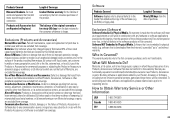
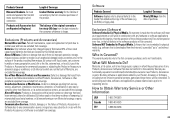
... Products Accessories or Software is longer.
Defects or damage that leak are excluded from the use with any hardware or software applications provided by this warranty. No data, software or applications added to or use of non-Motorola branded or certified Products, Accessories, Software or other acts which are not the fault of...
Similar Questions
How To Add Speed Dial To Motorola Electrify M
(Posted by DthaOB 10 years ago)
How Do You Enter Speed Dial On Motorola Electrify
(Posted by Joeyray 10 years ago)
How Do I Get Speed Dial On The Motorola Electrify
(Posted by vkBr 10 years ago)
How To Use Speed Dial
Please tell me how to use speed dial numbers on the Motorola WX416.
Please tell me how to use speed dial numbers on the Motorola WX416.
(Posted by ratznest64 11 years ago)

