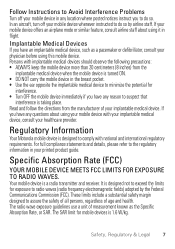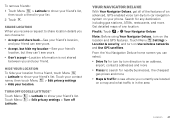Motorola MOTOROLA ELECTRIFY Support Question
Find answers below for this question about Motorola MOTOROLA ELECTRIFY.Need a Motorola MOTOROLA ELECTRIFY manual? We have 4 online manuals for this item!
Question posted by Rayrghappy on June 27th, 2014
How Do You Turn The Vibration Off The Texting Keyboard On The Motorola
electrify?
Current Answers
Related Motorola MOTOROLA ELECTRIFY Manual Pages
Similar Questions
Motorola Electrify How To Turn Off Text Message Vibration
(Posted by Teeluisw 9 years ago)
Motorola Electrify How To Turn Off Text
(Posted by genbernar 10 years ago)
How To Turn Vibrate On A Motorola Electrify
(Posted by gussiAUTY 10 years ago)
How In The World Do You Text On This Phone?
I can't seem to figure out how to text on this phone.
I can't seem to figure out how to text on this phone.
(Posted by mizdyan 10 years ago)
Turning Off Texting From Wx416 Cell Phone
how do i turn off the texting capability on my cell phone
how do i turn off the texting capability on my cell phone
(Posted by cleephilbrick 11 years ago)