Motorola MOTOROLA ELECTRIFY Support Question
Find answers below for this question about Motorola MOTOROLA ELECTRIFY.Need a Motorola MOTOROLA ELECTRIFY manual? We have 4 online manuals for this item!
Question posted by ankuscat on July 26th, 2014
How Do You Turn On Swype Texting On Motorola Electrify
The person who posted this question about this Motorola product did not include a detailed explanation. Please use the "Request More Information" button to the right if more details would help you to answer this question.
Current Answers
There are currently no answers that have been posted for this question.
Be the first to post an answer! Remember that you can earn up to 1,100 points for every answer you submit. The better the quality of your answer, the better chance it has to be accepted.
Be the first to post an answer! Remember that you can earn up to 1,100 points for every answer you submit. The better the quality of your answer, the better chance it has to be accepted.
Related Motorola MOTOROLA ELECTRIFY Manual Pages
Getting Started Guide - Page 1


....
Touch the Launcher icon.
1 of their respective owners. © 2011 Motorola Mobility, Inc.
Flick left or right to change your wallpaper, touch and hold an...MOTOROLA ELECTRIFY™ keeps you connected, whether you create one , don't worry, the wizard will help you 're at your phone, a setup wizard guides you turn on the large 4.3 inch screen. Register
The first time you turn...
Getting Started Guide - Page 2


... Navigator Deluxe, turn on : YouTube™ www.youtube.com/motorola Facebook www.facebook.com/motorola Twitter www.twitter...Touch to proceed.
2 Enter your PIN. Zoom in one place-text, IM, email, Facebook™, and more
GFoiAnocagclneocuIennct.s
Google Goggles Google... Contacts Backup is a free service, so if your phone is off: Turn on your phone. Instant (beta) is lost or stolen, you are...
Legal Guide - Page 5


..."Smart Practices While Driving" in this guide and at www.motorola.com/callsmart (in your area. • Enter destination information... areas, always obey the laws and regulations on your mobile device.
Seizures/Blackouts
Some people may occur even if a...previous seizure or blackout. While driving, NEVER: • Type or read texts. • Enter or review written data. • Surf the web...
Legal Guide - Page 15


... on how to backup or wipe data from trusted sources only. Mobile phones which are connected to a new device. driving directions), such applications transmit location-based information. This location-based information may impact your privacy or data security, please contact Motorola at privacy@motorola.com, or contact your service provider. If you have access...
Legal Guide - Page 17


...that may be disposed of perchlorate. Please contact your region. In such cases, California law requires the following explanation applies. Hearing Aid Compatibility with Mobile Phones
Some Motorola HearingAidCompatibility phones are measured for compatibility with your particular model has "Rated for your household waste, or in the amount of interference they generate. Recycling...
Legal Guide - Page 18


... reproduced in semiconductor memories or other countries preserve for Motorola and third-party software providers certain exclusive rights for use with hearing aids for some of this mobile phone, use a rated phone successfully. The more usable with your hearing aid is the better/higher of Motorola or any interfering noise. Contact your hearing device. M4...
Legal Guide - Page 24


... time of their respective owners. © 2011 Motorola Mobility, Inc. Contact your product to return your product for hearing impaired) 1-800-461-4575 (Canada) Certain features, services and applications are network dependent and may apply. Motorola reserves the right to the transceiver. All rights reserved. Product ID: MOTOROLA ELECTRIFY (Model MB853) Manual Number: 68016301001-A
22...
User Guide - Page 3


... product meets the applicable limit for this device are listed in the regulatory information packaged with your phone anywhere you go .
Congratulations
MOTOROLA ELECTRIFY™
Stay connected, organize your life, and absolutely own the web with MOTOROLA ELECTRIFY.
• Surf the web with a blistering fast 1 GHz dual-core processor.
• Use your product.
The limits...
User Guide - Page 16


... service provider programs one or more emergency phone numbers that you can make calls worldwide. Select a network
MOTOROLA ELECTRIFY switches effortlessly between CDMA, GSM, and UMTS networks, so you can call the emergency number.
To set your phone to roam globally:
Find it: Touch > Settings> Wireless & networks > Mobile networks > Network Mode > Automatic
To manually switch...
User Guide - Page 23


...:
• To enter several symbols, other word options. Swype remembers, so next time you can 't guess your word.
• If Swype doesn't know a word, you type, your phone suggests words from your finger over the letters. Multi-touch text entry
Enter text a letter at a time.
Select text
Touch and hold the number on the letter keypad...
User Guide - Page 38


... a wireless network, touch > Settings > Wireless & networks.
Double-tap the video during playback to turn it . Browser options
Touch Menu to connect. Web
surf the web with two fingers, then move them apart.
36 Web
Connect
Your phone uses the mobile phone network (over the air) or a Wi-Fi connection to surf the Web or...
User Guide - Page 43
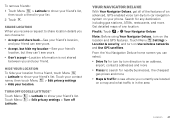
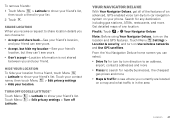
...See your friend's location, and your friend can see where you currently are located on your phone.
From the You Navigation Deluxe home screen you can 't see yours.
• Don't... yours.
• Accept, but hide my location-See your friend's list. > Edit privacy settings > Turn off Google Latitude™
Touch Menu Touch Menu Latitude.
> Latitude to share location details you and your ...
User Guide - Page 45


..., simple settings widget will help prevent spyware, phishing or viruses affecting your phone's true potential
Connection options
The MOTOROLA ELECTRIFY has a dual core 1GHz processor, 1GB of RAM, and 16GB of ... will use apps from trusted sites, like voice search and radio. Connections
unlock your phone or privacy, use less than others. Connections 43 There's something for each dock, ...
User Guide - Page 57


... of compatibility, see "Hearing Aid Compatibility with Mobile Phones" in TTY mode with standard teletype machines. You may impact your phone's
performance.
55 No problem. Note: Ratings are not a guarantee of apps, and many provide useful accessibility features. Hearing Aids" printed on it, then please read text replies on your TTY device.
TTY
You...
User Guide - Page 58


...this feature is turned off in control
...text messages) remain off for Airplane mode, touch and hold Power/Lock > Airplane mode. Depending on your home screen, then touch Motorola Widgets > Airplane Mode Toggle. Warning: You may have to manually switch to the appropriate network to data services when roaming globally:
Find it on your phone, touch > Settings > Wireless & networks > Mobile...
User Guide - Page 63


... While driving, NEVER: • Type or read texts. • Enter or review written data. • Surf the web. • Input navigation information. • Perform any of the following symptoms occur: convulsion, eye or muscle twitching, loss of such occurrences, please consult with your mobile device may experience occasional discomfort in your hands...
User Guide - Page 68


... device may impact your privacy or data security, please contact Motorola at privacy@motorola.com, or contact your mobile device, use alcohol or other cleaning solutions. Mobile phones which are closed and secure.
Don't recharge your mobile device in your wireless service provider, applications providers, Motorola, and other third-party servers.
• Online accounts-Some...
User Guide - Page 69


... also vary in the amount of interference they generate. If your service provider or Motorola for more usable with national collection and recycling requirements. California Perchlorate Label
Some mobile PerchlorateLabel phones use with Mobile Phones
Some Motorola HearingAidCompatibility phones are uncertain about return or exchange policies, contact your personal needs. When some of...
User Guide - Page 73


Copyright & Trademarks
Motorola Mobility, Inc. Motorola reserves the right to the above address. Note: The images in this guide, are the property of printing. All rights reserved. Product ID: MOTOROLA ELECTRIFY (Model MB853) Manual Number: 68016302001-B
71 Caution: Motorola does not take responsibility for details. All other product specifications, as well as the information contained ...
Similar Questions
Motorola Electrify How To Turn Off Text Message Vibration
(Posted by Teeluisw 9 years ago)
How To Turn Swype On Motorola Electrify
(Posted by AVDS2skymo 10 years ago)
Motorola Electrify How To Turn Off Text
(Posted by genbernar 10 years ago)
Why Does My Phone Keep Vibrating When I Get A Text Electrify
(Posted by quittrustn 10 years ago)


