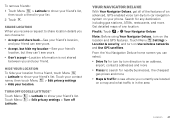Motorola MOTOROLA ELECTRIFY Support Question
Find answers below for this question about Motorola MOTOROLA ELECTRIFY.Need a Motorola MOTOROLA ELECTRIFY manual? We have 4 online manuals for this item!
Question posted by littMrFlam on June 12th, 2014
How To Turn Off Screen Slide Lock On Electrify
The person who posted this question about this Motorola product did not include a detailed explanation. Please use the "Request More Information" button to the right if more details would help you to answer this question.
Current Answers
Answer #1: Posted by MotoAgents on June 30th, 2014 3:17 PM
Here is more info on the Pattern Lock as well as other security features you can use instead. Hope this works out for you.
https://motorola-global-portal.custhelp.com/app/answers/indevice_detail/a_id/91179/
MotoAgents
Related Motorola MOTOROLA ELECTRIFY Manual Pages
Similar Questions
How Do I Turn On The Motoola Electrify M Speaker Phone
(Posted by OLDMrddp 10 years ago)
When My Screen Is Locked I Can't Receive Any Calls On The Electrify
(Posted by bpryotakim 10 years ago)
How To Change Lock Screen On Motorola Electrify
(Posted by pemaxvld 10 years ago)