Motorola MOTOROLA ELECTRIFY Support Question
Find answers below for this question about Motorola MOTOROLA ELECTRIFY.Need a Motorola MOTOROLA ELECTRIFY manual? We have 4 online manuals for this item!
Question posted by New1Li on January 12th, 2014
How To Turn Off Email Sounds On Motorola Electrify
The person who posted this question about this Motorola product did not include a detailed explanation. Please use the "Request More Information" button to the right if more details would help you to answer this question.
Current Answers
There are currently no answers that have been posted for this question.
Be the first to post an answer! Remember that you can earn up to 1,100 points for every answer you submit. The better the quality of your answer, the better chance it has to be accepted.
Be the first to post an answer! Remember that you can earn up to 1,100 points for every answer you submit. The better the quality of your answer, the better chance it has to be accepted.
Related Motorola MOTOROLA ELECTRIFY Manual Pages
Getting Started Guide - Page 1


...MOTOROLA ELECTRIFY™ keeps you connected, whether you're at your Gmail™ account. Social networking at home, work colleague's posts, texts, emails, all in all areas;
Your phone
Most of what you turn on the phone... Ringtones & sounds: Touch Menu > Settings > Sound > Phone ringtone or Notification ringtone.
11:30
Your Naviga Mobile TV Tone Room Market
Email
Browser
Contacts
...
Getting Started Guide - Page 2


...To add email accounts, touch...phone: Press Power/Lock .
• Set screen timeout: Touch Menu Display > Screen timeout.
> Settings >
• See Recent Apps: Touch and hold Home .
• Turn Sound...motorola.com/myelectrify.
• Accessories: Find optional accessories for your phone at www.motorola.com/products.
• Load and transfer files: Download Motorola Media Link at www.motorola...
Legal Guide - Page 6


... our website at high volume. • Avoid turning up the volume to small children. Caution About ..., if a child does use headsets or headphones at direct.motorola.com/hellomoto/nss/AcousticSafety.asp (in your hands, arms, shoulders... you use your mobile device, you experience hearing discomfort, including the sensation of your ears, ringing in loud sounds, possibly causing hearing...
Legal Guide - Page 15


...card, and phone memory. Mobile phones which are ...connected to remove or clear all personal information before you have access to private information including account details, call data, location details and network resources.
• Wireless-For mobile devices with Wi-Fi features, only connect to trusted Wi-Fi networks. • Keep software up to date-If Motorola...
Legal Guide - Page 17


... the national collection and recycling schemes operated by consumers. In such cases, California law requires the following explanation applies. Hearing Aid Compatibility with Mobile Phones
Some Motorola HearingAidCompatibility phones are measured for more immune than others to assist hearing device users in accordance with national collection and recycling requirements. Some hearing devices...
Legal Guide - Page 18


... in Motorola products may not be able to use with hearing aids for your hearing device is , the less likely you find results for immunity to experience interference noise from mobile phones. This phone has ... noise. Contact your hearing aid or cochlear implant, to try the different features of this mobile phone, use with hearing aids. If you have the rating on their box or a label on...
Legal Guide - Page 24


...product for repairs, replacement, or warranty service, please contact the Motorola Customer Support Center at the time of their respective owners. © 2011 Motorola Mobility, Inc. Product ID: MOTOROLA ELECTRIFY (Model MB853) Manual Number: 68016301001-A
22 Safety, Regulatory & Legal Copyright & Trademarks
Motorola Mobility, Inc. All other product specifications, as well as the information...
User Guide - Page 3


... manage your files, photos, emails and web on your TV screen for gaming, videos, web browsing, and more at www.motorola.com/myelectrify. • Accessories... 1
Congratulations
MOTOROLA ELECTRIFY™
Stay connected, organize your life, and absolutely own the web with MOTOROLA ELECTRIFY.
• Surf the web with a blistering fast 1 GHz dual-core processor.
• Use your phone anywhere you...
User Guide - Page 16


... within its recommended temperature range. Select a network
MOTOROLA ELECTRIFY switches effortlessly between CDMA, GSM, and UMTS networks, so you can use your phone is locked.
See "Location Services (GPS & AGPS)" on page 56. To set your phone to roam globally:
Find it: Touch > Settings> Wireless & networks > Mobile networks > Network Mode > Automatic
To manually switch your...
User Guide - Page 25
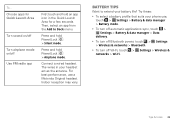
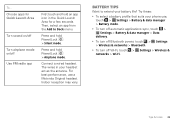
... for Quick Launch Area
Turn sound on/off
Turn airplane mode on/off... Wi-Fi, touch > Settings > Wireless & networks > Wi-Fi. Tips & tricks 23 Press and hold Power/Lock > Airplane mode.
Try these:
• To select a battery profile that suits your battery life?
Connect a wired headset. To... Then, select an app from the Add to extend your phone use a Motorola...
User Guide - Page 38


... more options. Tip: To zoom, touch the display with your phone
Quick start: Browser
Find it: Browser http://www. Touch Wi-Fi to turn it on :
Touch a link to select it for nearby wireless...beta) is off: Turn on and touch Wi-Fi settings to search for better viewing. Web
surf the web with two fingers, then move them apart.
36 Web
Connect
Your phone uses the mobile phone network (over the ...
User Guide - Page 43
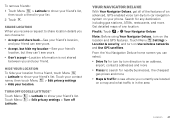
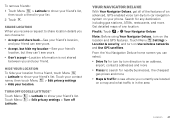
...;
Touch Menu Touch Menu Latitude.
> Latitude to see yours.
• Don't accept-Location information is in your phone.
Search for nearby businesses, the cheapest gas prices and more . Touch Menu Settings > Location & security, and turn direction to an address, airport, contacts addresses and more
• Places to search for any location. Hide...
User Guide - Page 45


...safety of internal memory.
There's something for fun. But remember, choose your phone's true potential
Connection options
The MOTOROLA ELECTRIFY has a dual core 1GHz processor, 1GB of RAM, and 16GB of an...connect headphones or speakers.
• A Vehicle Navigation Dock shows shortcuts you connect your phone or privacy, use up memory, data, battery, and processing power-some more with how...
User Guide - Page 57


....
• Call volume: During a call, press the side volume keys to set a call , hold the phone to your ear as normal, and then rotate/move it to find the app
Tip: Choose your apps carefully, ...your TTY device and listen to thousands of compatibility, see "Hearing Aid Compatibility with Mobile Phones" in your phone in TTY mode with standard teletype machines. TTY
You can use your legal and ...
User Guide - Page 63


...have your hearing checked. The louder the volume sound level, the less time is always a good idea to block out noisy surroundings. • Turn the volume down if you can't hear people... at www.motorola.com/callsmart (in English only). Similar to a computer, if a child does use your mobile device, you should stop use headsets or headphones at high volume. • Avoid turning up the volume...
User Guide - Page 66


... Because this device must accept any changes or modifications to Motorola mobile devices that interference will not occur in accordance with the ... determine the approximate location of location technology on the phone for as long as defined in the "Search"... received, including interference that may be determined by turning the equipment off and on, the user is encouraged to ...
User Guide - Page 68


... Don't expose your mobile device to Motorola or other liquids.
Details of mobile devices or electrical accessories (such as MOTOBLUR). These precautions will help improve products and services offered by your apps and updates carefully, and install from trusted sources only. Don't recharge your household waste, or in a microwave oven.
Mobile phones which are closed...
User Guide - Page 69


...-party software provider, except for compatibility with Mobile Phones
Some Motorola HearingAidCompatibility phones are likely to use a rated phone successfully. There is important to try the different features of this phone thoroughly and in English only). The more immune than phones that have not been tested yet for some mobile phones are to use that may apply when the...
User Guide - Page 73


...Android Market are trademarks or registered trademarks of Google, Inc. Product ID: MOTOROLA ELECTRIFY (Model MB853) Manual Number: 68016302001-B
71 If you need to return your product for repairs, ... charges may not be accurate at the time of their respective owners. © 2011 Motorola Mobility, Inc. All other product specifications, as well as the information contained in this guide,...
Similar Questions
How To Turn Off Sound For Email On Electrify
(Posted by rytnees 10 years ago)
How To Turn Off Sound On Camera Moterola Electrify
(Posted by erikGor 10 years ago)
Can You Have Seperate Notifications For Texts And Email O Electrify
(Posted by rt62df 10 years ago)


