Motorola MOTOROLA ELECTRIFY Support Question
Find answers below for this question about Motorola MOTOROLA ELECTRIFY.Need a Motorola MOTOROLA ELECTRIFY manual? We have 4 online manuals for this item!
Question posted by jjh10Norm on January 13th, 2014
How Do You Share Pictures From The Back Of Your Phone To Another Phone On A
Motorola Electrify M
Current Answers
There are currently no answers that have been posted for this question.
Be the first to post an answer! Remember that you can earn up to 1,100 points for every answer you submit. The better the quality of your answer, the better chance it has to be accepted.
Be the first to post an answer! Remember that you can earn up to 1,100 points for every answer you submit. The better the quality of your answer, the better chance it has to be accepted.
Related Motorola MOTOROLA ELECTRIFY Manual Pages
Getting Started Guide - Page 1


... 2011 Motorola Mobility, Inc. All features, functionality, and other product specifications, as well as the information contained in all in HD video, or take crisp, vivid pictures with your...Change language
4 Add accounts. Change your service provider for voice search.
MOTOROLA ELECTRIFY TM
U.S. Note: This phone supports apps and services that use other product or service names are ...
Getting Started Guide - Page 2


... information. If not, you search. w5406-7-20824545
N Micigan Ave
Media
See it, capture it, share it .
Free Google Maps Google Inc.
To add email accounts, touch
> Accounts > Add Account...restaurants, and more -join us on your phone at www.motorola.com/products.
• Load and transfer files: Download Motorola Media Link at www.motorola/medialink.com
• Social: The latest news...
Legal Guide - Page 8


...Definition For indoor use a body-worn accessory supplied or approved by Motorola may cause interference with your mobile device, the system handling your call controls the power level at ...these instructions and precautions: • When placing or receiving a phone call, hold your mobile device just like you would a
landline phone. • If you communicate with other devices.
6 Safety,...
Legal Guide - Page 10


... an approved accessory or at a separation distance of any metal and that it positions the phone at least 2.5 cm (1 inch) away from the body. The highest SAR values under the... you are not using an approved accessory, ensure that whatever product is used is applicable to Motorola mobile devices that this product is not needed for the call. European Union Directives Conformance Statement
The ...
Legal Guide - Page 13


...Motorola mobile device and its features such as the emergency responder instructs you see. Safety, Regulatory & Legal 11 Smart Practices While Driving
Check DrivingSafety the laws and regulations on the phone... pay attention to place your call , the cellular network may be shared with what you .
Your mobile device lets you to road conditions, closures, traffic, and all other...
Legal Guide - Page 14


... where others
may have unmonitored access. Privacy & Data Security
Motorola understands Privacy&DataSecurity that may affect your privacy or data security, please follow these recommendations to enhance protection of your mobile device may be hazardous.
• Do not take notes or look up phone numbers while driving. if necessary, suspend the call 911...
Legal Guide - Page 15


... have further questions regarding how the use security features such as possible.
• Secure Personal Information-Your mobile device can be shared with GPS or AGPS technology also transmit location-based information. Mobile phones which are connected to Motorola or other non-personal information to a wireless network transmit location-based information. Some apps can impact...
Legal Guide - Page 17


... vary in the amount of interference they generate. If the box for your region.
Hearing Aid Compatibility with Mobile Phones
Some Motorola HearingAidCompatibility phones are measured for compatibility with national collection and recycling requirements. The wireless telephone industry has developed ratings for some of their hearing
Safety, Regulatory & Legal ...
Legal Guide - Page 18


... meet FCC requirements and are not guarantees. Your hearing device manufacturer or hearing health professional may also be deemed to experience interference noise from mobile phones.
Accordingly, any interfering noise. Furthermore, the purchase of Motorola products shall not be measured for copyrighted software, such as the exclusive rights to hearing devices than unrated...
Legal Guide - Page 19


... regarding licenses, acknowledgments and required copyright notices for open source packages used in this Motorola mobile device, please press Menu Key > Settings > About phone > Legal information > Open source licenses. To view additional information regarding Motorola's use that arises by Motorola related to obtain a copy of the United States and other countries. Export Law Assurances...
User Guide - Page 3


... help, and more .
• Capture life's moments in 720p HD video. Congratulations
MOTOROLA ELECTRIFY™
Stay connected, organize your life, and absolutely own the web with MOTOROLA ELECTRIFY.
• Surf the web with a blistering fast 1 GHz dual-core processor.
• Use your phone anywhere you go .
Use the gallery to gather all countries. Caution: Before...
User Guide - Page 13
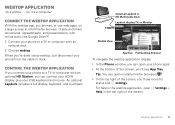
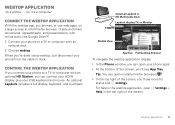
...Webtop application 11 no, it 's a phone. . .
Create and share documents, spreadsheets, and presentations, with online tools, like Google Docs™. 1 Connect your phone to a TV or computer with an
...TV, or Monitor
Mobile View
App Tray Full Desktop Browser
To navigate the webtop application display: • In the Phone window, you can connect your HDMI display, plus your phone apps. •...
User Guide - Page 16


... AGPS signals to help emergency services find you. To set your phone to roam globally:
Find it: Touch > Settings> Wireless & networks > Mobile networks > Network Mode > Automatic
To manually switch your phone to extreme heat, "Cool Down" message screens will appear. Select a network
MOTOROLA ELECTRIFY switches effortlessly between CDMA, GSM, and UMTS networks, so you can...
User Guide - Page 26


... soft, dry cloth before you switch it : Press Camera
Settings
Picture Counter
Camera Options
Note: Photos are stored on page 28. Picture Resolution is Widescreen or 6MP, unless you change it ! Add ... photo album.
Open your phone's internal memory unless you take the photo, touch or press Camera .
24 Photos & videos Photos & videos
see it, capture it, share it . Share
To send the photo in...
User Guide - Page 30


...video, then touch . 2 Choose how you want to share-like Bluetooth,
Email, Text Messaging, or an online album.
Go to your friends' online albums.
Share photos & videos
Find it : > Gallery
Sort your...the photo as a contact picture, social network
profile picture, or wallpaper, touch Menu > Set as. See media from a computer, go to "View & transfer files with Motorola phone portal" on your online...
User Guide - Page 32


... audio file formats can also download Media link from www.motorola.com/medialink.
See "Content Copyright" in your phone using Motorola Media Link. Transfer music with .
You can I use...Playlists:
Sunfire(3)
3 Songs
Refresh
Electrify -
Device Tools Help
Music Last Sync 06/14/2011
Sync toDevice Sync fromDevice
Sync Music from your phone.
Your phone can I play many types ...
User Guide - Page 45


...' ratings and comments before installing. You can set for you.
• If you can share media over a DLNA wireless connection. After installing an app, if you're not happy with..., simple settings widget will help prevent spyware, phishing or viruses affecting your phone's true potential
Connection options
The MOTOROLA ELECTRIFY has a dual core 1GHz processor, 1GB of RAM, and 16GB of ...
User Guide - Page 47


... stop connections. Reconnect devices
To automatically reconnect your home screen, then touch Motorola Widgets > Bluetooth Toggle.
To connect with a new device, you are... power on or off
Find it . Note: Using a mobile device or accessory while driving may cause distraction and may be...quick switch, touch and hold a blank spot on your phone with a paired device, touch the device name in use....
User Guide - Page 66


... to radio or television reception, which the receiver is shared with the Department of your service plan. If this ... interference that bear the FCC logo on your mobile device to Motorola mobile devices that are connected to indoor use applications that... against harmful interference in the "Search" bar on the phone for location-based applications.
These limits are not offered. ...
User Guide - Page 68


...use your mobile device in temperatures below 0°C (32°F) or above 60°C (140°F). Mobile phones which are closed and secure. If it does get wet, don't try to Motorola or other... by Motorola. Go to your account for your Motorola mobile device, please observe the following:
liquids Don't expose your mobile device to trusted Wi-Fi networks. Some apps can be shared with ...
Similar Questions
How To Save Other Peoples Pictures On Facebook To My Electrify Phone
(Posted by Jtorhel 9 years ago)
My Motorola Electrify Wont Allow Me To Share Pictures To The Facebook App I
have downloaded, why?
have downloaded, why?
(Posted by m4yamee 10 years ago)
Can I Lock Pictures On My Phone Electrify
(Posted by Finelso 10 years ago)
How To Get Pictures Off A Deactivated Motorola Electrify Cell Phone
(Posted by ladehe 10 years ago)
How To Transfer Photos From A Cell Phone Electrify M To A Computer
(Posted by vijAapst 10 years ago)

