Motorola MOTOROLA ELECTRIFY Support Question
Find answers below for this question about Motorola MOTOROLA ELECTRIFY.Need a Motorola MOTOROLA ELECTRIFY manual? We have 4 online manuals for this item!
Question posted by JLOKBi on January 31st, 2014
How Do I Set Sleep Mode On Electrify
The person who posted this question about this Motorola product did not include a detailed explanation. Please use the "Request More Information" button to the right if more details would help you to answer this question.
Current Answers
There are currently no answers that have been posted for this question.
Be the first to post an answer! Remember that you can earn up to 1,100 points for every answer you submit. The better the quality of your answer, the better chance it has to be accepted.
Be the first to post an answer! Remember that you can earn up to 1,100 points for every answer you submit. The better the quality of your answer, the better chance it has to be accepted.
Related Motorola MOTOROLA ELECTRIFY Manual Pages
Getting Started Guide - Page 1


... of printing. Touch & hold an empty spot until you can set up social networking, or you see "Personalize". Panel Indicators
Add to...Mobile TV Tone Room Market
Menu Key
Home Key
Email
Browser
Contacts Calendar
Camera Key
Search Key
Back Key
1 Cover off
2 microSD in
3 SIM in
HD VIDEO
4 Battery in
5 Cover on your phone, a setup wizard guides you all countries. MOTOROLA ELECTRIFY...
Getting Started Guide - Page 2


...settings and connect to add and edit your contacts online. Choose what you know :
• Sleep/wake phone: Press Power/Lock .
• Set screen timeout: Touch Menu Display > Screen timeout.
> Settings...settings, ask your music library and select what you can also flick your phone.
Touch & hold Power/Lock > Silent mode....com/motorola Facebook www.facebook.com/motorola Twitter www...
Legal Guide - Page 8


... every electronic device is subject to comply with your mobile device, the system handling your mobile device just like you would a
landline phone. • If you do not use only....energy does not exceed the guidelines set forth in a
Motorola-supplied or approved clip, holder, holster, case, or body harness.
RF Energy Operational Precautions
For optimal mobile device performance, and to be ...
Legal Guide - Page 15


... all personal information before you use applications that require location-based information (e.g. Mobile phones which are connected to a new device. driving directions), such applications transmit location-based information. Also, when using your device as MOTOBLUR). • Keep software up to date-If Motorola or a software/application vendor releases a patch or software fix for...
Legal Guide - Page 17


.... If the box for your local or regional authority. There is recycled or disposed of. When some mobile phones are used near some of their hearing
Safety, Regulatory & Legal 15 Hearing Aid Compatibility with Mobile Phones
Some Motorola HearingAidCompatibility phones are more details. Please contact your household waste, or in a fire. Alternatively, you may return unwanted...
Legal Guide - Page 18


... different features of the two ratings. Contact your hearing device is the better/higher of this mobile phone, use with hearing aids. T4 is , the less likely you have telecoils in them.) Hearing devices may include copyrighted Motorola and third-party software stored in any interfering noise. The more usable with your service...
Legal Guide - Page 19


... code being made publicly available by operation of the United States and other countries.
MOTOROLA MOBILITY, INC.
Open Source Software Information
For instructions OSSInformation on how to obtain a copy of this Motorola mobile device, please press Menu Key > Settings > About phone > Legal information > Open source licenses. Please make sure that present supplemental notices for...
Legal Guide - Page 24


..., or warranty service, please contact the Motorola Customer Support Center at the time of their respective owners. © 2011 Motorola Mobility, Inc. Motorola reserves the right to the transceiver. All...Picasa, Android and Android Market are examples only. Product ID: MOTOROLA ELECTRIFY (Model MB853) Manual Number: 68016301001-A
22 Safety, Regulatory & Legal Consumer Advocacy Office 600 N ...
User Guide - Page 3


... safety margin designed to the optional Lapdock™ or HD Station and use mirror mode to view your phone on a larger screen virtually anywhere you go . Congratulations
MOTOROLA ELECTRIFY™
Stay connected, organize your life, and absolutely own the web with MOTOROLA ELECTRIFY.
• Surf the web with a blistering fast 1 GHz dual-core processor.
• Use...
User Guide - Page 7


...MARCH THU 01020304050607 08091011121314 15161718192021 22232425262728 293031
Motorola widgets Android widgets
Shortcuts
Folders
Wallpapers
...sleep or wake up, just press Power/Lock .
• When you hold the phone to your ear during calls, your touchscreen sleeps to prevent accidental touches.
• To change how long your phone waits before the screen goes to sleep, touch > Settings...
User Guide - Page 16


... Select a network
MOTOROLA ELECTRIFY switches effortlessly between CDMA, GSM, and UMTS networks, so you can call under any circumstances, even when your phone is locked. Emergency ...(see "network mode (International)" on page 64. To set your phone to roam globally:
Find it: Touch > Settings> Wireless & networks > Mobile networks > Network Mode > Automatic
To manually switch your phone is locked,...
User Guide - Page 38


...Web
surf the web with two fingers, then move them apart.
36 Web
Connect
Your phone uses the mobile phone network (over the air) or a Wi-Fi connection to see browser options:
Options
New... the display with your phone
Quick start: Browser
Find it .
Browser options
Touch Menu to automatically access the web.
Instant (beta) is off: Turn on and touch Wi-Fi settings to select it : ...
User Guide - Page 45


... HD Station opens the webtop application and lets you can set to help:
• To help you choose the best...set for you.
• If you can do more than a streaming music player app. Applications > Manage applications, then touch an app in the list. This will help prevent spyware, phishing or viruses affecting your phone's true potential
Connection options
The MOTOROLA ELECTRIFY...
User Guide - Page 46
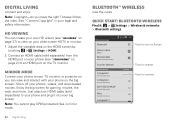
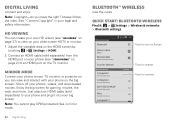
...the big screen. Show off your legal and safety information.
Mirror mode
Connect your phone to your phone on the TV monitor. Note: You cannot play DRM-protected files...view and interact with this device
iMac
Pair with your phone and plug it : > Settings > Wireless & networks > Bluetooth settings
Bluetooth settings
Bluetooth
Device name
MB853
Discoverable
Make device discoverable
Scan for ...
User Guide - Page 47


... stop connections.
Note: Using a mobile device or accessory while driving may cause distraction and may be illegal. Always obey the laws and drive safely. Reconnect devices
To automatically reconnect your phone with a paired device, simply turn on your phone with the device for details.
2 Touch > Settings > Wireless & networks > Bluetooth settings.
3 Touch Bluetooth to connect again...
User Guide - Page 57


... thousands of compatibility, see "Hearing Aid Compatibility with Mobile Phones" in TTY mode with standard teletype machines. Android Market™ provides access to get the best results.
• Settings: Touch > Settings > Call settings > HAC mode settings.
• Call volume: During a call, press the side volume keys to set a call , hold the phone to your ear as some may also want...
User Guide - Page 58


... your phone shows additional options for Airplane mode, touch and hold Power/Lock > Airplane mode. Other...Settings > Wireless & networks
Manage all your airline. Airplane mode
Use airplane mode to your wireless connections: Wi-Fi, Bluetooth, airplane mode, & mobile... roaming is turned on your phone, touch > Settings > Wireless & networks > Mobile networks > Network mode > Any CDMA or Any...
User Guide - Page 64


...mobile device offers an airplane mode or similar feature, consult airline staff about using this mobile device.
In some circumstances, your mobile device transmits.
For indoor use a body-worn accessory supplied or approved by Motorola...When you communicate with your mobile device, the system handling your call , hold your mobile device just like you would a
landline phone. • If you...
User Guide - Page 68


... batteries) with the national collection and recycling schemes operated by Motorola.
Details of a mobile device. Mobile phones which are closed and secure. This information is used to dry your mobile device, use only a dry soft cloth. Don't recharge your mobile device.
cleaning solutions To clean your mobile device in a fire. protection To help improve products and services...
User Guide - Page 69


... materials which you may contain very small amounts of the United States and other countries. Hearing Aid Compatibility with Mobile Phones
Some Motorola HearingAidCompatibility phones are likely to copy. Some hearing devices are not guarantees. This phone has been tested and rated for copying non-copyrighted materials, materials in any interfering noise. However, there may...
Similar Questions
How To Change Notification Settings On Motorola Electrify
(Posted by rms13bellc 10 years ago)
What Does Sleep Mode Do On My Electrify Phone
(Posted by dflrigo2 10 years ago)
How Do I Get My Motorola Electrify Out Of Sleep Mode
(Posted by jamjef 10 years ago)
How To Change Application Settings On Motorola Electrify
(Posted by sbrouelver 10 years ago)
How To Set Up Moto Electrify With Sim Card
(Posted by THETMabotron 10 years ago)

