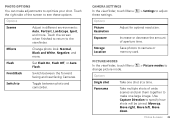Motorola MOTOROLA ELECTRIFY Support Question
Find answers below for this question about Motorola MOTOROLA ELECTRIFY.Need a Motorola MOTOROLA ELECTRIFY manual? We have 4 online manuals for this item!
Question posted by Denmmdbel on November 7th, 2013
How To Save Photo From Text Motorala Electrify
The person who posted this question about this Motorola product did not include a detailed explanation. Please use the "Request More Information" button to the right if more details would help you to answer this question.
Current Answers
Answer #1: Posted by NDJay on February 4th, 2014 11:55 AM
What browser you are using whenever you access your email using your phone? If it is the native or built-in, just click the attachment once the email is open and it will automatically saved to the phone. Your Mot. Electrify is running Android OS, v4.0.4 (Ice Cream Sandwich) so it is on the current technology, I mean very easy to fix things like this. After saving/downloading just open you gallery(if picture) or the file manager and look for the downloaded attachment.
Or
just hold down on the picture, and you'll get a list of options.
Hope it will helpful.
NDJay
Related Motorola MOTOROLA ELECTRIFY Manual Pages
Similar Questions
How Do I Save Photos On My Motorola Electrify M
(Posted by imrethejok 9 years ago)
How Save Photos From Facebook To Motorola Electrify
(Posted by breaso659s 9 years ago)
How To Save Photo From Text Message On Electrify Phone
(Posted by samplmanpre 10 years ago)
How To Save Photos Off The Internet On A Motorola Electrify
(Posted by reedcp 10 years ago)
Saving Photos
how do i save photos from my text messages to my phone?
how do i save photos from my text messages to my phone?
(Posted by vereenswifey 12 years ago)