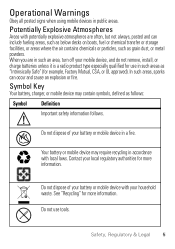Motorola MOTOROLA ELECTRIFY Support Question
Find answers below for this question about Motorola MOTOROLA ELECTRIFY.Need a Motorola MOTOROLA ELECTRIFY manual? We have 4 online manuals for this item!
Question posted by Corfick on February 24th, 2014
What Do I Do If My Photo Gallery On My Electrify M Says No External Storage
Current Answers
Answer #1: Posted by TommyKervz on February 24th, 2014 6:50 AM
1. Ensure that you SD card is properly mounted and appears to work with other applications like downloaded brousers
2. Clear data cache from the Gallery app - Settings > Applications > (Manage Applications)> All > Gallery > Clear Data (cache)...
Related Motorola MOTOROLA ELECTRIFY Manual Pages
Similar Questions
available
when I click on my gallery it says no external storage available or when I try to use one of my pict...
took a picture with my smartphone tried to send to a contact but phone told me to delete some files ...
Is there any way that I can save a photo from the web into my photo gallery?