Motorola MOTOROLA ELECTRIFY Support Question
Find answers below for this question about Motorola MOTOROLA ELECTRIFY.Need a Motorola MOTOROLA ELECTRIFY manual? We have 4 online manuals for this item!
Question posted by lukbmws on January 15th, 2014
Motorola Electrify Can I Change Notifcation Settings?
The person who posted this question about this Motorola product did not include a detailed explanation. Please use the "Request More Information" button to the right if more details would help you to answer this question.
Current Answers
There are currently no answers that have been posted for this question.
Be the first to post an answer! Remember that you can earn up to 1,100 points for every answer you submit. The better the quality of your answer, the better chance it has to be accepted.
Be the first to post an answer! Remember that you can earn up to 1,100 points for every answer you submit. The better the quality of your answer, the better chance it has to be accepted.
Related Motorola MOTOROLA ELECTRIFY Manual Pages
Getting Started Guide - Page 1


...: Touch Menu > Settings > Sound > Phone ringtone or Notification ringtone.
11:30
Your Naviga Mobile TV Tone Room Market
Email
Browser
Contacts
Power/Lock Key
3.5 mm Headset
Micro USB Connector
Micro HDMI Connector
11:30
See all your apps.
Contact your Google Account
Email Password
Welcome Emergency dial
Change language
4 Add accounts. Motorola reserves the right...
Legal Guide - Page 15


... and updates carefully, and install from your device may transmit-Your device may impact your privacy or data security, please contact Motorola at privacy@motorola.com, or contact your service provider. Mobile phones which are connected to a wireless network transmit location-based information. If you have access to private information including account details, call...
Legal Guide - Page 17


... electrical accessories (such as chargers, headsets, or batteries) with your household waste, or in the amount of interference they generate. Hearing Aid Compatibility with Mobile Phones
Some Motorola HearingAidCompatibility phones are used near some hearing devices (hearing aids and cochlear implants), users may be disposed of in accordance with the national collection and recycling...
Legal Guide - Page 18


... published Hearing Aid Compatibility (HAC) rating for use a rated phone successfully. However, there may include copyrighted Motorola and third-party software stored in any third-party software provider, except for copyrighted software, such as the exclusive rights to experience interference noise from mobile phones. M-Ratings: Phones rated M3 or M4 meet FCC requirements and are...
Legal Guide - Page 19


...in the sale of a product. In addition, this Motorola mobile device, please press Menu Key > Settings > About phone > Legal information > Open source licenses.
Motorola has created the opensource.motorola.com website to certain destinations. To view additional information regarding Motorola's use that arises by Motorola related to software used in those applications. Safety, Regulatory...
User Guide - Page 5
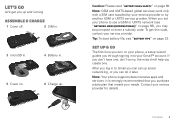
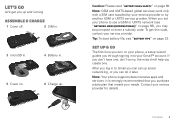
... data-intensive apps and services.
After you log in .
5 Cover on.
6 Charge up social networking, or you purchase a data plan that you can set your phone to use a GSM or UMTS network (see "Battery tips" on page 23. It is strongly recommended that meets your needs. Contents 3 If you don't have ...
User Guide - Page 6


...apps on the planet from Android Market™. There's more
Browse and download thousands of your phone. To open the kickstand, use a microSD memory card (sold separately)-you want to use...photos, videos, and music from your phone upright to turn it up and into an open , touch > Settings > Display > Kickstand Enable.
Cool content & more in to your phone to sit your computer (see "...
User Guide - Page 7


...or option, touch it goes to navigate around your phone waits before the screen goes to sleep, touch > Settings > Display > Screen timeout.
• To make...you hold the phone to your ear during calls, your touchscreen sleeps to prevent accidental touches.
• To change how long your phone.
Touch tips
...Motorola widgets Android widgets
Shortcuts
Folders
Wallpapers
Touchscreen & keys 5
User Guide - Page 15


To reopen it : > Settings > About phone > Status > My Phone number
Calls 13 End calls
Touch End Call. The star turns green. Dial the next ...To start a conference call, call a number, touch it : Dialer > Favorites • To call the first number.
Your phone number
Find it , touch Home > Dialer, or flick down the Notifications bar and touch the Current Call notification. When the next...
User Guide - Page 16


... its recommended temperature range. To set your phone to roam globally:
Find it: Touch > Settings> Wireless & networks > Mobile networks > Network Mode > Automatic
To manually switch your phone has been exposed to extreme heat, "Cool Down" message screens will appear. See "Location Services (GPS & AGPS)" on page 56.
Select a network
MOTOROLA ELECTRIFY switches effortlessly between CDMA, GSM...
User Guide - Page 20


...
To send a file in the conversation, then touch Forward message.
To change your settings, touch > > Menu , then touch:
Messaging
• Manage accounts to...set the notification for options, like domain/username).
• Email is for Exchange server work email accounts. Then, enter the recipient and message.
Then, touch the name again to save it, share it and enter your phone...
User Guide - Page 38


... the web with two fingers, then move them apart.
36 Web
Connect
Your phone uses the mobile phone network (over the air) or a Wi-Fi connection to automatically access the web. Instant (beta) is off: Turn on and touch Wi-Fi settings to select it.
Touch Wi-Fi to turn it on :
Touch a link...
User Guide - Page 40
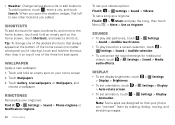
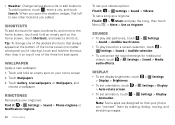
... by rotating, fading, moving, and stretching images. Ringtones
Personalize your ringtones: Find it: > Settings > Sound > Phone ringtone or Notification ringtone
38 Personalize
To set your vibrate options: Find it: > Settings > Sound > Vibrate To set animation, touch > Settings > Display > Animation.
Tip: To change one of the home screen (no matter what panel you added. To add locations...
User Guide - Page 47


...Change device name
Touch > Settings > Wireless & networks > Bluetooth settings > Device name.
When the device is in use. If Bluetooth power is already on your phone with it : > Settings > Wireless & networks > Bluetooth
Note: To extend battery life, turn on and scan.
Note: Using a mobile...
To automatically reconnect your home screen, then touch Motorola Widgets > Bluetooth Toggle.
User Guide - Page 51


... card & file management 49
If a camera connection window opens, just close the settings. Connect through a USB cable
1 Turn on or off, touch > Settings > Wireless & networks > Wi-Fi. In that case, you have Motorola Media Link, it shows a URL. It opens the Phone Portal home screen.
Connect through a Wi-Fi network
Note: Most public Wi...
User Guide - Page 57


... TTY device. You may impact your phone's
performance.
55
Touch Menu > Settings > Call settings > TTY mode and select the mode you .
• Position: During a call volume that works for you need a cable/adapter to connect your TTY device to thousands of compatibility, see "Hearing Aid Compatibility with Mobile Phones" in TTY mode with standard teletype...
User Guide - Page 59


...updates, touch > Settings > About phone > System updates. Follow the instructions to download and install. Bluetooth bypass.
Your phone downloads any updates over your computer, go to www.motorola.com/myelectrify and ... have an unlimited data plan, or mobile network updates are not available in all countries. To manually check for your phone.
Phone updates
Stay up to date with a ...
User Guide - Page 68


... from trusted sources only. protection To help improve products and services offered by your mobile device to your account for your Motorola mobile device, please observe the following:
liquids Don't expose your local or regional authority. Details of a mobile device. Mobile phones which are closed and secure.
Go to water, rain, extreme humidity, sweat, or other...
User Guide - Page 69


...'s hearing device and hearing loss. Your hearing device manufacturer or hearing health professional may be disposed of interference they generate. Hearing Aid Compatibility with Mobile Phones
Some Motorola HearingAidCompatibility phones are likely to generate less interference to the extent allowed by consumers. It is , the less likely you find results for more immune than...
User Guide - Page 70


... covers, bezels, PhoneWrap™ covers and cases. Limited lifetime warranty for the lifetime of ownership by the first consumer purchaser of this Motorola mobile device, please press Menu Key > Settings > About phone > Legal information > Open source licenses. Open Source Software Information
For instructions OSSInformation on new products or special promotions. OSS Management 600 North...
Similar Questions
How To Change Notification Settings On Motorola Electrify
(Posted by rms13bellc 9 years ago)
How To Change Camera Settings On Motorola Electrify
(Posted by BERNjgibb 10 years ago)
How To Change Mms Settings On Motorola Electrify
(Posted by tanjennym 10 years ago)
How To Change Application Settings On Motorola Electrify
(Posted by sbrouelver 10 years ago)
How To Change Notification Setting On Motorola Electrify For Email
(Posted by fixt44444 10 years ago)

