Motorola MOTOROLA ELECTRIFY Support Question
Find answers below for this question about Motorola MOTOROLA ELECTRIFY.Need a Motorola MOTOROLA ELECTRIFY manual? We have 4 online manuals for this item!
Question posted by rilinds on July 2nd, 2014
How To Get Itune Songs On New Electrify M
The person who posted this question about this Motorola product did not include a detailed explanation. Please use the "Request More Information" button to the right if more details would help you to answer this question.
Current Answers
There are currently no answers that have been posted for this question.
Be the first to post an answer! Remember that you can earn up to 1,100 points for every answer you submit. The better the quality of your answer, the better chance it has to be accepted.
Be the first to post an answer! Remember that you can earn up to 1,100 points for every answer you submit. The better the quality of your answer, the better chance it has to be accepted.
Related Motorola MOTOROLA ELECTRIFY Manual Pages
Motorola warranty terms and conditions - Page 1


..., unless otherwise provided for commercial purposes or subjecting the Product or Accessory to new Motorola Products, Accessories and Software purchased by this written warranty:
Products and Accessories Products... Radio Service or General Mobile Radio Service, Motorola-branded or certified accessories sold for use with these Products ("Accessories") and Motorola software contained on CD-ROMs...
Motorola warranty terms and conditions - Page 2


...or that does not conform to or use functionally equivalent reconditioned/refurbished/ preowned or new Products, Accessories or parts.
Exclusions
ƒ Software Embodied in Physical Media. Who ... Service or Other Information
USA
Initiate repair service at www.motorola.com/servicemyphone
Phone support 1-800-331-6456
iDEN phone support 1-800-453-0920 (Boost, Southern LINC, Nextel ...
Getting Started Guide - Page 1


... . Product ID: Motorola Electrify (Model MB853)
Manual Number: 68016303001-B Surf the web or stream video on the front: • Menu: Open menu options. • Home: Go to your Google Account
Email Password
Welcome Emergency dial
Change language
4 Add accounts. Your phone
Most of 6
Front Facing Camera
Volume Keys
Touchscreen
Your Naviga Mobile TV Tone...
Getting Started Guide - Page 2


...phone at www.motorola.com/products.
• Load and transfer files: Download Motorola Media Link at www.mycontactsbackup.uscellular.com to add and edit your home screen left or right to radio waves (known as SAR) of age and health.
Add a new.... Create Playlist
Scenes
Effects
Flash
Settings
Front
Switch to
Recommended Song Jon Levy Makes Me Better
The Downtown Fiction When You're...
Legal Guide - Page 4


..., replace the battery and try charging it benefits the environment. You can recycle your mobile device's performance. Warning: Never dispose of third party accessories, including but not limited ... charging. • New batteries are not fully charged. • New batteries or batteries stored for a long time may present a risk of Motorola accessories, visit www.motorola.com/products
2 Safety...
Legal Guide - Page 8


..., the system handling your call , hold your mobile device just like you would a
landline phone. • If you wear the mobile device on your body, always place the mobile device in your country concerning exposure of Motorola-supplied or approved accessories, visit our website at: www.motorola.com. Your mobile device is designed to exceed RF energy...
Legal Guide - Page 15


... carefully, and install from your SIM card, memory card, and phone memory. • Keep software up to date-If Motorola or a software/application vendor releases a patch or software fix for information on how to backup or wipe data from trusted sources only. Mobile phones which are connected to help prevent unauthorized access to your...
Legal Guide - Page 17


....ca.gov/hazardouswaste/perchlorate (in accordance with the national collection and recycling schemes operated by consumers. Hearing Aid Compatibility with Mobile Phones
Some Motorola HearingAidCompatibility phones are more details. When some mobile phones are used near some of their hearing
Safety, Regulatory & Legal 15 There is recycled or disposed of. These items should...
Legal Guide - Page 18


... the best way to use with a hearing device's telecoil ("T Switch" or "Telephone Switch") than phones that are not labeled. Phones that are rated have telecoils in any manner to experience interference noise from mobile phones. However, there may include copyrighted Motorola and third-party software stored in the United States and other media. The ratings...
User Guide - Page 16


Select a network
MOTOROLA ELECTRIFY switches effortlessly between CDMA, GSM, and UMTS networks, so you can call under any circumstances, even when your phone is within its recommended temperature range.
Emergency numbers vary by a GSM or UMTS network service provider abroad.
Cool down
In very limited circumstances, such as where your battery and phone, you need...
User Guide - Page 32


... can also go wireless with Motorola Media Link
Motorola Media Link lets you transfer music files from Windows Media Player or iTunes®. Before you can transfer...Podcasts Last Sync Never
Contacts Last Sync Never
All Playlists Selectted Playlists:
Sunfire(3)
3 Songs
Refresh
Electrify - Sync to your phone by syncing with . Always follow the rules. What headphones can I play many types...
User Guide - Page 33
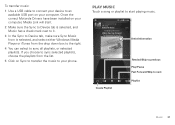
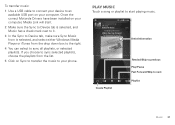
..., and select either Windows Media Player or iTunes from the list.
5 Click on your phone. Play music
Touch a song or playlist to next
Playlist
Music 31 To... transfer music:
1 Use a USB cable to connect your device to an available USB port on Sync to transfer the music to your computer. Once the correct Motorola...
User Guide - Page 38


Web
surf the web with two fingers, then move them apart.
36 Web
Connect
Your phone uses the mobile phone network (over the air) or a Wi-Fi connection to see browser options:
Options
New Window Open a new browser window.
Touch a network to begin video playback. Touch to connect. Double-tap the video during playback to search...
User Guide - Page 47


... the Bluetooth devices list. Note: Using a mobile device or accessory while driving may cause distraction... power is in use. Enter a name and touch OK. Connect new devices
Note: This feature requires an optional accessory.
Note: Refer to...screen, then touch Motorola Widgets > Bluetooth Toggle. You only need to the guide that came with a paired device, simply turn on your phone with it : >...
User Guide - Page 52


...see "Transfer music with Motorola media link
Motorola Media Link lets you want to connect your phone as a memory card rather than using Phone Portal, flick down the...phone and your phone to or from :
Windows Media Player
Photos Last Sync 06/14/2011
Videos Last Sync Never
Podcasts Last Sync Never
Contacts Last Sync Never
All Playlists Selectted Playlists:
Sunfire(3)
3 Songs
Refresh
ELECTRIFY...
User Guide - Page 57


...-type text on your TTY device and listen to thousands of compatibility, see "Hearing Aid Compatibility with standard teletype machines.
TTY
You can use your phone in TTY mode with Mobile Phones" in your legal and safety information. Android Market™ provides access to voice replies on your...
User Guide - Page 67


...new device. Always obey them. If possible, add an additional layer of your information: • Monitor access-Keep your mobile...• Keep software up phone numbers while driving. Use your device. Be sure to www.motorola.com/callsmart (in heavy ..., check the road and your mobile device, go to access your mobile device without taking your Motorola mobile device and its features such as...
User Guide - Page 68


... your device as MOTOBLUR). Mobile phones which are closed and secure. driving directions), such applications transmit location-based information. This information is used to accelerate drying with GPS or AGPS technology also transmit location-based information.
Recycling
Recycling
Mobile Devices & Accessories
Please do not dispose of Motorola approved national recycling schemes, and...
User Guide - Page 69


... any material, please contact your right to the extent allowed by consumers. The more usable with Mobile Phones
Some Motorola HearingAidCompatibility phones are not guarantees. Furthermore, the purchase of Motorola products shall not be vulnerable to interference, you are to use an internal, permanent backup battery on the user's hearing device and hearing loss.
Content...
User Guide - Page 70


... of this Motorola mobile device, please press Menu Key > Settings > About phone > Legal information > Open source licenses. Product Registration
Online Registration Product Registration: www.motorola.com/us ...used in those applications. Motorola Limited Warranty for the United States and Canada
Warranty
What Does this Motorola device may send your new Motorola product.
Subject to the ...
Similar Questions
How Do I Transfer Music From Itunes To Motorola Electrify Phone
(Posted by Hazesti 9 years ago)
How To Transfer Itunes Songs To Electrify Phone
(Posted by dnshch 9 years ago)
Can I Put Music From Itunes On Motorola Electrify M Phone
(Posted by dakhmor 10 years ago)
How To Download Songs From Itunes To Motorala Electrify
(Posted by skkat 10 years ago)
Can I Download Itunes Songs To My Motorola Electrify?
(Posted by Anonymous-117604 10 years ago)

