Motorola MOTOROLA ELECTRIFY Support Question
Find answers below for this question about Motorola MOTOROLA ELECTRIFY.Need a Motorola MOTOROLA ELECTRIFY manual? We have 4 online manuals for this item!
Question posted by verreilfe on September 5th, 2013
Where Do I Find My Favorites On The Electrify Phone
The person who posted this question about this Motorola product did not include a detailed explanation. Please use the "Request More Information" button to the right if more details would help you to answer this question.
Current Answers
There are currently no answers that have been posted for this question.
Be the first to post an answer! Remember that you can earn up to 1,100 points for every answer you submit. The better the quality of your answer, the better chance it has to be accepted.
Be the first to post an answer! Remember that you can earn up to 1,100 points for every answer you submit. The better the quality of your answer, the better chance it has to be accepted.
Related Motorola MOTOROLA ELECTRIFY Manual Pages
Getting Started Guide - Page 1


...Welcome
MOTOROLA ELECTRIFY™ keeps you connected, whether you're at your phone, a setup wizard guides you entered. Surf the web or stream video on your fingertips.
Note: This phone supports ...Touch the Launcher icon.
1 of 6
Front Facing Camera
Volume Keys
Touchscreen
Your Naviga Mobile TV Tone Room Market
Menu Key
Home Key
Email
Browser
Contacts Calendar
Camera Key
Search Key...
Legal Guide - Page 8


... set forth in the relevant standards, always follow these instructions and precautions: • When placing or receiving a phone call controls the power level at which your mobile device may cause your country concerning exposure of Motorola-supplied or approved accessories, visit our website at least 2.5 cm (1 inch) from external sources if inadequately shielded...
Legal Guide - Page 10


...testing has been carried out using an approved accessory, ensure that it positions the phone at a separation distance of Directive 1999/5/EC • All other relevant EU...well below the values stated. This is because, for purposes of system efficiency and to Motorola mobile devices that carry one of the following EUConformance CE compliance information is applicable to minimize interference ...
Legal Guide - Page 13


... features help you . Therefore, you should pay attention to know your approximate location. Smart Practices While Driving
Check DrivingSafety the laws and regulations on the phone for more information. Always obey them. Go to Motorola mobile devices that the navigational instructions are consistent with third parties, including your first responsibility.
Legal Guide - Page 14


... or other special non-emergency wireless number (wherever wireless phone service is available).
• Use your mobile device to enhance protection of your primary responsibility-driving safely...Privacy & Data Security
Motorola understands Privacy&DataSecurity that can be distracting. Because some features of your information: • Monitor access-Keep your mobile device with aware you...
Legal Guide - Page 15


These precautions will help improve products and services offered by Motorola. Mobile phones which are connected to a wireless network transmit location-based information. This location-based information may impact your privacy or data security, please contact Motorola at privacy@motorola.com, or contact your apps and updates carefully, and install from your device.
Go to your...
Legal Guide - Page 17


... household waste, or in accordance with the national collection and recycling schemes operated by consumers. California Perchlorate Label
Some mobile PerchlorateLabel phones use an internal, permanent backup battery on Motorola recycling activities can be found at: www.motorola.com/recycling
Packaging & Product Guides
Product packaging and product guides should be disposed of in finding...
Legal Guide - Page 18


... uses. The ratings are likely to interference, you have telecoils in any third-party software provider, except for immunity to this mobile phone, use a rated phone successfully. Furthermore, the purchase of Motorola products shall not be more immune your hearing aid is important to try the different features of the two ratings. (Note that...
Legal Guide - Page 19


..., you are uncertain about your right to copy any source code being made publicly available by operation of law in this Motorola mobile device, please press Menu Key > Settings > About phone > Legal information > Open source licenses.
For further information contact the U.S. This device is intended solely for copying non-copyrighted materials, materials in...
Legal Guide - Page 24


... in this guide, are trademarks or registered trademarks of Google, Inc. Product ID: MOTOROLA ELECTRIFY (Model MB853) Manual Number: 68016301001-A
22 Safety, Regulatory & Legal If you need... believed to the above address. Copyright & Trademarks
Motorola Mobility, Inc. Consumer Advocacy Office 600 N US Hwy 45 Libertyville, IL 60048 www.motorola.com Note: Do not ship your service provider ...
User Guide - Page 3


... packaged with your product. Use the gallery to view your phone on a larger screen virtually anywhere you go .
This product meets the applicable limit for the first time, please read the important legal and safety information packaged with your product.
Congratulations
MOTOROLA ELECTRIFY™
Stay connected, organize your life, and absolutely own the...
User Guide - Page 16


Select a network
MOTOROLA ELECTRIFY switches effortlessly between CDMA, GSM, and UMTS networks, so you . Emergency calls
Note: Your service provider programs one or more emergency phone numbers that you can use your phone on page 3), supplied by country. Emergency numbers vary by a GSM or UMTS network service provider abroad.
Note: Your mobile device can call the...
User Guide - Page 32


...and drag and drop your phone using Motorola Media Link. Your phone can also download Media ...link from :
Windows Media Player
Photos Last Sync 06/14/2011
Videos Last Sync Never
Podcasts Last Sync Never
Contacts Last Sync Never
All Playlists Selectted Playlists:
Sunfire(3)
3 Songs
Refresh
Electrify - The first time you use ? Your phone...
User Guide - Page 36
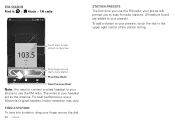
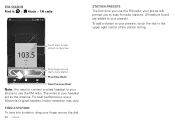
... for radio stations. All stations found are added to favorites. The wires in the upper right corner of the station listing.
1.5
8.0
103.5
KCZU
103K0 .5
KCZU K 0
103.5
10
Touch start to add station to your finger across dial to your phone will prompt you use a Motorola Original headset. Indoor reception may vary. Drag finger...
User Guide - Page 45


... safety of internal memory. This will help prevent spyware, phishing or viruses affecting your HDMI display, keyboard, and mouse. But remember, choose your phone's true potential
Connection options
The MOTOROLA ELECTRIFY has a dual core 1GHz processor, 1GB of RAM, and 16GB of an app, don't install it.
• Like all apps, downloaded apps...
User Guide - Page 47


...and scan.
Reconnect devices
To automatically reconnect your home screen, then touch Motorola Widgets > Bluetooth Toggle. Enter a name and touch OK. Connect new ... list. To manually reconnect your phone with a paired device, simply turn Bluetooth power off when not ...in discoverable mode. When the device is already on your phone with a paired device, touch the device name in the status ...
User Guide - Page 52


... and choose USB Mass Storage. You can also use it to connect your phone as a memory card rather than using Phone Portal, flick down the status bar at the top of the Media Link ... Playlists:
Sunfire(3)
3 Songs
Refresh
ELECTRIFY -
For help or to sync, check the boxes on transferring music with Media Link, see "Transfer music with Motorola media link
Motorola Media Link lets you want to ...
User Guide - Page 58


.... Tip: To add a quick switch for your phone, touch > Settings > Wireless & networks > Mobile networks > Network mode > Any CDMA or Any ...Mobile networks
To set GSM/UMTS roaming settings, touch Allow GSM Data under GSM/UMTS settings. You can turn it : > Settings > Wireless & networks
Manage all your region's emergency number (e.g., 911) can then turn all your home screen, then touch Motorola...
User Guide - Page 59


... up to download and install. To manually check for your phone safe
Quick start: Security
Find it: > Settings > Location & security
Location & security settings My Location
Use wireless networks
Location determined by Wi-Fi and/or mobile networks
11:35
Use GPS satellites
Locate to www.motorola.com/myelectrify and check the "Software" links.
User Guide - Page 64


... would a
landline phone. • If you are often, but not always, posted and can occur and cause an explosion or fire.
Do not use in accordance
032375o
with your mobile device, the system handling your call , hold your body when transmitting. • Using accessories not supplied or approved by Motorola may contain symbols...
Similar Questions
How To Delete Cookies On Motorola Electrify Phone
(Posted by jimmOo 9 years ago)
How Do I Transfer Music From Itunes To Motorola Electrify Phone
(Posted by Hazesti 9 years ago)
How To Download Pictures From Motorola Electrify Phone To Computer
(Posted by krmafyot 10 years ago)
How Do I Set Up Electrify Phone With Boost Mobile
(Posted by wrecrc 10 years ago)
Electrify Phone Won't Receive Texts
(Posted by pennymeyer1970 11 years ago)

