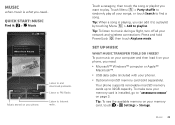Motorola MOTOROLA ELECTRIFY Support Question
Find answers below for this question about Motorola MOTOROLA ELECTRIFY.Need a Motorola MOTOROLA ELECTRIFY manual? We have 4 online manuals for this item!
Question posted by garzJB on November 2nd, 2013
How To Download Music To Motorola Electrify
The person who posted this question about this Motorola product did not include a detailed explanation. Please use the "Request More Information" button to the right if more details would help you to answer this question.
Current Answers
Related Motorola MOTOROLA ELECTRIFY Manual Pages
Similar Questions
How To Download Music From Amac To Motorola Electrify M
(Posted by samSFTSm 10 years ago)
How To Download Music From Mac To Motorola Electrify
(Posted by tosPRETTY 10 years ago)
How To Download Music From Itunes To Motorola Electrify 2
(Posted by ricmoina 10 years ago)
How Do I Download Music To My W419g Phone?
The phone has a music player, but I cannot figure out how to download music to my phone.
The phone has a music player, but I cannot figure out how to download music to my phone.
(Posted by canttl1 10 years ago)
How Do I Download Music For My Phone Motorola W418g ?
(Posted by Anonymous-35932 12 years ago)