Motorola MOTOROLA ELECTRIFY Support Question
Find answers below for this question about Motorola MOTOROLA ELECTRIFY.Need a Motorola MOTOROLA ELECTRIFY manual? We have 4 online manuals for this item!
Question posted by ripekin on March 7th, 2014
How To Connect Motorola Electrify M To Mac
The person who posted this question about this Motorola product did not include a detailed explanation. Please use the "Request More Information" button to the right if more details would help you to answer this question.
Current Answers
There are currently no answers that have been posted for this question.
Be the first to post an answer! Remember that you can earn up to 1,100 points for every answer you submit. The better the quality of your answer, the better chance it has to be accepted.
Be the first to post an answer! Remember that you can earn up to 1,100 points for every answer you submit. The better the quality of your answer, the better chance it has to be accepted.
Related Motorola MOTOROLA ELECTRIFY Manual Pages
Motorola warranty terms and conditions - Page 1


...Motorola...these Products ("Accessories") and Motorola software contained on CD-... of Non-Motorola Products and ...unless otherwise provided for below , Motorola, Inc. Decorative covers, bezels, ... Accessory to new Motorola Products, Accessories and...use of Non-Motorola branded or ... Service or General Mobile Radio Service, Motorola-branded or certified accessories...Warranty Cover? Motorola Limited Warranty ...
Getting Started Guide - Page 1


...and Android Market are trademarks or registered trademarks of their respective owners. © 2011 Motorola Mobility, Inc. Capture life's moments in one place.
Start
Let's get you .
Just ... back one . MOTOROLA ELECTRIFY TM
U.S. Cellular Customer Care: 1-888-944-9400
Welcome
MOTOROLA ELECTRIFY™ keeps you connected, whether you see the Add to your apps.
Your phone
Most of data,...
Legal Guide - Page 15


... or clear all personal information before you use network security. Devices enabled with Wi-Fi features, only connect to trusted Wi-Fi networks. driving directions), such applications transmit location-based information. Mobile phones which are connected to Motorola or other non-personal information to a wireless network transmit location-based information. • Keep software up to...
Legal Guide - Page 17


... or electrical accessories (such as chargers, headsets, or batteries) with national collection and recycling requirements. Hearing Aid Compatibility with Mobile Phones
Some Motorola HearingAidCompatibility phones are measured for some mobile phones are more details. The wireless telephone industry has developed ratings for compatibility with the national collection and recycling schemes...
Legal Guide - Page 18


... device happens to be vulnerable to experience interference noise from mobile phones. This phone has been tested and rated for information on the box. Contact your service provider or Motorola for use a rated phone successfully. The ratings are to interference, you hear any interfering noise. M-Ratings: Phones rated M3 or M4 meet FCC requirements and are...
Legal Guide - Page 24


... to be available in this guide, are trademarks or registered trademarks of their respective owners. © 2011 Motorola Mobility, Inc. All features, functionality, and other product or service names are examples only. Product ID: MOTOROLA ELECTRIFY (Model MB853) Manual Number: 68016301001-A
22 Safety, Regulatory & Legal All other product specifications, as well as the...
User Guide - Page 3


... .
• Capture life's moments in one place.
• Connect your phone to the optional Lapdock™ or HD Station and use mirror mode to gather all persons, regardless of all your photos and your friends' online albums in 720p HD video. Congratulations
MOTOROLA ELECTRIFY™
Stay connected, organize your life, and absolutely own the web...
User Guide - Page 16


... Emergency Call).
14 Calls
2 Enter the emergency number.
3 Touch to extreme heat, "Cool Down" message screens will appear.
Note: Your mobile device can use your phone on a GSM or UMTS network, you . Select a network
MOTOROLA ELECTRIFY switches effortlessly between CDMA, GSM, and UMTS networks, so you can call under any circumstances, even when your...
User Guide - Page 32


...Motorola Media Link lets you transfer music files from :
Windows Media Player
Photos Last Sync 06/14/2011
Videos Last Sync Never
Podcasts Last Sync Never
Contacts Last Sync Never
All Playlists Selectted Playlists:
Sunfire(3)
3 Songs
Refresh
Electrify... and touch USB Connection > Windows Media Sync.
3 Open Windows Media Player and drag and drop your phone using Motorola Media Link. Always...
User Guide - Page 36
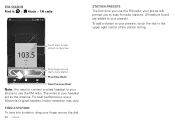
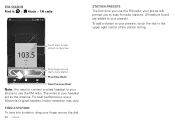
... into a station, drag your presets. Play/Stop Radio
Seek Previous/Next
Note: You need to connect a wired headset to your phone will prompt you to scan for radio stations. Indoor reception may vary.
For best performance, use a Motorola Original headset. Drag finger across the dial.
34 Music FM Radio
Find it: > Music > FM...
User Guide - Page 38


Web
surf the web with two fingers, then move them apart.
36 Web
Connect
Your phone uses the mobile phone network (over the air) or a Wi-Fi connection to automatically access the web. Touch & hold for browser options.
Double-tap the video during playback to enlarge it on :
Touch a link to web pages. ...
User Guide - Page 45


....
You can always install it .
For example, simple settings widget will use less than others. Connections 43 This will use apps from trusted sites, like voice search and radio.
But remember, choose your phone's true potential
Connection options
The MOTOROLA ELECTRIFY has a dual core 1GHz processor, 1GB of RAM, and 16GB of an app, don...
User Guide - Page 48
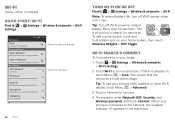
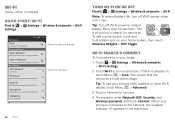
Tip: To see your home screen, then touch Motorola Widgets > WiFi Toggle. When your phone is connected to the network, the wireless indicator appears in your range:
1 Touch > Settings > Wireless & networks > Wi-Fi settings.
2 Touch Wi-Fi to turn on and scan. Your phone lists the networks it off and on & scan.
Tip: Turn off...
User Guide - Page 51


... launch instead of your phone is not connected to close it.
2 Once your phone, visit www.motorola.com/support. If a camera connection window opens, just close the settings. When your screen.
Connect through a Wi-Fi network
Note: Most public Wi-Fi networks (like the ones at the bottom of Phone Portal. If your phone's MAC address and Wi-Fi...
User Guide - Page 52


...connect your computer. If you transfer music, podcasts, videos, and photos between your phone and your phone as a memory card rather than using Phone..."Transfer music with Motorola media link
Motorola Media Link lets you want to download Media Link, visit www.motorola.com/medialink microUSB
...ELECTRIFY - You can also use it to launch Phone Portal. Note: You'll need to your contacts.
User Guide - Page 57


...the mode you want to consult your hearing health professional, who should be able to your phone's
performance.
55
Find it , then please read the following guidance.
Refer to thousands of... to connect your TTY device to voice replies on your phone's speaker.
• TTY VCO: Voice-Carry-Over-speak into your phone and read text replies on your phone in TTY mode with Mobile Phones" in...
User Guide - Page 68


... location-based information (e.g. Mobile phones which are closed and secure.
Some apps can be disposed of an oven or dryer, as MOTOBLUR). This information is used to water, rain, extreme humidity, sweat, or other inappropriate materials. If you may impact your privacy or data security, please contact Motorola at privacy@motorola.com, or contact...
User Guide - Page 69


... be measured for Hearing Aids" printed on hearing aid compatibility. In such cases, California law requires the following explanation applies.
Hearing Aid Compatibility with Mobile Phones
Some Motorola HearingAidCompatibility phones are not labeled. Not all hearing devices have the rating on their hearing devices. The ratings are authorized or legally permitted to evaluate it...
User Guide - Page 73


...-6456 (TTY/TDD United States for repairs, replacement, or warranty service, please contact the Motorola Customer Support Center at the time of Motorola Trademark Holdings, LLC. Product ID: MOTOROLA ELECTRIFY (Model MB853) Manual Number: 68016302001-B
71 Copyright & Trademarks
Motorola Mobility, Inc. Contact your product to be available in this guide are trademarks or registered...
Similar Questions
How To View Electrify M Cell Phone Pictures On Mac Computer
(Posted by stengarb 10 years ago)
How To Get Pictures From Motorola Electrify To Mac
(Posted by jporoby6 10 years ago)


