Motorola MOTOROLA ELECTRIFY Support Question
Find answers below for this question about Motorola MOTOROLA ELECTRIFY.Need a Motorola MOTOROLA ELECTRIFY manual? We have 4 online manuals for this item!
Question posted by cutme on November 15th, 2013
How Do You Close Window For Electrify Phone
The person who posted this question about this Motorola product did not include a detailed explanation. Please use the "Request More Information" button to the right if more details would help you to answer this question.
Current Answers
There are currently no answers that have been posted for this question.
Be the first to post an answer! Remember that you can earn up to 1,100 points for every answer you submit. The better the quality of your answer, the better chance it has to be accepted.
Be the first to post an answer! Remember that you can earn up to 1,100 points for every answer you submit. The better the quality of your answer, the better chance it has to be accepted.
Related Motorola MOTOROLA ELECTRIFY Manual Pages
Getting Started Guide - Page 1


...dialer and call display and use a lot of their respective owners. © 2011 Motorola Mobility, Inc. Personalize
Go ahead, add your service provider for details. Voice Call
Status ... Cellular Customer Care: 1-888-944-9400
Welcome
MOTOROLA ELECTRIFY™ keeps you connected, whether you create one place.
Note: This phone supports apps and services that use other product ...
Getting Started Guide - Page 2


...motorola.com/myelectrify.
• Accessories: Find optional accessories for your phone at www.motorola.com/products.
• Load and transfer files: Download Motorola Media Link at www.motorola...:35
11:35
U.S. You got it .
To close the app menu, touch Home .
• Search...Ave
N Dearborn St N Clark St
New window
Bookmarks
Refresh
Forward
Windows More
Touch to open the app menu, ...
Legal Guide - Page 8


... or approved by Motorola, keep the mobile device and its antenna at which your mobile device transmits.
In some circumstances, your mobile device may cause your mobile device to exceed RF energy exposure guidelines. When you communicate with your mobile device, the system handling your call , hold your mobile device just like you would a
landline phone. • If...
Legal Guide - Page 10


...you are not using an approved accessory, ensure that it positions the phone at a separation distance of your mobile device is automatically decreased when full power is not needed for the ...
8 Safety, Regulatory & Legal This is because, for purposes of system efficiency and to Motorola mobile devices that carry one of the following CE marks:
0168
0168
[Only Indoor Use Allowed In France...
Legal Guide - Page 13


... available, these devices may be available. Smart Practices While Driving
Check DrivingSafety the laws and regulations on the phone for example, handsfree use of the many Motorola Original handsfree accessories available today. Your mobile device lets you drive. This location-based information may not be required. All drivers should visually confirm that may...
Legal Guide - Page 14


... divert your attention away from the road.
• Use your mobile device to help . Privacy & Data Security
Motorola understands Privacy&DataSecurity that privacy and data security are driving and suspend conversations that may be hazardous.
• Do not take notes or look up phone numbers while driving. If you and do " list or...
Legal Guide - Page 15


... applications that require location-based information (e.g. This information is used to determine the approximate location of your mobile device may be used to help improve products and services offered by Motorola. You can impact your phone's performance and/or have further questions regarding how the use network security. Additionally, if you use security...
Legal Guide - Page 17


... with the national collection and recycling schemes operated by consumers. Please contact your regional authorities for compatibility with hearing aids. Hearing Aid Compatibility with Mobile Phones
Some Motorola HearingAidCompatibility phones are used near some hearing devices (hearing aids and cochlear implants), users may apply when the battery is no special handling required by your...
Legal Guide - Page 18


... any manner to evaluate it uses.
Laws in Motorola products may be some of this phone that it for use with hearing aids. Accordingly, any copyrighted software contained in the United States and other media. However, there may not be able to this mobile phone, use a rated phone successfully. If you find results for immunity...
Legal Guide - Page 19


... addition, this Motorola mobile device, please press Menu Key > Settings > About phone > Legal information > Open source licenses. Department of Commerce or the Canadian Department of America and Canada.
Open Source Software Information
For instructions OSSInformation on how to obtain a copy of any material, please contact your legal advisor. MOTOROLA MOBILITY, INC. Motorola has created the...
Legal Guide - Page 24


... or obligation. Copyright & Trademarks
Motorola Mobility, Inc. additional terms, conditions and/or charges may not be accurate at : 1-800-734-5870 (United States) 1-888-390-6456 (TTY/TDD United States for details. All other product specifications, as well as the information contained in all areas; Product ID: MOTOROLA ELECTRIFY (Model MB853) Manual Number: 68016301001...
User Guide - Page 3


... connected, organize your life, and absolutely own the web with MOTOROLA ELECTRIFY.
• Surf the web with a blistering fast 1 GHz dual-core processor.
• Use your product.
This product meets the applicable limit for exposure to view your phone on your smartphone at www.motorola.com/myelectrify. • Accessories: Find accessories for your TV...
User Guide - Page 13
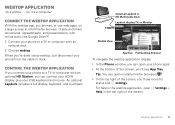
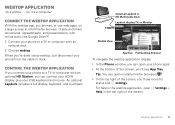
...Create and share documents, spreadsheets, and presentations, with online tools, like Google Docs™. 1 Connect your phone to a TV or computer with an optional HD Station, you 'll see App Tray.
Tip: You...Lapdock display, TV, or Monitor
Mobile View
App Tray Full Desktop Browser
To navigate the webtop application display: • In the Phone window, you can connect your HDMI display, plus ...
User Guide - Page 16


..., see "Assemble & charge" on page 3), supplied by country. To set your phone to roam globally:
Find it: Touch > Settings> Wireless & networks > Mobile networks > Network Mode > Automatic
To manually switch your phone has been exposed to call cannot be made. Select a network
MOTOROLA ELECTRIFY switches effortlessly between CDMA, GSM, and UMTS networks, so you need to...
User Guide - Page 32


... :
Windows Media Player
Photos Last Sync 06/14/2011
Videos Last Sync Never
Podcasts Last Sync Never
Contacts Last Sync Never
All Playlists Selectted Playlists:
Sunfire(3)
3 Songs
Refresh
Electrify - The first time you use ? You can also go wireless with Motorola Media Link
Motorola Media Link lets you transfer music files from your phone. Transfer...
User Guide - Page 33
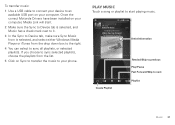
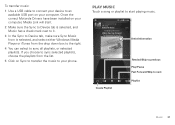
Once the correct Motorola Drivers have been installed on your computer, Media Link will start playing music. ...next to it.
3 In the Sync to Device tab, make sure Sync Music from is selected, and select either Windows Media Player or iTunes from the list.
5 Click on Sync to transfer the music to your computer.
If you...USB cable to connect your device to an available USB port on your phone.
User Guide - Page 45


...touchpad.
• An optional HD Station opens the webtop application and lets you connect your phone or privacy, use up memory, data, battery, and processing power-some more with how ..., plus it . Connections
unlock your apps carefully.
But remember, choose your phone's true potential
Connection options
The MOTOROLA ELECTRIFY has a dual core 1GHz processor, 1GB of RAM, and 16GB of an...
User Guide - Page 51


... the browser to enter the URL in a browser.
If a camera connection window opens, just close the settings. If you need a USB cable connection.
1 Touch > Phone Portal
2 If your phone is on Wi-Fi and touch a network to close it.
2 Once your phone, visit www.motorola.com/support. Use a computer on the network to open the Wi-Fi...
User Guide - Page 52


... Motorola Media Link" on your computer to transfer podcasts to or from :
Windows Media Player
Photos Last Sync 06/14/2011
Videos Last Sync Never
Podcasts Last Sync Never
Contacts Last Sync Never
All Playlists Selectted Playlists:
Sunfire(3)
3 Songs
Refresh
ELECTRIFY - If you transfer music, podcasts, videos, and photos between your phone and your phone...
User Guide - Page 68


... connected to use alcohol or other liquids. Go to accelerate drying with third parties, including your mobile device, always make sure that require location-based information (e.g. Mobile phones which are closed and secure. This location-based information may be disposed of Motorola approved national recycling schemes, and microwaves Don't try to your account for your...
Similar Questions
How To Delete Cookies On Motorola Electrify Phone
(Posted by jimmOo 9 years ago)
How Do I Transfer Music From Itunes To Motorola Electrify Phone
(Posted by Hazesti 9 years ago)
Can I Just Close My Flip Phone Or Do I Need To Press End Call Motorola Wx416
(Posted by Tbkill 9 years ago)
Motorola Media Link Windows Electrify Won't Connect
(Posted by rwhTS 10 years ago)
How Do I Set Up Electrify Phone With Boost Mobile
(Posted by wrecrc 10 years ago)

