Motorola MOTOROLA ELECTRIFY Support Question
Find answers below for this question about Motorola MOTOROLA ELECTRIFY.Need a Motorola MOTOROLA ELECTRIFY manual? We have 4 online manuals for this item!
Question posted by diezrrspe on December 3rd, 2013
How Do You Change Your Phone Ringtone To A Full Song On The Motorola Electrify
The person who posted this question about this Motorola product did not include a detailed explanation. Please use the "Request More Information" button to the right if more details would help you to answer this question.
Current Answers
There are currently no answers that have been posted for this question.
Be the first to post an answer! Remember that you can earn up to 1,100 points for every answer you submit. The better the quality of your answer, the better chance it has to be accepted.
Be the first to post an answer! Remember that you can earn up to 1,100 points for every answer you submit. The better the quality of your answer, the better chance it has to be accepted.
Related Motorola MOTOROLA ELECTRIFY Manual Pages
Getting Started Guide - Page 1


...Motorola Mobility, Inc. Tip: During a call, touch Home or Back to open the home screen menu. To make the home screen yours, see the Add to Home screen menu.
• Ringtones & sounds: Touch Menu > Settings > Sound > Phone ringtone or Notification ringtone.
11:30
Your Naviga Mobile... Customer Care: 1-888-944-9400
Welcome
MOTOROLA ELECTRIFY™ keeps you connected, whether you entered...
Getting Started Guide - Page 2


...IM, email, Facebook™, and more -join us on another phone, use your phone number and PIN to log into your account at www.motorola/medialink.com
• Social: The latest news, tips & tricks...you 've never had before. Create Playlist
Scenes
Effects
Flash
Settings
Front
Switch to
Recommended Song Jon Levy Makes Me Better
The Downtown Fiction When You're Around The Downtown Fiction (...
Legal Guide - Page 8


... energy.
When you wear the mobile device on your body, always place the mobile device in your mobile device just like you would a
landline phone. • If you communicate with other devices.
6 Safety, Regulatory & Legal
Symbol
Definition For indoor use a body-worn accessory supplied or approved by Motorola, keep the mobile device and its antenna at...
Legal Guide - Page 13


...to Motorola mobile devices that the navigational instructions are consistent with one of the many Motorola Original handsfree accessories available today. Always obey them. Go to your Motorola mobile device... responsibility. Smart Practices While Driving
Check DrivingSafety the laws and regulations on the phone for example, handsfree use a handsfree device. and • Remain on the...
Legal Guide - Page 17


... approved national recycling schemes, and further information on it, the following label: Perchlorate Material - Please contact your particular model has "Rated for compatibility with Mobile Phones
Some Motorola HearingAidCompatibility phones are used near some of their hearing
Safety, Regulatory & Legal 15
There is recycled or disposed of. See www.dtsc.ca.gov/hazardouswaste/perchlorate...
Legal Guide - Page 19


... controlled under the export regulations of the United States of America and Canada. If you are uncertain about your request in this Motorola mobile device, please press Menu Key > Settings > About phone > Legal information > Open source licenses.
The Governments of the United States of America and Canada may restrict the exportation or re...
Legal Guide - Page 24


...not ship your service provider for changes/modification to the above address. All rights reserved. Product ID: MOTOROLA ELECTRIFY (Model MB853) Manual Number: 68016301001-A
22 Safety, Regulatory & Legal Motorola reserves the right to be available in this guide are trademarks or registered trademarks of their respective owners. © 2011 Motorola Mobility, Inc. All other product...
User Guide - Page 3


... a substantial safety margin designed to assure the safety of all countries.
Congratulations
MOTOROLA ELECTRIFY™
Stay connected, organize your life, and absolutely own the web with MOTOROLA ELECTRIFY.
• Surf the web with a blistering fast 1 GHz dual-core processor.
• Use your phone to the optional Lapdock™ or HD Station and use mirror mode...
User Guide - Page 7


...08091011121314 15161718192021 22232425262728 293031
31 MARCH THU 01020304050607 08091011121314 15161718192021 22232425262728 293031
Motorola widgets Android widgets
Shortcuts
Folders
Wallpapers
Touchscreen & keys 5
Touchscreen & ...Touch & hold the phone to your ear during calls, your touchscreen sleeps to prevent accidental touches.
• To change how long your phone. To unlock the ...
User Guide - Page 16


...
MOTOROLA ELECTRIFY switches effortlessly between CDMA, GSM, and UMTS networks, so you can use your phone has been exposed to call cannot be made. To set your phone to roam globally:
Find it: Touch > Settings> Wireless & networks > Mobile networks > Network Mode > Automatic
To manually switch your battery and phone, you should follow these instructions until the phone...
User Guide - Page 30


...social network
profile picture, or wallpaper, touch Menu > Set as.
Go to "View & transfer files with Motorola phone portal" on your online albums (like Bluetooth,
Email, Text Messaging, or an online album. View photos .../from DNLA Connected devices on page 48.
Tip: To copy photos to resize, crop, or change the color.
See your Wi-Fi network. Manage photos & videos
Find it : > Gallery ...
User Guide - Page 32


...Windows Media Sync.
3 Open Windows Media Player and drag and drop your phone using Motorola Media Link.
Your phone has a 3.5mm headset jack for wired stereo listening (required for FM ...
Contacts Last Sync Never
All Playlists Selectted Playlists:
Sunfire(3)
3 Songs
Refresh
Electrify - Sync with Motorola Media Link
Motorola Media Link lets you 'll be transferred to create playlists with...
User Guide - Page 40
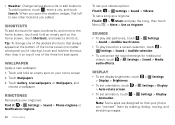
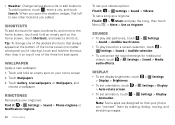
...> Auto-rotate screen.
• To set a song as a ringtone: Find it on your home screen. 2 Touch ...Phone ringtone or Notification ringtone
38 Personalize
To set your phone can "animate" them by rotating, fading, moving, and stretching images. Ringtones
Personalize your ringtones: Find it : > Settings > Sound > Vibrate To set animation, touch > Settings > Display > Animation. Tip: To change...
User Guide - Page 45


...Dock shows an alarm and shortcuts you can set for you.
• If you connect your phone or privacy, use apps from trusted sites, like voice search and radio. You can do more...Market, check the apps' ratings and comments before installing. But remember, choose your phone's true potential
Connection options
The MOTOROLA ELECTRIFY has a dual core 1GHz processor, 1GB of RAM, and 16GB of an app...
User Guide - Page 47


...Bluetooth power off when not in discoverable mode.
Change device name
Touch > Settings > Wireless & ...to the device. Note: Using a mobile device or accessory while driving may cause ...phone with a paired device, simply turn on and scan. Reconnect devices
To automatically reconnect your home screen, then touch Motorola Widgets > Bluetooth Toggle. When the device is already on your phone...
User Guide - Page 51


In that case, you have Motorola Media Link, it will launch instead of Phone Portal.
Touch OK to open the Phone Portal home screen.
A Motorola icon appears in your task bar, in your computer screen. If you need a USB cable connection.
1 Touch > Phone Portal
2 If your phone is on the same Wi-Fi network, just type the...
User Guide - Page 52


... Last Sync Never
Contacts Last Sync Never
All Playlists Selectted Playlists:
Sunfire(3)
3 Songs
Refresh
ELECTRIFY - launch," and choose MPP.
microUSB
USB
Sync music, photos, videos,
or podcasts. If ...Media Link, see "Transfer music with Motorola media link
Motorola Media Link lets you want to connect your phone as a memory card rather than using Phone Portal, flick down the status bar ...
User Guide - Page 66


...logo on the phone for as long as defined in the product specifications available at www.motorola.com/rtte (in English only). These limits are subject to changes implemented in accordance... does cause harmful interference to provide reasonable protection against harmful interference in your mobile device to tell the emergency responders your product's Declaration of Defense policy and...
User Guide - Page 73


... contained in this guide are the trademarks of their respective owners. © 2011 Motorola Mobility, Inc. Google, the Google logo, Google Maps, Google Talk, Google Latitude, Gmail... MOTOROLA and the Stylized M Logo are network dependent and may apply. Product ID: MOTOROLA ELECTRIFY (Model MB853) Manual Number: 68016302001-B
71 Contact your service provider for changes/...
Similar Questions
How Do You Reset Ringtones On Electrify Phone
(Posted by caferFran 10 years ago)
How Do U Change The Ringtone On A Motorola Straight Talk W418g Flip Phone
(Posted by Commadipam 10 years ago)
How To Change A Cdma Motorola Electrify Phone To Gsm
(Posted by ajgarleiffo 10 years ago)
How To Change Voicemail On Motorola Electrify
(Posted by kicvit 10 years ago)


