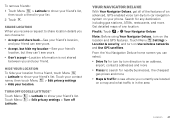Motorola MOTOROLA ELECTRIFY Support Question
Find answers below for this question about Motorola MOTOROLA ELECTRIFY.Need a Motorola MOTOROLA ELECTRIFY manual? We have 4 online manuals for this item!
Question posted by wesc on March 4th, 2014
How Do You Change Contact Name On Electrify
The person who posted this question about this Motorola product did not include a detailed explanation. Please use the "Request More Information" button to the right if more details would help you to answer this question.
Current Answers
Related Motorola MOTOROLA ELECTRIFY Manual Pages
Similar Questions
How To Change Device Name On Motorola Electrify
(Posted by chriskundy 9 years ago)
How To Add A Picture With Contact On Electrify
(Posted by cbarkjrm 9 years ago)
How To Display Just Phone Number Contacts On Electrify 2
(Posted by ogurober 10 years ago)
Wrong Contact Name Appears
Motogo wx416 wrong contact name appears when the phone rings - is there a setting I need to change i...
Motogo wx416 wrong contact name appears when the phone rings - is there a setting I need to change i...
(Posted by jayqu74 11 years ago)
Finding Contact Names
HOW DO I FIND CONTACT NAMES IN MY PHONE, LIKE THE 2 IS ABC, BUT I CAN ONLY VIEW A NAMES, WHEN I PRES...
HOW DO I FIND CONTACT NAMES IN MY PHONE, LIKE THE 2 IS ABC, BUT I CAN ONLY VIEW A NAMES, WHEN I PRES...
(Posted by Anonymous-41278 12 years ago)