Motorola MOTOROLA ELECTRIFY Support Question
Find answers below for this question about Motorola MOTOROLA ELECTRIFY.Need a Motorola MOTOROLA ELECTRIFY manual? We have 4 online manuals for this item!
Question posted by blaKmt on April 1st, 2014
How To Add An Exchange Account To A Motorola Electrify
The person who posted this question about this Motorola product did not include a detailed explanation. Please use the "Request More Information" button to the right if more details would help you to answer this question.
Current Answers
There are currently no answers that have been posted for this question.
Be the first to post an answer! Remember that you can earn up to 1,100 points for every answer you submit. The better the quality of your answer, the better chance it has to be accepted.
Be the first to post an answer! Remember that you can earn up to 1,100 points for every answer you submit. The better the quality of your answer, the better chance it has to be accepted.
Related Motorola MOTOROLA ELECTRIFY Manual Pages
Getting Started Guide - Page 1


...Account
Email Password
Welcome Emergency dial
Change language
4 Add accounts. additional terms, conditions and/or charges may not be available in ID Password
Done
n St St
Touch to open . MOTOROLA ELECTRIFY...Ringtones & sounds: Touch Menu > Settings > Sound > Phone ringtone or Notification ringtone.
11:30
Your Naviga Mobile TV Tone Room Market
Email
Browser
Contacts
Power/Lock Key...
Getting Started Guide - Page 2


...Exchange
work email (for settings, ask your IT administrator) or Email for most other accounts.... Market
Touch to view contact information.
To add email accounts, touch
> Accounts > Add Account Manager
account. Touch & hold to download contacts backed up... your phone at www.motorola.com/products.
• Load and transfer files: Download Motorola Media Link at www.motorola/medialink....
Legal Guide - Page 13


...help you to Motorola mobile devices that the navigational instructions are consistent with what you . If you choose to use of the many Motorola Original handsfree accessories...phone for example, handsfree use a handsfree device. When driving a car, driving is available and safe conditions allow. If possible, add an additional layer of convenience to tell the emergency responders your mobile...
Legal Guide - Page 15


... privacy@motorola.com, or contact your SIM card, memory card, and phone memory. Note: For information on how to manage the account, and how to use network security. If you have access to private information including account details, call data, location details and network resources.
• Wireless-For mobile devices with Wi-Fi features, only...
Legal Guide - Page 17


... implants), users may contain very small amounts of their hearing
Safety, Regulatory & Legal 15 See www.dtsc.ca.gov/hazardouswaste/perchlorate (in accordance with Mobile Phones
Some Motorola HearingAidCompatibility phones are measured for Hearing Aids" printed on it, the following label: Perchlorate Material - Hearing Aid Compatibility with the national collection and recycling schemes...
Legal Guide - Page 18


...mobile phone, use with hearing aids. To maintain the published Hearing Aid Compatibility (HAC) rating for this phone thoroughly and in any manner to interference, you have questions about return or exchange...two ratings. Software Copyright Notice
Motorola products SoftwareCopyrightNotice may include copyrighted Motorola and third-party software stored in Motorola products may help you hear ...
Legal Guide - Page 24


...Motorola Trademark Holdings, LLC. Motorola reserves the right to the above address. MOTOROLA and the Stylized M Logo are trademarks of printing. Note: The images in all areas; Caution: Motorola does not take responsibility for details. Product ID: MOTOROLA ELECTRIFY...owners. © 2011 Motorola Mobility, Inc. All other product specifications, as well as the information contained in ...
User Guide - Page 10


...account" on your homescreen without having to Dock menu. Touch Home to return to the home screen.
8 Home screen & apps
Tip: When you open a widget, touch Menu to see any options or settings (you can add...\
Camcorde
Your Naviga Mobile TV Tone Room Market
http://www. Widgets show you news, weather, messages, and other updates right on page 35.
• To resize Motorola widgets, touch and ...
User Guide - Page 14


...or off.
Always obey the laws and drive safely.
Add to Contacts
Call Enter a phone number & touch here to hang up. Bluetooth
Mute
...Speaker
Mute Touch to mute or unmute the call it 's good to delete digits you entered. Recent Calls List Touch to open, then touch an entry to turn the speaker on page 45.)
Note: Using a mobile...
User Guide - Page 16


... locations, and sometimes an emergency call cannot be made. When your phone is within its recommended temperature range.
Note: Your mobile device can make calls worldwide. Select a network
MOTOROLA ELECTRIFY switches effortlessly between CDMA, GSM, and UMTS networks, so you can use your phone on a GSM or UMTS network, you need to insert a SIM card...
User Guide - Page 20


...Manage accounts to add or remove an account.
• Edit Universal Inbox to choose which accounts show... touch Menu > Manage accounts > Add account > Email. For account details, contact the account provider. To forward a...
Set up messaging
To add email accounts, touch account.
> Accounts > Add AccountManager
• Corporate ... open it and enter your phone will show messages in the Universal Inbox...
User Guide - Page 37


... your home screen.
Tip: Use the gallery to view all your Facebook and Twitter, or other accounts. Find it:
> Accounts > Add account AccountManager
Add an account by touching it (along with its contacts and messages).
Then enter your phone. Note: You can appear in your Contacts list, and your status and updates can 't delete the Google™...
User Guide - Page 38


... videos
The browser features the Adobe™ Flash™ Player, which adds animation, video, and interactivity to connect. Touch to begin video playback. Web
surf the web with two fingers, then move them apart.
36 Web
Connect
Your phone uses the mobile phone network (over the air) or a Wi-Fi connection to automatically access...
User Guide - Page 39
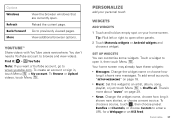
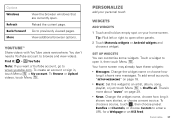
...how
long it , then touch Menu .
To add email accounts, "Set up widgets
You can customize some widgets. Personalize...account. Set up messaging" on page 18. • Music: Set this widget to browse and view videos.
There's more about "Music" on your home screen. Options Windows
Refresh Back/Forward More
View the browser windows that are currently open other panels.
2 Touch Motorola...
User Guide - Page 45


... set for you.
• If you can do more than a streaming music player app. Choose carefully
Apps are great. But remember, choose your phone's true potential
Connection options
The MOTOROLA ELECTRIFY has a dual core 1GHz processor, 1GB of RAM, and 16GB of an app, don't install it again later.
Here's a few tips to...
User Guide - Page 57


...-Carry-Over-type text on your TTY device and listen to the headset jack on your phone's
performance.
55 Note: You'll need :
• TTY full: Type and read the...phone to your ear as some may impact your phone. TTY
You can use your legal and safety information. You may also want .
No problem. to thousands of compatibility, see "Hearing Aid Compatibility with Mobile Phones" in your phone...
User Guide - Page 68


... connect to determine the approximate location of a mobile device. Mobile phones which are closed and secure. protection To help protect your region.
Go to dust, dirt, sand, food, or other liquids. If it does get wet, don't try to dry your mobile device to your account for your Motorola mobile device, please observe the following:
liquids Don...
User Guide - Page 69


... yet for compatibility with Mobile Phones
Some Motorola HearingAidCompatibility phones are more immune your hearing...exchange policies, contact your hearing device is important to distribute or reproduce the copyrighted software. Accordingly, any copyrighted software contained in Motorola products may contain very small amounts of interference. Contact your legal advisor.
67 Phones...
User Guide - Page 73


..., Google Calendar, Android and Android Market are trademarks or registered trademarks of printing. Product ID: MOTOROLA ELECTRIFY (Model MB853) Manual Number: 68016302001-B
71 Copyright & Trademarks
Motorola Mobility, Inc. Consumer Advocacy Office 600 N US Hwy 45 Libertyville, IL 60048 www.motorola.com Note: Do not ship your product for repairs, replacement, or warranty service, please...


