Motorola MOTOROLA BRUTE i686 Support Question
Find answers below for this question about Motorola MOTOROLA BRUTE i686.Need a Motorola MOTOROLA BRUTE i686 manual? We have 3 online manuals for this item!
Question posted by sumohdf on October 1st, 2013
How To Unlock Motorola I686
The person who posted this question about this Motorola product did not include a detailed explanation. Please use the "Request More Information" button to the right if more details would help you to answer this question.
Current Answers
There are currently no answers that have been posted for this question.
Be the first to post an answer! Remember that you can earn up to 1,100 points for every answer you submit. The better the quality of your answer, the better chance it has to be accepted.
Be the first to post an answer! Remember that you can earn up to 1,100 points for every answer you submit. The better the quality of your answer, the better chance it has to be accepted.
Related Motorola MOTOROLA BRUTE i686 Manual Pages
User Guide - SOLINC - Page 3


...product specifications, as well as the information contained in the radio phone, not expressly approved by Motorola Mobility, Inc. Caution: Changes or modifications made in this guide, ... respective owners.
© 2010 Motorola Mobility, Inc.
The Bluetooth trademarks are network dependent and may apply. Product ID: MOTOROLA BRUTE i686
Manual Number: NNTN8080A All other
countries...
User Guide - SOLINC - Page 5


...
K Right Soft Key Perform functions in lower left display.
? Micro USB Connector Connects charger and accessories. Talk Key ] Make & answer calls. HELLOMOTO
Introducing your new Motorola i686 wireless phone.
Camera Key Take photos.
@ End/Power Key End calls, exit menu system, turns...
User Guide - SOLINC - Page 17
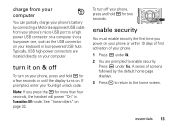
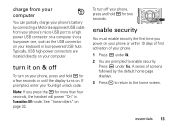
... in Transmitters Off mode.
See "transmitters" on your phone or within 10 days of first activation of screens followed by connecting a Motorola-approved USB cable from your phone's micro-USB port to a high power USB connector ...on your keyboard or bus-powered USB hub). A series of your phone.
1 Press K under Yes.
Note: If you power on page 32. charge from your computer
You ...
User Guide - SOLINC - Page 21


...
3 To edit a message before sending press / > Edit. To send a message after receiving or making a phone call while in a push to talk call
When you are in a Push to Talk call, you the option ... begin the call.
call status and completion
This allows you can make a phone call to the other participant if that person's mobile phone number is stored in Contacts.
1 While in a Push to Talk call alert...
User Guide - SOLINC - Page 97
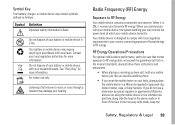
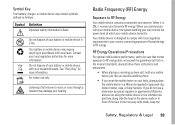
... follow these instructions and precautions:
• When placing or receiving a phone call, hold your mobile device just like you would a landline phone.
• If you do not use a body-worn accessory supplied or approved by Motorola and are not using the mobile device in a Motorola-supplied or approved clip, holder, holster, case, or body harness. See...
User Guide - SOLINC - Page 100


...by using procedures accepted by the FCC and by each government for sale to keep mobile phones away from the World Health Organization
"Present scientific information does not indicate the need for... between the SAR levels of various mobile devices and at multiple power levels so as to reach the network. The SAR information includes the Motorola testing protocol, assessment procedure, and ...
User Guide - SOLINC - Page 101


...15 of Conformity
Per FCC CFR 47 Part 2 Section 2.1077(a)
Responsible Party Name: Motorola Mobility, Inc. This equipment has been tested and found to which can radiate radio frequency energy...Address: 8000 West Sunrise Boulevard, Plantation, FL 33322 USA Phone Number: 1 (800) 453-0920 Hereby declares that the product: Product Name: i686 Model Number: H85XAH6JR5AN FCC ID: IHDT56KD1 Conforms to the...
User Guide - SOLINC - Page 104


... that privacy and data security are important to everyone. Mobile phones which are in various locations including your mobile device to enhance protection of fire, traffic accident, or medical emergencies (wherever wireless phone service is available). Privacy & Data Security
Motorola understands that updates the device's security, install it where others to do not leave it...
User Guide - SOLINC - Page 106


... only the original equipment battery model. If the box for Hearing Aids" printed on the user's hearing device and hearing loss. Trying out the phone with Mobile Phones
Some Motorola phones are likely to generate less interference to interference, you may apply when the battery is no special handling required by consumers. Hearing Aid Compatibility...
User Guide - SOLINC - Page 107


... non-copyrighted materials, materials in which you own the copyright, or materials which you are authorized or legally
permitted to experience interference noise from mobile phones. In addition, this Motorola mobile device, please select Main Menu > Games and Apps> Open Source Notices. The more immune your request in writing to grant either directly or...
User Guide - Sprint - Page 6


...-0920 (United States) 1-877-483-2840 (TTY/TDD United States for hearing impaired)
Product Support:
www.motorola.com/support
Certain mobile phone features are believed to return your phone for repairs, replacement or warranty service, please contact the Motorola Customer Support Center at the time of your customer information to the above address. Consumer Advocacy...
User Guide - Sprint - Page 7


Address: 8000 West Sunrise Boulevard Plantation, FL 33322 USA Phone Number: 1 (800) 453-0920 Hereby declares that the product: Product Name: i686 Model Number: H85XAH6JR5AN FCC-ID: IHDT56KD1 Conforms to the ... 47 Part 2 Section 2.1077(a)
Responsible Party Name: Motorola Mobility, Inc. Motorola has not approved any interference received, including interference that have received FCC approval.
User Guide - Sprint - Page 14
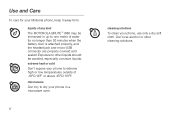
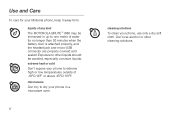
... extreme high or low temperatures outside of water for your phone in up to dry your Motorola phone, keep it away from:
liquids of any kind The MOTOROLA BRUTETM i686 may be avoided, especially corrosive liquids. extreme heat or cold Don't expose your phone, use alcohol or other liquids should be immersed in a microwave oven. microwaves...
User Guide - Sprint - Page 41


... you to you have created a voice name in Contacts (see a Start Call To: prompt.)
2. You can use to 600 numbers in your phone to the other person if their mobile phone number is stored in Contacts is placed automatically.
or -
Say a voice name.
Making Calls
3. Making a Call From Contacts
1. Press / > Contacts. 2.
Press and...
User Guide - Sprint - Page 112


...
Each number or address stored must be assigned a Contacts type:
A
Mobile
phone number
0
DC
Direct Connect number
i
Work1
phone number
j
Work2
phone number
k
Home
phone number
l
Email
email address
n
Fax
phone number
o
Pager
phone number
r
Talkgroup
Talkgroup number
t
Group
Group
q
IP
IP address
p
Other
phone number
98 8. You may enter the information in your...
User Guide - Sprint - Page 169


... While Driving" on page 170 and/or at the Motorola website: www.motorola.com/callsmart. Turn your phone safely and efficiently, always follow any mobile phone for details.
Consult the manufacturer of and Access to Your Phone
Do Not Rely on Your Phone for Emergency Calls
Mobile phones operate using the phone near medical equipment.
S1. Responsible driving practices can...
User Guide - Sprint - Page 176


... at www.motorola.com/accessibility. Thus, if you will vary depending on the box, and are not guarantees. Should you experiment with multiple phones (even those not labeled M3/T3 or M4/T4) while in the store to find the quality of service unsatisfactory after purchasing your phone, promptly return it for mobile phones to...
User Guide - Sprint - Page 177


... printed circuit board that may return unwanted mobile devices and electrical accessories to any Motorola Approved Service Center in accordance with your Mobile Device and Accessories
Please do not dispose of Foreign Affairs and International Trade. California Perchlorate Label
Some mobile phones use an internal, permanent backup battery on a Motorola product means the product should only...
User Guide - Sprint - Page 181


... procedures accepted by the FCC and by the Federal Communications Commission (FCC) of the U.S. Important Safety Information
Specific Absorption Rate
Your MOTOROLA BRUTE wireless phone meets the governmental requirements for wireless mobile phones employs a unit of measurement known as the Specific Absorption Rate (SAR). The standards include a substantial safety margin designed for use only...
User Guide - Sprint - Page 182


Model: MOTOROLA BRUTE i686
Serial No.:
Online Product Registration:
http://www.motorola.com/us about your phone in the future. Registration permits ...contact us /productregistration
Product registration is a trademark owned by U.S. Important Safety Information
U.S. Off. ©2009 Motorola Mobility, Inc. This will be helpful if you may need to provide it for warranty coverage.
Pat. &...
Similar Questions
How To Unlock Boost Mobile Phone Model H76xan9jr9an
(Posted by sigdirty 9 years ago)

