Motorola MOTOROLA BRUTE i686 Support Question
Find answers below for this question about Motorola MOTOROLA BRUTE i686.Need a Motorola MOTOROLA BRUTE i686 manual? We have 3 online manuals for this item!
Question posted by wgDA on March 27th, 2014
How To Set Up And Receive Text Messages On My Nextel Motorola I686
The person who posted this question about this Motorola product did not include a detailed explanation. Please use the "Request More Information" button to the right if more details would help you to answer this question.
Current Answers
There are currently no answers that have been posted for this question.
Be the first to post an answer! Remember that you can earn up to 1,100 points for every answer you submit. The better the quality of your answer, the better chance it has to be accepted.
Be the first to post an answer! Remember that you can earn up to 1,100 points for every answer you submit. The better the quality of your answer, the better chance it has to be accepted.
Related Motorola MOTOROLA BRUTE i686 Manual Pages
User Guide - SOLINC - Page 21


... Start Call To:.
3 Press K under Yes to a caller after receiving or making a phone call while in a push to talk call
When you are in a Push to Talk call, you the option of sending a message to begin the call alert, within five seconds, Send Text Message To will appear.
2 Press K under Yes to send your predefined...
User Guide - SOLINC - Page 23
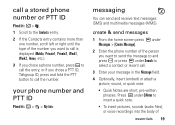
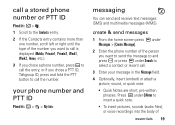
... send and receive text messages (SMS) and multimedia messages (MMS).
Press K under Search to select a contact or recent call.
3 Enter your phone number and PTT ID
Find it : / > L.
1 Scroll to... want to call is displayed (Mobile, Private1, Private2, Work1, Work2, Home, etc.).
3 If you chose a phone number, press ` to call the entry, or if you want to send the message to and press r or press...
User Guide - SOLINC - Page 26
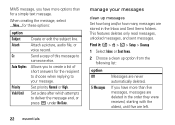
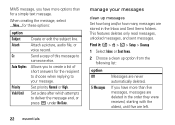
... than for a simple text message.
Allows you to create a list of this message to someone else. This features deletes only read messages, unlocked messages, and sent messages. Find it: / > E > / > Setup > Cleanup
1 Select Inbox or Sent Items.
2 Choose a clean up messages Set how long and/or how many messages are never automatically deleted. When creating the message, select ....More....for...
User Guide - SOLINC - Page 31
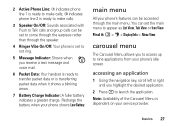
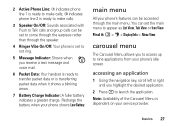
You can set to not ring.
5 Message Indicator: Shows when you receive a text message and voice mail.
6 Packet Data: Your handset is ready to nine applications from your phone's features can be set to come through the earpiece rather than through the main menu. accessing an application
1 Using the navigation key, scroll left or right until you highlight...
User Guide - SOLINC - Page 114
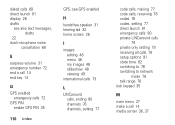
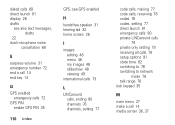
dialed calls 69 direct launch 81 display 26 drafts
see also text messages, drafts
22 dual microphone noise
cancellation 68
E
earpiece volume 31 emergency ...ending 80 channels 76 channels, setting 77
code calls, making 77 code calls, receiving 78 codes 76 codes, setting 77 direct launch 81 emergency calls 80 private LINCaround calls
79 private only setting 79 receiving all calls 78 setup options 81...
User Guide - SOLINC - Page 116
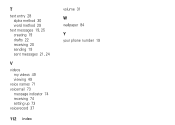
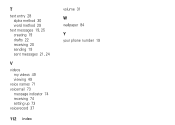
T
text entry 28 alpha method 30 word method 29
text messages 19, 25 creating 19 drafts 22 receiving 20 sending 19 sent messages 21, 24
V
videos my videos 49 viewing 49
voice names 71 voicemail 73
message indicator 74 receiving 74 setting up 73 voicerecord 37
112 index
volume 31
W wallpaper 84
Y your phone number 19
User Guide - Sprint - Page 4


... left softkey) to insert a preset message. (If you have already begun entering text, press / > Insert > Insert QNotes to add or assign information such as your phone is in use your keypad to set up your voicemail as soon as Name, number type (Mobile, DC, Work, Home, etc.), and ringer.
4.
Enter your phone: 1. To make a Direct Connect...
User Guide - Sprint - Page 6


... impaired)
Product Support:
www.motorola.com/support
Certain mobile phone features are believed to the above...Message: Sprint's policies often do not apply to change or modify any information or specifications without notice or obligation. If you need to return your phone for repairs, replacement or warranty service, please contact the Motorola...settings may not be found on the capabilities and...
User Guide - Sprint - Page 9


...: The Basics 47
Message Center 47 Receiving Messages 48 Voicemail 49 Text Messaging 50 Caller ID Blocking 59 Call Waiting 59 Making a Second Call 60 Making a Three-Way Call 61 Call Forwarding 61 Making International Calls 63 Special Dialing Codes 63 Nextel Phone Services 64 5. Setting Up Service 1
Setting Up Your Phone 1 Activating Your Phone 2 Setting Up Voicemail 2 Enabling...
User Guide - Sprint - Page 16


... phone. Setting Up Service You should have enough charge for your phone the first time, it verifies the phone is Nextel-approved and the correct SIM card is able to enter a phone number. Ⅲ Press the Talk key (`).
Using your MOTOROLA BRUTE, call . Ⅲ Use your phone is activated.
1.
Activating Your Phone
ⅷ If you create a password when setting up your phone...
User Guide - Sprint - Page 57
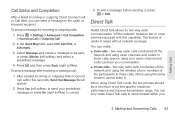
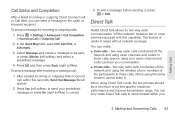
...
Direct Talk
Nextel Direct Talk allows for incoming or outgoing calls:
1. You can send a message to the caller or intended recipient. When using open channels and codes. Press / > Settings > Advanced > Call Completion > Incoming Call or Outgoing Call.
2. To set up a message for two-way radio communication "off the network" between two or more phones equipped with...
User Guide - Sprint - Page 61
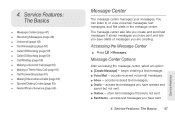
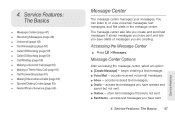
... 63) ࡗ Nextel Phone Services (page 64)
Message Center
The message center manages your messages. store text messages that were not sent. ⅷ Sent Items -access text messages you have sent.
4. It stores messages you have sent and lets you save drafts of messages you create and send text messages.
Accessing the Message Center
ᮣ Press / > Messages. Service Features: The...
User Guide - Sprint - Page 62
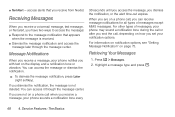
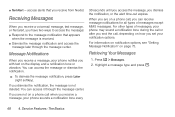
...type and press r.
48 4. Receiving Messages
When you receive a voicemail message, text message, or Net alert, you have two ways to access the message: ⅷ Respond to the message notification that you receive from Nextel.
When you are not on a phone call , depending on a phone call, you can receive message notifications for all types of messages, your phone may sound a notification tone...
User Guide - Sprint - Page 63
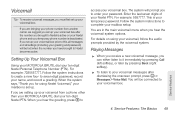
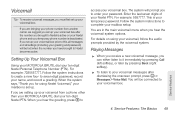
... your MOTOROLA BRUTE, dial your Nextel PTN. When you hear the greeting, press * to seven-digit password, record your name, and record a greeting. Enter the last seven digits of your ten-digit Nextel Personal Telephone Number (PTN). For details on your Nextel phone and your temporary phone number is deactivated.
Voicemail
Tip: To receive voicemail messages, you must first set...
User Guide - Sprint - Page 64


... you must address it to -phone text messages only require your MOTOROLA BRUTE anywhere on the current page: ᮣ Highlight a message and press r.
To send a message, you insert replies the recipient can fill them in addition to your ten-digit Nextel Personal Telephone Number. Creating and Sending Messages
Each message you a text message from when replying to text. the subject line...
User Guide - Sprint - Page 80
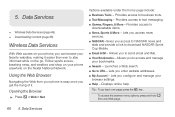
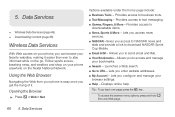
...to download NASCAR Sprint Cup Mobile. ⅷ Email & ...Text Messaging - Launches a Web search. ⅷ Go to access and manage your phone is easy once you configure and manage your phone anywhere on your browser settings. ⅷ Help -
Allows you enter website addresses. ⅷ My Account - Displays online help. Follow sports scores, breaking news, and weather, and shop on the Nextel...
User Guide - Sprint - Page 89
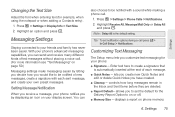
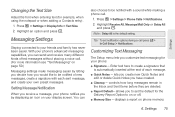
... you would like to create a signature that
is the default setting. Press / > Settings > Phone Calls > Notifications.
2. controls how long messages remain in
the Inbox and Sent Items before they are deleted. ⅷ Report Default- Highlight Receive All, Message Mail Only or Delay All and press r. Customizing Text Messaging
The Setup menu lets you have created. ⅷ Cleanup -
lets...
User Guide - Sprint - Page 95
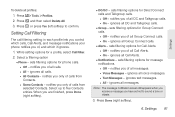
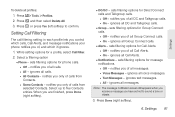
... - ignores all DC and Talkgroup calls. ● On - notifies you of all Group Connect calls. ● On - notifies you have set not to sound a tone or vibrate.
3. ignores text messages. ● All - Note: The message notification screen still appears when you receive a message you of all DC and Talkgroup calls.
Ⅲ Group - Press Done (right softkey).
6.
User Guide - Sprint - Page 155
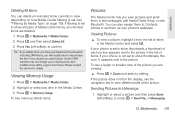
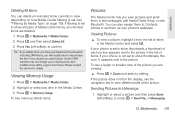
... item if you decide you view pictures and send them as your phone is set to the picture.
Viewing Memory Usage
1.
If the picture does not fit in text messages, with Nextel Direct Send, or with Bluetooth. Multimedia 141 If filtering is not set to show thumbnails, this icon a appears next to show all types of...
User Guide - Sprint - Page 176


...phones and should have ratings similar to exchanges. Nextel further suggests you experience interference or find the quality of service unsatisfactory after purchasing your hearing device is considered usable. These ratings are listed at : www.motorola...five is considered normal use ."This is synonymous for mobile phones to assist hearing device users find the one that have been rated ...
Similar Questions
How Do I Set My Text Message Ringtone On My Motorola I686
(Posted by dennbobtb 9 years ago)
Eletrify Phone Why Can't Receive Text Messages
(Posted by rasiljt25 9 years ago)
How To Unblock Texting On Nextel I686
(Posted by amyjaneejua 10 years ago)

