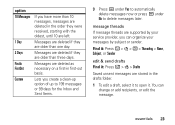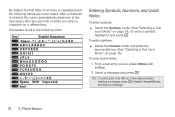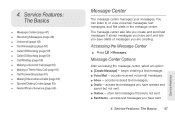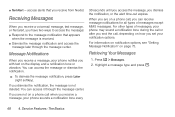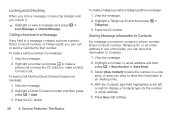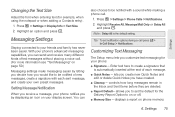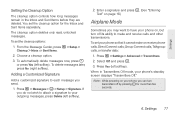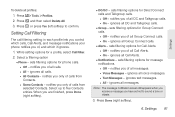Motorola MOTOROLA BRUTE i686 Support Question
Find answers below for this question about Motorola MOTOROLA BRUTE i686.Need a Motorola MOTOROLA BRUTE i686 manual? We have 3 online manuals for this item!
Question posted by Lynwee on July 8th, 2014
Motorola Brute I686 - How To Delete Messages / Texts
The person who posted this question about this Motorola product did not include a detailed explanation. Please use the "Request More Information" button to the right if more details would help you to answer this question.
Current Answers
Related Motorola MOTOROLA BRUTE i686 Manual Pages
Similar Questions
How To Delete Messages From My Phone That Doesnt So In Inbox?
(Posted by Anonymous-129268 10 years ago)
Can This Phone Brute I686 Be Used With Cricket Phone Services
can i use brute i686 with cricket phone services
can i use brute i686 with cricket phone services
(Posted by Anonymous-109798 11 years ago)
How To Delete Opened Text Messages From Motorola I412?
Message levels are overloaded and I cannot figure out how to delete messages. I am unable to receive...
Message levels are overloaded and I cannot figure out how to delete messages. I am unable to receive...
(Posted by chadgant 12 years ago)
Brute I686 Sim Card
Brand new BRUTE I686 Phone with the SIM card already inserted, and it keeps asking me to insert it w...
Brand new BRUTE I686 Phone with the SIM card already inserted, and it keeps asking me to insert it w...
(Posted by proudamerican06 12 years ago)