Motorola MOTOROLA BRUTE i686 Support Question
Find answers below for this question about Motorola MOTOROLA BRUTE i686.Need a Motorola MOTOROLA BRUTE i686 manual? We have 3 online manuals for this item!
Question posted by beezHu on July 23rd, 2014
'how Do I Move Images From Phone To Media Card On I686 Brute'
The person who posted this question about this Motorola product did not include a detailed explanation. Please use the "Request More Information" button to the right if more details would help you to answer this question.
Current Answers
There are currently no answers that have been posted for this question.
Be the first to post an answer! Remember that you can earn up to 1,100 points for every answer you submit. The better the quality of your answer, the better chance it has to be accepted.
Be the first to post an answer! Remember that you can earn up to 1,100 points for every answer you submit. The better the quality of your answer, the better chance it has to be accepted.
Related Motorola MOTOROLA BRUTE i686 Manual Pages
User Guide - SOLINC - Page 3


...as the information contained in the radio phone, not expressly approved by Motorola Mobility, Inc.
Copyright & Trademarks
Motorola Mobility, Inc.
Motorola reserves the right to return your ... Motorola Mobility, Inc. MOTOROLA, the Stylized M Logo, MOTOBLUR and the MOTOBLUR logo are trademarks or registered trademarks of printing. Java and all areas; Product ID: MOTOROLA BRUTE i686
Manual...
User Guide - SOLINC - Page 7
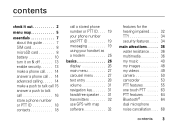
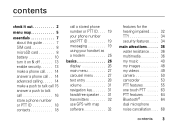
...card 8 microSD card 8 battery 10 turn it on & off 13 enable security 13 make a phone call. . . . 14 answer a phone call . . 14 advanced calling . . . . . 14 make a push to talk call 15 answer a push to talk call 16 store a phone... attractions 36 water resistance. . . . . 36 multimedia 36 my music 40 my images 48 my videos 49 camera 50 camcorder 53 PTT features 55 one touch PTT 63 PTT...
User Guide - SOLINC - Page 9


... • Mobile E-mail
1 Web
• Mobile Web
j Multimedia
• Downloads • Media Center • My Images • My...Images • My Music • My Videos • Download Apps • iHelp • Java System • Memory Card
C Tools
• My Info • My Name • Mobile... Timers • Last Call • Phone Reset • Phone Lifetime • Prvt/Grp Reset •...
User Guide - SOLINC - Page 10
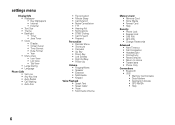
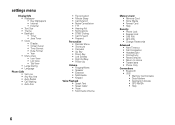
... • Earpiece • Multimedia • Keypad
Voice Playback • Speak Text • Speak Caller • Voice • Multimedia Volume
Memory Card • Remove Card • Store Media • Format Card • Help
Security • Phone Lock • Keypad Lock • SIM PIN • GPS PIN • Change Passwords
Advanced • Alert Timeout • Call Completion...
User Guide - SOLINC - Page 12
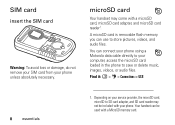
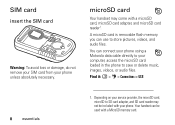
... used with a microSD card, microSD card adapter, and microSD card reader1. A microSD card is removable flash memory you can connect your phone using a Motorola data cable directly to your phone unless absolutely necessary. Depending on your phone. Your handset can be included with your service provider, the microSD card, microSD to SD card adapter, and SD card reader may come with...
User Guide - SOLINC - Page 13
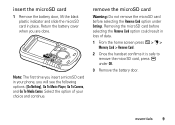
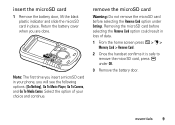
... result in place.
insert the microSD card
1 Remove the battery door, lift the black plastic indicator and slide the microSD card in loss of your phone, you are done. Return the battery cover when you will see the following options: [Do Nothing], Go To Music Player, Go To Camera, and Go To Media Center.
User Guide - SOLINC - Page 40
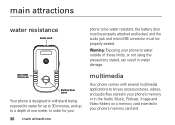
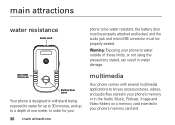
... with several multimedia applications to let you access pictures, videos, and audio files stored in your phone's memory or in the Audio, Music, Podcast, Image and Video folders on a memory card inserted in water damage. In order for up to 30 minutes, and up to a depth of these limits, or not using the...
User Guide - SOLINC - Page 41
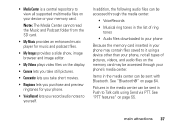
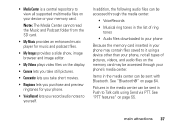
... a slide show, image browser and image editor.
• My Videos plays video files on the memory card may be accessed through the media center:
• VoiceRecords
• Musical ring tones in the list of ring tones
• Audio files downloaded to your phone
Because the memory card inserted in the media center can be sent with Bluetooth...
User Guide - SOLINC - Page 44
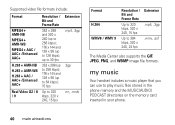
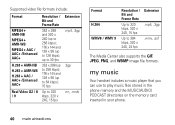
..., 320 x 240, 24 fps
Extension .mp4, .3gp .wmv, .asf
The Media Center also supports the GIF, JPEG, PNG, and WBMP image file formats. up to 30 fps
352 x 288 (up to 256 kbps); 176... x 144 and 128 x 96 (up to play music files stored in the phone memory and the MUSIC/AUDIO/ PODCAST directories on the memory card inserted in your phone...
User Guide - SOLINC - Page 45


... stored on your phone, five folders are created: Audio, Image, Music, Podcast,... and Video. You can contain UTF8 characters, including ASCII, however only supported characters will display the name of the song playing and the artist.
main attractions 41 The Song The Band
0:39
3:38
Pause
Back
The music player groups the music files into your phone's memory card...
User Guide - SOLINC - Page 52
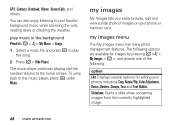
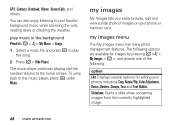
... web, reading news or checking the weather. Slideshow: Starts a slide show of the following:
option Edit: Displays several options for images by pressing / >j > My Images > / > and choose one of images on your phone or memory card.
To jump back to the home screen.
GPS, Contacts, Datebook, Memo, Recent Calls, and others. You can also enjoy...
User Guide - SOLINC - Page 53


... video files on your phone or memory card.
Preview: Displays the highlighted image.
Set as Wallpaper: Sets the highlighted image as New: Lets you send the image via Bluetooth.
Switch to Card/Switch to switch between images stored on the phone and the memory card. left or right to Phone: Toggles between
viewing images on the phone or memory card. The # or * keys...
User Guide - SOLINC - Page 54


...can also assign them to Contacts entries, or set them through the Media Center. Pictures can access them as Default and Folder view. 3D Audio..., press r.
Tip: To change the following settings:
option View: Displays options for viewing your videos as your phone's memory or memory card, and can be sent via Push to landscape mode press / > Full Screen. access the camera
To access the...
User Guide - SOLINC - Page 55
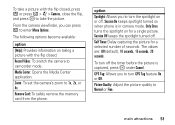
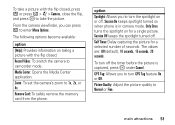
.... To turn off . From the camera viewfinder, you to enter Menu Options. Media Center: Opens the Media Center application. main attractions 51 Record Video: To switch the camera to take ... > j > Camera, close the flip,
and press ) to camcorder mode.
Remove Card: To safely remove the memory card from the phone. Only Once turns the spotlight on taking a picture with the flip closed . The ...
User Guide - Sprint - Page 135


... use the memory card to store new media items, go to Music Player,
10. microSD Card
10. Using non-recommended microSD cards could cause data loss and damage your phone. Your phone may prompt you to use only recommended microSD cards.
Open the memory card slot cover, and slide in your phone.
It allows you to store images, videos, music...
User Guide - Sprint - Page 138
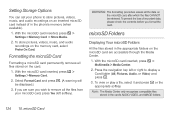
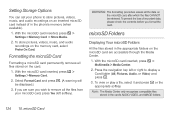
... files stored on the memory card, select Prefer On Card. microSD Folders
Displaying Your microSD Folders
All the files stored in the card's AUDIO, VIDEO, and IMAGE folders.
124 10. With the microSD card inserted, press / > Settings > Memory Card.
2. Press the navigation key left softkey). With the microSD card inserted, press / > Multimedia > Media Center.
2.
To store pictures, videos...
User Guide - Sprint - Page 144
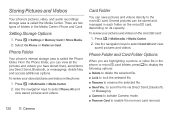
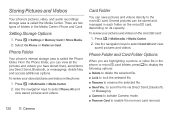
... on its capacity. Camera Storing Pictures and Videos
Your phone's pictures, video, and audio recordings storage area is called the Media Center. Several pictures can be stored and managed in the phone:
1. There are highlighting a picture or video file in the Media Center: Phone and Card. Phone Folder and Card Folder Options
When you have stored there, send...
User Guide - Sprint - Page 145
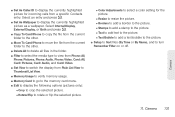
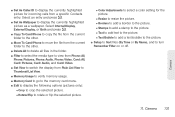
... folder to the other.
ⅷ Delete All to delete all files in the folder.
ⅷ Filter to select the media type to view from Phone: All, Phone: Pictures, Phone: Audio, Phone: Video, Card: All, Card: Pictures, Card: Audio, and Card: Video.
ⅷ Set View to switch the display from Plain List View to Thumbnail List View.
ⅷ Memory Usage...
User Guide - Sprint - Page 152


... (page 138) ࡗ My Music (page 142) ࡗ My Images (page 150) ࡗ My Videos (page 151)
Media Center
The Media Center provides convenient access to your phone. Pictures and audio files accessible through the Media Center:
ⅷ Voice records created when your phone was not in a call.
ⅷ Musical ringtones in the list of ringtones...
User Guide - Sprint - Page 153


... is set to sort items by time. Multimedia
Filtering by Media Type
ᮣ Press / > Multimedia > Media Center > / > Filter and select a filtering option: Phone: All, Phone: Pictures, Phone: Audio, Phone: Video, Card: All, Card: Pictures, Card: Audio, or Card: Video
Keeping the Last Filter Setting
You can set the Media Center to show all items every time you access it or to...
Similar Questions
How To Copy Pictures From Phone To Media Card Motorola Photon
(Posted by Bootzhdmi 9 years ago)
What Is The Special Code For Sim Card On Boost Mobile Motorola I475
(Posted by Ddroni 10 years ago)
How To Delete All Info On Sim Card I686
(Posted by jhaRMUNO 10 years ago)
How To Install Sim Card Motorola Brute I686
(Posted by motowe 10 years ago)
How To Install A Memory Card For Brute I686
(Posted by edaluar 10 years ago)

