Motorola MOTOROLA BRUTE i686 Support Question
Find answers below for this question about Motorola MOTOROLA BRUTE i686.Need a Motorola MOTOROLA BRUTE i686 manual? We have 3 online manuals for this item!
Question posted by msconqueror on June 10th, 2012
How Do You Unlock The Motorola Brute I686 Phone
The person who posted this question about this Motorola product did not include a detailed explanation. Please use the "Request More Information" button to the right if more details would help you to answer this question.
Current Answers
There are currently no answers that have been posted for this question.
Be the first to post an answer! Remember that you can earn up to 1,100 points for every answer you submit. The better the quality of your answer, the better chance it has to be accepted.
Be the first to post an answer! Remember that you can earn up to 1,100 points for every answer you submit. The better the quality of your answer, the better chance it has to be accepted.
Related Motorola MOTOROLA BRUTE i686 Manual Pages
Motorola warranty terms and conditions - Page 2


... personal contacts, games and ringer tones, will at www.motorola.com/servicemyphone
Phone support 1-800-331-6456
iDEN phone support 1-800-453-0920 (Boost, Southern LINC, Nextel ... coverage. ƒ Altered Products. How to the first consumer purchaser, and is Covered?
Motorola, at its
authorized service centers, are excluded form coverage. ƒ Communication Services. ƒ...
User Guide - SOLINC - Page 3


... the right to operate the equipment. Product ID: MOTOROLA BRUTE i686
Manual Number: NNTN8080A
All rights reserved. additional terms, conditions and/or charges may not be accurate at :
1 (800) 453-0920 (United States)
1 (877) 483-2840 (TTY, TDD United States for details. Copyright & Trademarks
Motorola Mobility, Inc. Consumer Advocacy Office 600 N US Hwy 45 Libertyville...
User Guide - SOLINC - Page 5


Ready 5/10/10
Contacts
Mesgs
K Right Soft Key Perform functions in lower left display.
? HELLOMOTO
Introducing your new Motorola i686 wireless phone. Menu Key / From home screen
open main menu screen.
Talk Key ] Make & answer calls. Speaker On/Off Key... charger and accessories.
Camera Key Take photos.
@ End/Power Key End calls, exit menu system, turns phone on a call.
User Guide - Sprint - Page 5
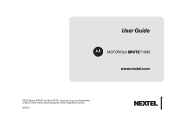
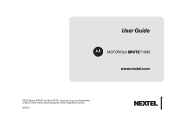
User Guide
MOTOROLA BRUTETM i686
www.nextel.com
©2010 Sprint. SPRINT and the NEXTEL name and logo are the property of Sprint. Other marks are trademarks of their respective owners. 9/18/10
User Guide - Sprint - Page 14
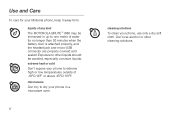
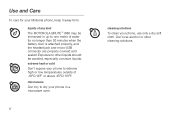
... be immersed in a microwave oven. extreme heat or cold Don't expose your phone to extreme high or low temperatures outside of water for your phone in up to dry your Motorola phone, keep it away from:
liquids of any kind The MOTOROLA BRUTETM i686 may be avoided, especially corrosive liquids. Use and Care
To care for...
User Guide - Sprint - Page 16


... turned off.
Therefore, it is recommended that you purchased your wireless phone number.
2. Setting Up Service Make your first call Nextel Customer Service at 1-800-639-6111 from any other phone.
Using your MOTOROLA BRUTE, call your phone at a Nextel Store, it verifies the phone is Nextel-approved and the correct SIM card is not activated...
User Guide - Sprint - Page 18
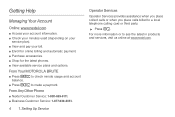
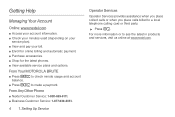
... collect calls or when you place calls billed to make a payment. From Your MOTOROLA BRUTE
ⅷ Press *4 ` to check minute usage and account balance.
ⅷ Press *3 ` to a local telephone calling card or third party.
ᮣ Press 0 `. From Any Other Phone
ⅷ Nextel Customer Service: 1-800-639-6111. ⅷ Business Customer Service: 1-877-639...
User Guide - Sprint - Page 21
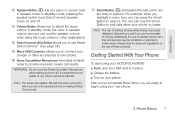
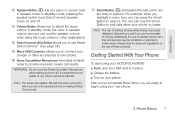
...next action you can't concentrate on and off.
13. Note: The use of wireless phones while driving may be affected. In standby mode, pressing the speaker button turns Direct Connect... ambient noise to begin using your MOTOROLA BRUTE: ⅷ Make sure your phone call .
17.
Discontinue a call if you are on the speaker phone or making a phone call quality. Additionally, the use Nextel...
User Guide - Sprint - Page 22
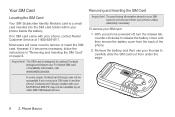
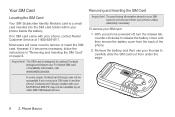
If no SIM card came with your MOTOROLA BRUTE may not be readable by an older iDEN SIM-based phone.
With your phone powered off, turn the release tab counter-clockwise to ..., if it becomes necessary, follow the instructions in your SIM card, do not remove it from your phone unless absolutely necessary.
To remove your SIM card:
1.
For Nextel SIM card compatibility information, visit www....
User Guide - Sprint - Page 34
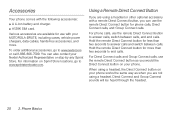
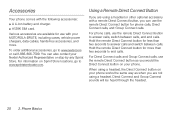
... Nextel Authorized Representative or stop by any Sprint Store. Direct Connect and Group Connect sounds will be heard through the headset.
20 2. Accessories
Your phone comes with your MOTOROLA BRUTE, including cases, vehicle power chargers, data cables, hands-free accessories, and more than two seconds to www.nextel.com or call1-866-866...
User Guide - Sprint - Page 35
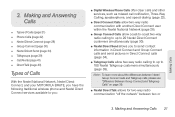
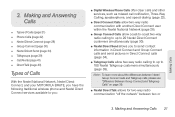
... Talk (page 43)
Types of Calls
With the Nextel National Network, Nextel Direct Connect, and your MOTOROLA BRUTE, you have the following traditional wireless phone and Nextel Direct Connect services available to you:
ⅷ Digital Wireless Phone Calls offer clear calls and other services, such as missed call notification, Three-Way Calling, speakerphone, and...
User Guide - Sprint - Page 36
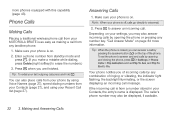
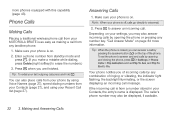
... the speaker button ()) on the top of the phone. You can answer a call by opening and closing the phone, press / > Settings > Phone Calls > Flip Activation and set Flip To Ans and Flip To End to voicemail.
2. Phone Calls
Making Calls
Placing a traditional wireless phone call from your MOTOROLA BRUTE is as easy as making a call from any...
User Guide - Sprint - Page 44
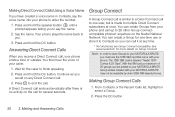
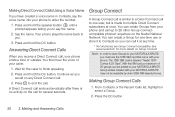
Say the name.
See www.nextel.com for several seconds. Group entries created with your phone emits a tone or vibrates. Your phone plays the name back to your MOTOROLA BRUTE may not be readable by older iDEN SIM-based phones. Press and hold the DC button. You can be added to you have created a voice name...
User Guide - Sprint - Page 63
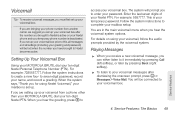
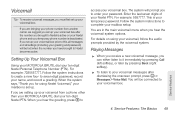
... pressing Call (left softkey), or later by the voicemail system.
If you are setting up your voicemail box. You are bringing your phone number from a phone other than your MOTOROLA BRUTE, dial your greeting and password) will be lost when the number you can either listen to your voicemail box after dismissing the onscreen...
User Guide - Sprint - Page 64


...scroll right or left to text. sets the message priority to -phone text messages only require your MOTOROLA BRUTE anywhere on the Nextel National Network.
Creating and Sending Messages
Each... line.
ⅷ Attach - These may contain the following fields:
ⅷ To - the phone numbers or email addresses of one or more attachments. Accessing Text Messages
1. sets a date after...
User Guide - Sprint - Page 148
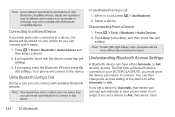
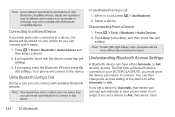
... to that device can connect automatically to your phone when it easily.
1. Using Bluetooth During a Call
During a call, you must
134 12. Note: Pressing No (right softkey) when prompted exits the menu without disconnecting the device. The first time a Bluetooth device connects to your MOTOROLA BRUTE, you can connect with available Bluetooth devices...
User Guide - Sprint - Page 149
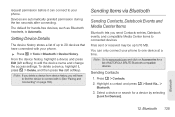
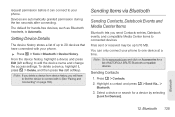
... device history, you send Contacts entries, Datebook events, and compatible Media Center items to connect with your phone.
ᮣ Press / > Tools > Bluetooth > Device History. Press / > Contacts. 2.
From ...to10 MB.
Bluetooth
12. Setting Device Details
The device history stores a list of MOTOROLA BRUTE Bluetooth-compatible devices. Note: Go to one device at a time. Devices are ...
User Guide - Sprint - Page 173
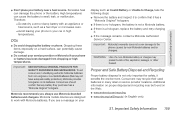
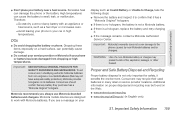
...a heat source.
Additional information on proper disposal and recycling may not have adequate safety protection), Motorola provides holograms on its batteries.
DOs
ⅷ Do avoid dropping the battery or phone.
Motorola mobile devices are designed to the phone caused by non-Motorola batteries and/or chargers.
Important Safety Information
ⅷ Don't place your car in many...
User Guide - Sprint - Page 181


... mobile phones employs a unit of various phones and at various positions, they meet the governmental requirements for safe exposure. The highest SAR value for this product model could cause differences in all tested frequencies. Body-worn measurements can be below the maximum value. Important Safety Information
Specific Absorption Rate
Your MOTOROLA BRUTE wireless phone meets...
User Guide - Sprint - Page 182


... need to updates on a nameplate inside the battery compartment. Pat. 6,011,554 and other countries. Off. ©2009 Motorola Mobility, Inc. and other patents pending. Model: MOTOROLA BRUTE i686
Serial No.:
Online Product Registration:
http://www.motorola.com/us to contact you for warranty coverage. T9 is an important step toward enjoying your original dated sales...
Similar Questions
How To Unlock Nextel I686 To Take Any Sim Card
(Posted by eacajkrou 10 years ago)
How Do You Unlock The Keypad Of Mobile Phone Motorola C115
(Posted by Anonymous-113521 10 years ago)
Unlock Motorola I1 Phone
how or what do i do to unlock mu i1 phone or how do i get the code or what is the code
how or what do i do to unlock mu i1 phone or how do i get the code or what is the code
(Posted by aaron059962 12 years ago)

