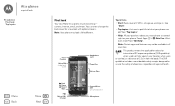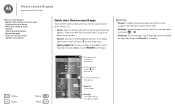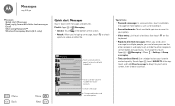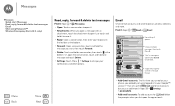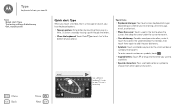Motorola MOTO G Support Question
Find answers below for this question about Motorola MOTO G.Need a Motorola MOTO G manual? We have 1 online manual for this item!
Question posted by christieblackwell66 on June 15th, 2014
Saving Sounds
How do you save a sound from a text message on your motor g phone
Current Answers
Answer #1: Posted by TechSupport101 on June 16th, 2014 7:56 AM
Hi. Download the 'OI File Maneger' app > use it to navigate to a folder called 'system'/ then to 'media'/ and then to 'audio'... long press on each > copy > paste on the SD
Related Motorola MOTO G Manual Pages
Similar Questions
Moto G Mobile Not Getting Switched On
Moto G turbo mobile suddenly get swiched off and not getting charged. No water intrusion. What to do...
Moto G turbo mobile suddenly get swiched off and not getting charged. No water intrusion. What to do...
(Posted by ksivu 8 years ago)
Www.motorola.com/mymotog. Code To Unlock Phone To Use With Prepaid
(Posted by rubygrinder 9 years ago)
My Motorola 8gb Xt 1032(moto G )152/5979
Having Above Phone Got Sim From Lycamobile Put In New Phone, When I Try Calling Abroad It Tell Me Th...
Having Above Phone Got Sim From Lycamobile Put In New Phone, When I Try Calling Abroad It Tell Me Th...
(Posted by CBEEHARRY 9 years ago)
How Can I Set Different Notification Sounds For Text Messages And E-mail?
My motorola electrify is used for work and personal. I would like to distinguish the notification so...
My motorola electrify is used for work and personal. I would like to distinguish the notification so...
(Posted by fox51591 12 years ago)