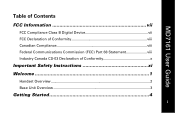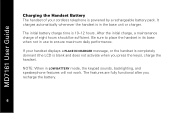Motorola MD7161-2 Support Question
Find answers below for this question about Motorola MD7161-2 - Digital Cordless Phone.Need a Motorola MD7161-2 manual? We have 1 online manual for this item!
Question posted by aruiz on August 26th, 2012
Conection Betweem The Base And The Phone
I change the batery of one of the phones and now I get a message of searching..... and nothing happen. Can anybody help me.Alvaro
Current Answers
Related Motorola MD7161-2 Manual Pages
Similar Questions
My Motorola Cordless House Phone Is Stuck On Base 1 And I Lost The Manual
(Posted by deem223 9 years ago)
Making A Call From My Motorola D210 Series Digital Cordless Phone
Why am I not able to call one particular phone number using my phone? I can call any other number wi...
Why am I not able to call one particular phone number using my phone? I can call any other number wi...
(Posted by venus4034 9 years ago)
L402 Base Unit
I have installed a new battery and it has completely charged. When I go to use the phone from the ma...
I have installed a new battery and it has completely charged. When I go to use the phone from the ma...
(Posted by abandcroft 9 years ago)
I Currently Have The Message Of 'no Line'. Could It Be A New Battery Is Require
(Posted by dhender246 12 years ago)
Nobody Can Hear Me.
I can hear the person on the other end, but they can't hear me on the base phone or cordless. What i...
I can hear the person on the other end, but they can't hear me on the base phone or cordless. What i...
(Posted by cherg 13 years ago)