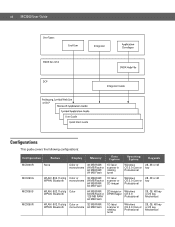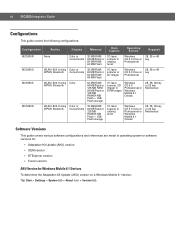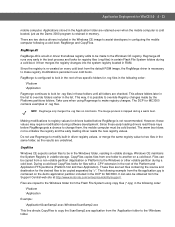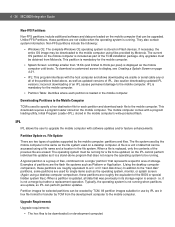Motorola MC3000R Support Question
Find answers below for this question about Motorola MC3000R - Win CE 5.0 Core 312 MHz.Need a Motorola MC3000R manual? We have 3 online manuals for this item!
Question posted by buby on April 9th, 2022
Driver Mc3000
dove posso scaricare i driver del mio mc3000?
Current Answers
Answer #1: Posted by Odin on April 9th, 2022 11:16 AM
Hope this is useful. Please don't forget to click the Accept This Answer button if you do accept it. My aim is to provide reliable helpful answers, not just a lot of them. See https://www.helpowl.com/profile/Odin.
Answer #2: Posted by SonuKumar on April 9th, 2022 9:27 PM
https://www.zebra.com/us/en/support-downloads/mobile-computers/handheld/mc3000.html
Please respond to my effort to provide you with the best possible solution by using the "Acceptable Solution" and/or the "Helpful" buttons when the answer has proven to be helpful.
Regards,
Sonu
Your search handyman for all e-support needs!!
Related Motorola MC3000R Manual Pages
Similar Questions
Mc55 Jedi Driver Won't Connect
(Posted by psLg17 9 years ago)
How To Reload Mc9090 Windows Ce
(Posted by ahmejma 10 years ago)
Win 7 Failed To Recognizemotorala H375 Bluetooth Headset. Driver Download Url?
win 7 failed to recognizeMotorala H375 bluetooth headset. Driver download URL?
win 7 failed to recognizeMotorala H375 bluetooth headset. Driver download URL?
(Posted by harishjayaram 12 years ago)
Driver For Motorola Mc1000
I wish to download the driver for the Motorola MC1000 but am not successful. The official links from...
I wish to download the driver for the Motorola MC1000 but am not successful. The official links from...
(Posted by ambajamir 12 years ago)
Ftp Connection
Dear all we bought Motorola Mc5574 with win mobil 6.1 pro. We are new to this techmology . I have t...
Dear all we bought Motorola Mc5574 with win mobil 6.1 pro. We are new to this techmology . I have t...
(Posted by chiphacker47 13 years ago)