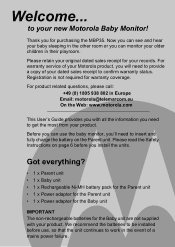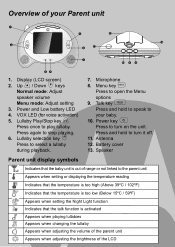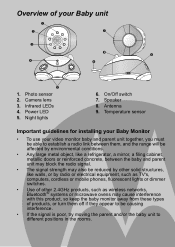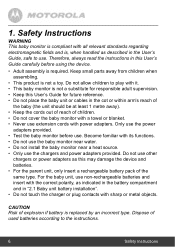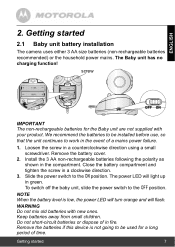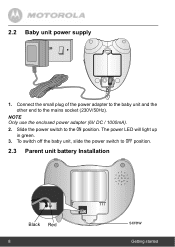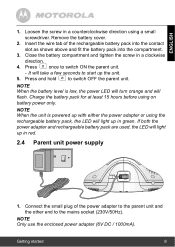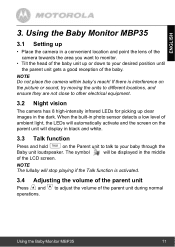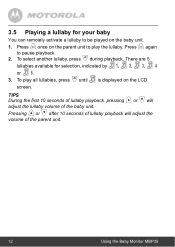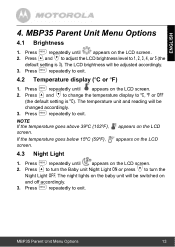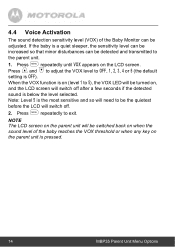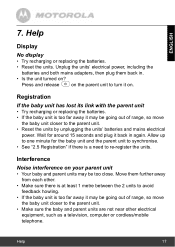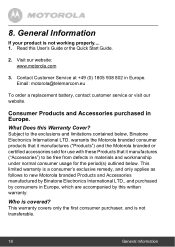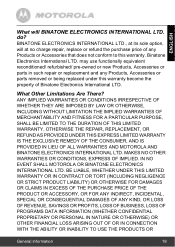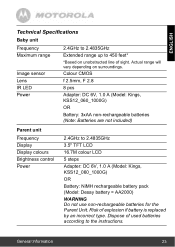Motorola MBP35 Support Question
Find answers below for this question about Motorola MBP35.Need a Motorola MBP35 manual? We have 1 online manual for this item!
Question posted by nicdBrila on November 6th, 2013
Motorola Baby Monitor Won't Turn On
The person who posted this question about this Motorola product did not include a detailed explanation. Please use the "Request More Information" button to the right if more details would help you to answer this question.
Current Answers
Related Motorola MBP35 Manual Pages
Similar Questions
The Questio Is For Motorola Mbp30 Baby Monitor. .
How To Turn The Vox Of??
(Posted by ahmredwan 10 years ago)
My Baby Monitor Won't Say On It Keeps Turning Off Every 2 -3 Minutes.
(Posted by tammy424 10 years ago)
Power Constantly Cutting Out. Batteries Dont Charge Unit.
we bought baby monitor last year before son was born. cant use it. only lasts for 5-10 mins before p...
we bought baby monitor last year before son was born. cant use it. only lasts for 5-10 mins before p...
(Posted by emmagreen28 10 years ago)
Motorola Baby Monitor
where i can buy monitor for my motorola MBP35
where i can buy monitor for my motorola MBP35
(Posted by poland1sylwia 11 years ago)
Where Can I Purchase A New Battery For My Mbp35 Baby Monitor?
My monitor does not work unless plugged in so I can not use it remotely.
My monitor does not work unless plugged in so I can not use it remotely.
(Posted by howellrebecca 11 years ago)