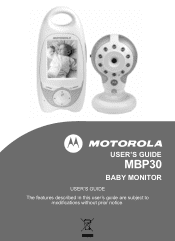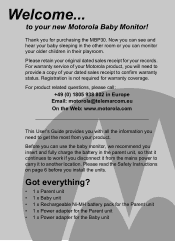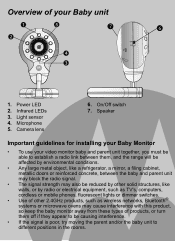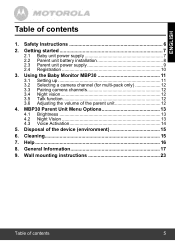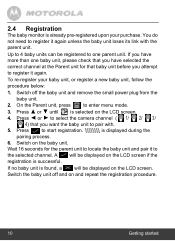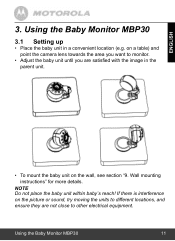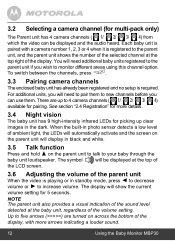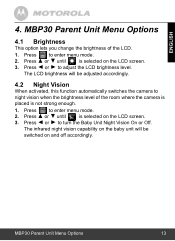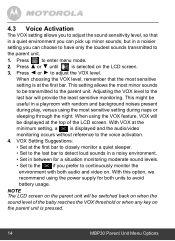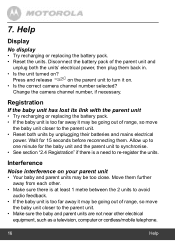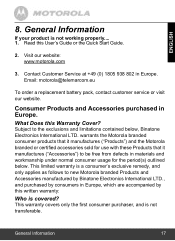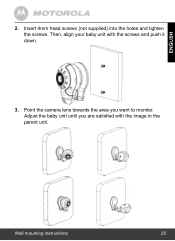Motorola MBP30 Support Question
Find answers below for this question about Motorola MBP30.Need a Motorola MBP30 manual? We have 1 online manual for this item!
Question posted by chetansharma on May 28th, 2012
Using Two Cameras
I have two cameras and two parent units, how can i view both cameras from one parent unit, i have tried switch to camera two but it doesn't synchronise with it.
Current Answers
Related Motorola MBP30 Manual Pages
Similar Questions
Mbp30 Camera Has Stopped Working After Being Knocked Over
The infra red on the camera part of the MBP30 motorola baby monitor stopped working, I've unplugged ...
The infra red on the camera part of the MBP30 motorola baby monitor stopped working, I've unplugged ...
(Posted by katybags 8 years ago)
How To Control Camera's Pan/tilt From The Control Unit ?
how to control camera's pan/tilt from the control unit ?
how to control camera's pan/tilt from the control unit ?
(Posted by sinayskievgeny 9 years ago)
Power Constantly Cutting Out. Batteries Dont Charge Unit.
we bought baby monitor last year before son was born. cant use it. only lasts for 5-10 mins before p...
we bought baby monitor last year before son was born. cant use it. only lasts for 5-10 mins before p...
(Posted by emmagreen28 11 years ago)
Monitor Display Saying Camera Not Working
I have just recieved my monitor mbp35bl back from Motorola for repair and the monitor is displaying ...
I have just recieved my monitor mbp35bl back from Motorola for repair and the monitor is displaying ...
(Posted by donnamott 11 years ago)
I'm Looking For Additional Cameras To Purchase For This Model Video Monitor.
(Posted by nadinesessence 11 years ago)