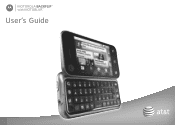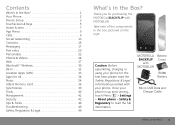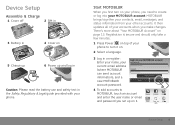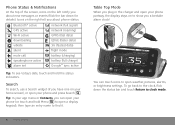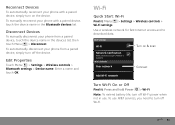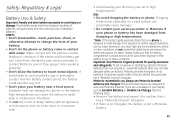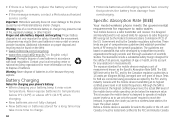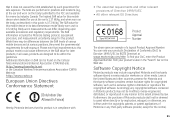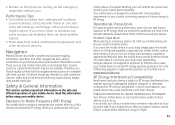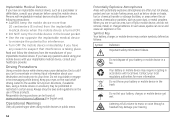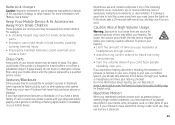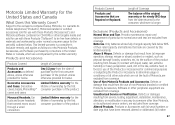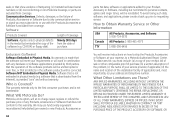Motorola MB300 Support Question
Find answers below for this question about Motorola MB300.Need a Motorola MB300 manual? We have 1 online manual for this item!
Question posted by Anonymous-136138 on May 10th, 2014
Where Is The Motorola Atrix Hd Model Mb886 At&t Battery Available
i want to purchase a MB886 model battery for my phone, where i can purchase it in hyderabad.
Current Answers
Answer #1: Posted by TexasDeviL on May 10th, 2014 1:00 AM
Here is a link to an oed replacement for $8.36 plus free shipping:
If you agree that the answer I provided is correct please remember to "accept" and/or mark it as "helpful" so I know I'm doing a good job. Thank you, I would really appreciate it.
[automotive mechanic and phone modding enthusiast]
Related Motorola MB300 Manual Pages
Similar Questions
How To Connect Wifi Network In Mobile Model Backflip Mb300
(Posted by lalsmart 9 years ago)
My Mobile Is Motorola Mb300.this Is Not Working Blutooth Device
(Posted by sarathinathan4015 9 years ago)
How To Run Any Application And Game In Motorola Mb 300 And How To Run Google Pl
<body><body>how to run any application and any game in motorola mb 300 ( backflip) and h...
<body><body>how to run any application and any game in motorola mb 300 ( backflip) and h...
(Posted by rohitdharmesh966 10 years ago)