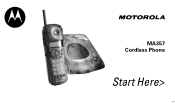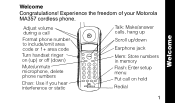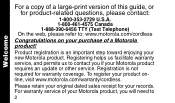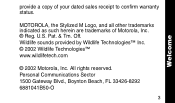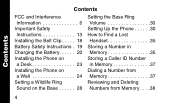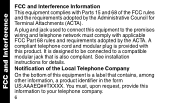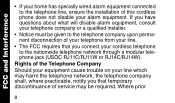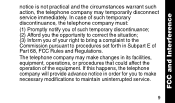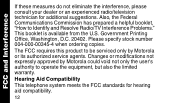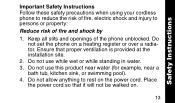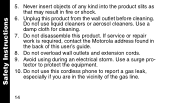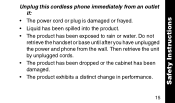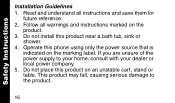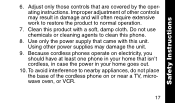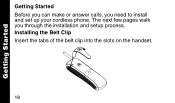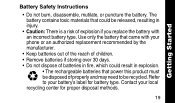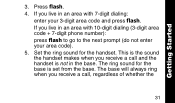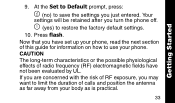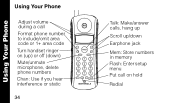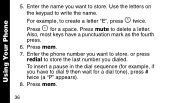Motorola MA357 Support Question
Find answers below for this question about Motorola MA357 - E30 Camouflage Cordless Phone.Need a Motorola MA357 manual? We have 1 online manual for this item!
Question posted by fmoffatt on May 6th, 2014
L702cm Enter A Choice Like 1,2 Or 3
Hi! When I make a call that requires me to enter a choice like 1,2 or 3, it will not do that. L702cm Motorola cordless phone.Thank!
Current Answers
Related Motorola MA357 Manual Pages
Similar Questions
'enter' Feature After Scanning
How do you program the scanner to hit "enter" after the bar-code has been scanned.
How do you program the scanner to hit "enter" after the bar-code has been scanned.
(Posted by sfreiburg 11 years ago)
Entering Contacts
Can I enter phone contacts into my motorola i886 from my computer hooked to the phone with a usb cab...
Can I enter phone contacts into my motorola i886 from my computer hooked to the phone with a usb cab...
(Posted by gregoberg 12 years ago)
Nobody Can Hear Me.
I can hear the person on the other end, but they can't hear me on the base phone or cordless. What i...
I can hear the person on the other end, but they can't hear me on the base phone or cordless. What i...
(Posted by cherg 13 years ago)
How Do I Enter Phone Numbers In A Motorola Tracfone 260hank [email protected]
How do I enter phone numbers in a Motorola Tracfone 260' Hank
How do I enter phone numbers in a Motorola Tracfone 260' Hank
(Posted by hcurci 14 years ago)