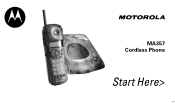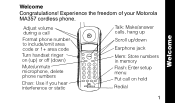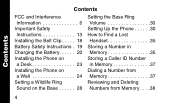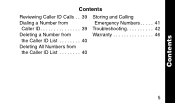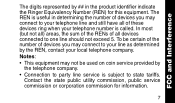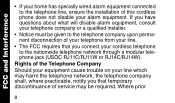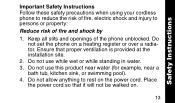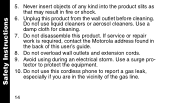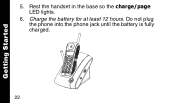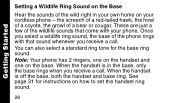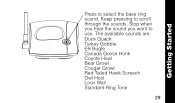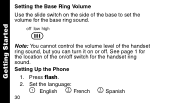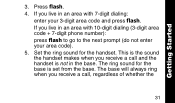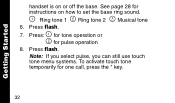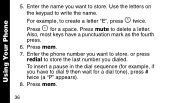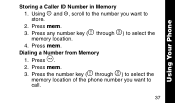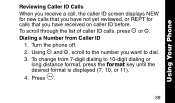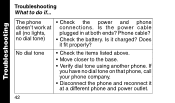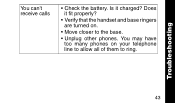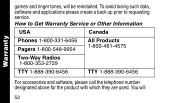Motorola MA357 Support Question
Find answers below for this question about Motorola MA357 - E30 Camouflage Cordless Phone.Need a Motorola MA357 manual? We have 1 online manual for this item!
Question posted by LINDE96615 on December 21st, 2012
I Have A Camo Phone It Rings And Hanset Lights Up But No Dial Tone
The person who posted this question about this Motorola product did not include a detailed explanation. Please use the "Request More Information" button to the right if more details would help you to answer this question.
Current Answers
Related Motorola MA357 Manual Pages
Similar Questions
The Phone Will Not Break The Dial Tone On Tone Dialing And It Will Not Work
(Posted by pfarebro 11 years ago)
Where Can I Get The Power Supply For This Phone?
Bought a Motorola camo phone with animals sounds at a garage sale but got the wrong power supply wit...
Bought a Motorola camo phone with animals sounds at a garage sale but got the wrong power supply wit...
(Posted by mams 11 years ago)
Where Can I Purchase The Phone At The Motorola Cordless Phone Ma357
(Posted by maryskeens 12 years ago)
Phone Rings, But Can't Answer It
(Posted by carvingman 13 years ago)
Motorola L501+bt No Dial Tone
I bought a motorola l501+bt cordless phone. i am able to register the hand set. but i am not able ...
I bought a motorola l501+bt cordless phone. i am able to register the hand set. but i am not able ...
(Posted by mailrvijay 13 years ago)