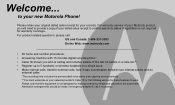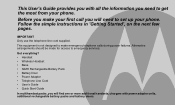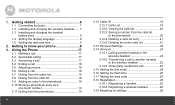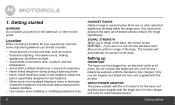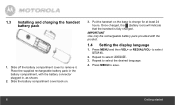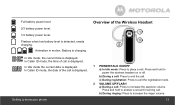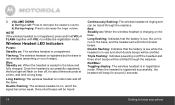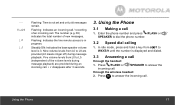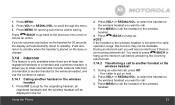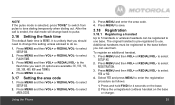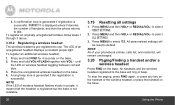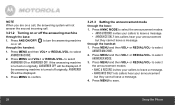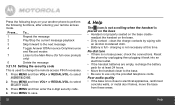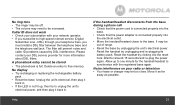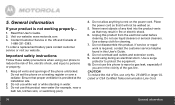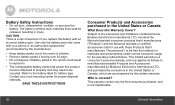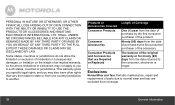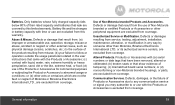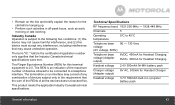Motorola L903 Support Question
Find answers below for this question about Motorola L903.Need a Motorola L903 manual? We have 1 online manual for this item!
Question posted by rimsquires on November 5th, 2015
Is Original Battery Rechargeable It Says Its Searching Does That Mean No Batter
The person who posted this question about this Motorola product did not include a detailed explanation. Please use the "Request More Information" button to the right if more details would help you to answer this question.
Current Answers
Answer #1: Posted by TommyKervz on December 2nd, 2015 8:15 AM
Yes the Original Battery Rechargeable. The searching indicates that the handset has lost its link with the base. Follow the instructions on the link below to fix it.
Related Motorola L903 Manual Pages
Similar Questions
I Can't Seem To Find Replacement Batteries For My Motorola L803 And L804 Sets.
Do you know of any on line place that I can buy 7 of these batteries for my L803 and L804 with the s...
Do you know of any on line place that I can buy 7 of these batteries for my L803 and L804 with the s...
(Posted by Sdithers69 8 years ago)
My Motorola L902 Does Not Work.all It Say's Is Searching
(Posted by donawacv 9 years ago)
Batteries Will Not Charge
I unplugged the phones while we moved then i plugged both in the chargers and neither one will take ...
I unplugged the phones while we moved then i plugged both in the chargers and neither one will take ...
(Posted by daduncan 10 years ago)
I Have L903 Cordless Phone. The Display On Both Handsets Says Out Of Range. I Ha
(Posted by Anonymous-74950 11 years ago)