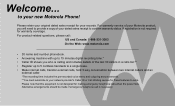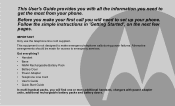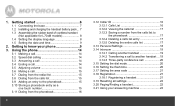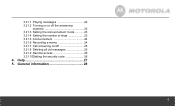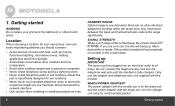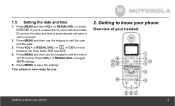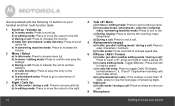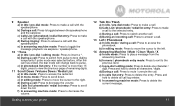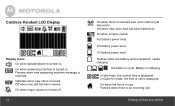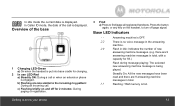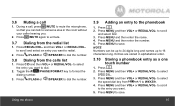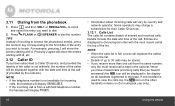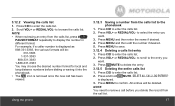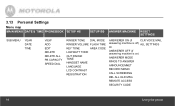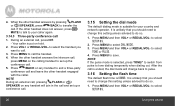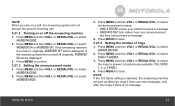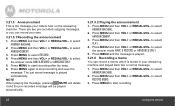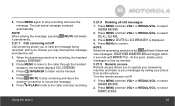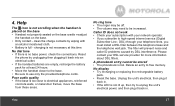Motorola L704M Support Question
Find answers below for this question about Motorola L704M.Need a Motorola L704M manual? We have 1 online manual for this item!
Question posted by ouryellowhouse on November 26th, 2012
Viewing Caller Id Names
My old phone (not a Motorola) used to display the names of callers as I had them set up in my phone's directory. With the Motorola, I get incoming calls (from cell phone callers) that either say wireless or give the state name. Is there a way to change the way the caller ID is displayed?
Current Answers
Related Motorola L704M Manual Pages
Similar Questions
Entry To The Phonebook
1) How can I remove (cancel) an entry to the phonebook?2) How to enter a specific letter of a name w...
1) How can I remove (cancel) an entry to the phonebook?2) How to enter a specific letter of a name w...
(Posted by NormandTherien25 7 years ago)
Does This Model Have Call Waiting
before i buy it... does the model L704M feature call waiting
before i buy it... does the model L704M feature call waiting
(Posted by Vic122 10 years ago)
Motorola Motorola Motorola L704m Manual
Our answer machine is off and just showing 2 straight lines. [email protected]. Or 818 970 3553
Our answer machine is off and just showing 2 straight lines. [email protected]. Or 818 970 3553
(Posted by Moteck4 10 years ago)
Motorola L803 Call Id Display
Hello, when the telephone is ringing I can only see on screen is " incoming call" and the telephone ...
Hello, when the telephone is ringing I can only see on screen is " incoming call" and the telephone ...
(Posted by alberdinatalia 11 years ago)