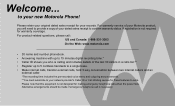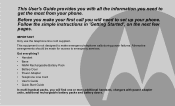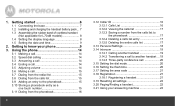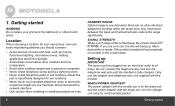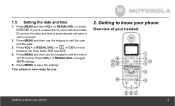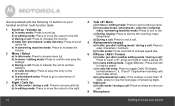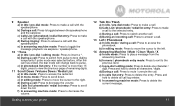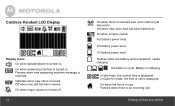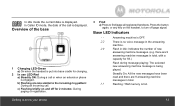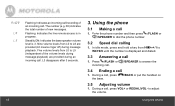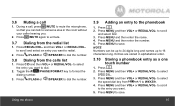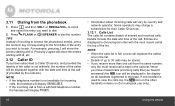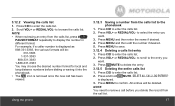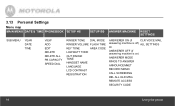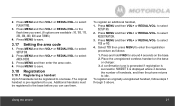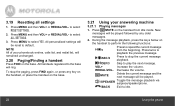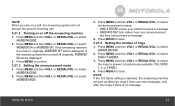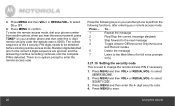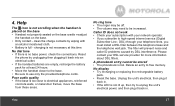Motorola L704M Support Question
Find answers below for this question about Motorola L704M.Need a Motorola L704M manual? We have 1 online manual for this item!
Question posted by plugitin51703 on April 17th, 2012
Phone Book Entries
How is a phone number deleted from the phone book list?
Current Answers
Related Motorola L704M Manual Pages
Similar Questions
Message When Using The Phonebook Button
One of the four phone display this message (DA 0000000000) on the screen when using the Phonebook bu...
One of the four phone display this message (DA 0000000000) on the screen when using the Phonebook bu...
(Posted by NormandTherien25 7 years ago)
Entry To The Phonebook
1) How can I remove (cancel) an entry to the phonebook?2) How to enter a specific letter of a name w...
1) How can I remove (cancel) an entry to the phonebook?2) How to enter a specific letter of a name w...
(Posted by NormandTherien25 7 years ago)
Motorola Motorola Motorola L704m Manual
Our answer machine is off and just showing 2 straight lines. [email protected]. Or 818 970 3553
Our answer machine is off and just showing 2 straight lines. [email protected]. Or 818 970 3553
(Posted by Moteck4 10 years ago)
Deleting Phone Book Entries
I have looked through the user's guide that my phone came with as well as online and have been unabl...
I have looked through the user's guide that my phone came with as well as online and have been unabl...
(Posted by jaimiel 11 years ago)
Motorola L601 Phone. Phone Book Setup.
I am having difficulty setting up the phone book. Which keys do I use to get a "space" between names...
I am having difficulty setting up the phone book. Which keys do I use to get a "space" between names...
(Posted by lprabhu1 11 years ago)