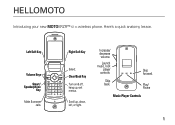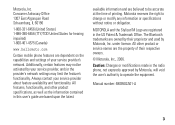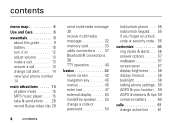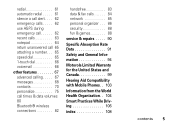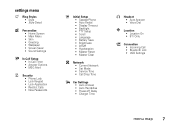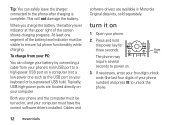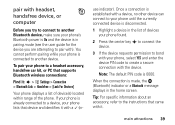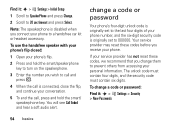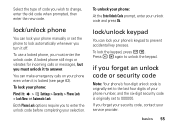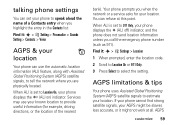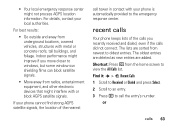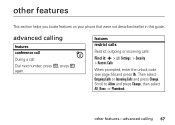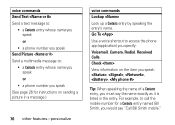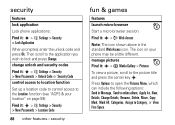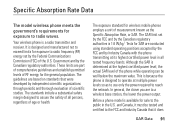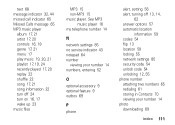Motorola K1m Support Question
Find answers below for this question about Motorola K1m - MOTOKRZR Cell Phone.Need a Motorola K1m manual? We have 1 online manual for this item!
Question posted by elizamoses on March 21st, 2013
I Forgot My Security Code..how To Reset It??
How to reset security code.
Current Answers
Related Motorola K1m Manual Pages
Similar Questions
How To Factory Reset Motorola K1m
(Posted by Instahome 9 years ago)
I Forgot My Master Reset Password To My Motorola A45 Murano Plz Helpfactoryreset
pleease help me factory reset my Motorola A45 Murano i forgot my master reset password
pleease help me factory reset my Motorola A45 Murano i forgot my master reset password
(Posted by cesart63 11 years ago)
Forgot Unlock Code
forgot unlock code for my motorola wx430 by boost mobile
forgot unlock code for my motorola wx430 by boost mobile
(Posted by jjoeshmoe97 11 years ago)
Does Motorola Hold The Copy Right For The Mobile Phone
I would just like to know if Motorola holds the copyright or patant for the mobile phone. Since the...
I would just like to know if Motorola holds the copyright or patant for the mobile phone. Since the...
(Posted by acotton5 11 years ago)
Motorola Cell Purchased Thru Amazon.com Need To Unlock
Hello Motorola I puchased a cell phone W388 and now i am in the Philippines on a long holiday but I ...
Hello Motorola I puchased a cell phone W388 and now i am in the Philippines on a long holiday but I ...
(Posted by danosports 12 years ago)