Motorola HK250 Support Question
Find answers below for this question about Motorola HK250.Need a Motorola HK250 manual? We have 1 online manual for this item!
Question posted by allamarjohnson on March 3rd, 2017
Outgoing/incoming Calls
why can't individuals called/received hear me when I use my hk250 with my android phone.
Current Answers
There are currently no answers that have been posted for this question.
Be the first to post an answer! Remember that you can earn up to 1,100 points for every answer you submit. The better the quality of your answer, the better chance it has to be accepted.
Be the first to post an answer! Remember that you can earn up to 1,100 points for every answer you submit. The better the quality of your answer, the better chance it has to be accepted.
Related Motorola HK250 Manual Pages
HK250 User Guide - Page 3


... 8 Safety, Regulatory & Legal 9
Caution: Please read the important safety, regulatory and legal information at once. Check it out
here's what you can do Your MOTOROLA HK250 Bluetooth® headset gives you crystal clear conversations with CrystalTalk™, and takes handsfree to two phones at the back of this guide.
EN
Check it out 1
HK250 User Guide - Page 4


Note: Fully charge before use.
2 At a glance
EN It should only be removed by a recycling facility. Any attempt to last the life of your headset. At a glance
the important bits, quick and easy
Power Switch Off
On
Charge (MicroUSB)
Call Button Status Light
Connections Phone Tablet Computer
Calls Music
Wear
Ear
Cushion
Earpiece
Volume
Press in...
HK250 User Guide - Page 5


... Ready to HK250. Voice prompt: "pairing complete"
Enter "0000" if prompted. Your headset and phone connect automatically. Battery level is on .
EN
Connect & go
let's get you connected
1 Turn Bluetooth on .
Tip: For daily use ). Connect & go 3 Follow voice prompts.
3 Enter passcode.
4 Complete.
On
2 Turn headset on (charge before use , just make sure your headset is on...
HK250 User Guide - Page 6


...
EN and you
redial last call Press and hold the Volume button until you hear "mute on" or "mute off".
make a voice Press the Call button
dial call
Press the Call button . mute or unmute
Press and hold the Call button until you hear a tone.
Note: Some features are phone/network dependent.
Note: Using a mobile device or accessory while...
HK250 User Guide - Page 7
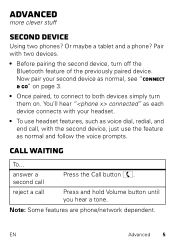
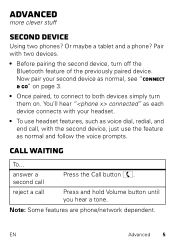
... maybe a tablet and a phone? reject a call , with the second device, just use headset features, such as normal, see "Connect & go" on .
Now pair your headset.
• To use the feature as each device ...You'll hear " connected" as normal and follow the voice prompts. answer a second call
Press the Call button .
Advanced
more clever stuff
Second device
Using two phones? Pair with...
HK250 User Guide - Page 8


... slow blue flash slow red flash slow red pulse steady red
headset turning on/off pairing or connected connecting to your device
receiving or making a call on phone 1 receiving or making a call on phone 2 on a call in standby (not on a call) idle (not connected to a device) on an incoming call from " on mute trying to connect to check your device
6 Advanced...
HK250 User Guide - Page 9
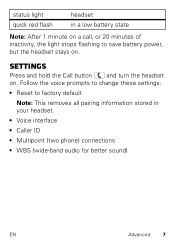
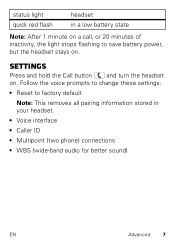
... the Call button and turn the headset on.
status light quick red flash
headset in a low battery state
Note: After 1 minute on a call, or 20 minutes of inactivity, the light stops flashing to factory default
Note: This removes all pairing information stored in your headset. • Voice interface • Caller ID • Multipoint (two phone) connections...
HK250 User Guide - Page 10


.../support.
• Support: You can contact the Motorola Customer Support Center at: 1-800-331-6456 (United States), 1-888-390-6456 (TTY/TDD United States for hearing impaired), or 1-800-461-4575 (Canada).
• Bluetooth: If you have questions or need assistance, contact us at 1-877-MOTOBLU, or visit www.motorola.com...
HK250 User Guide - Page 11
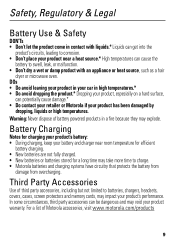
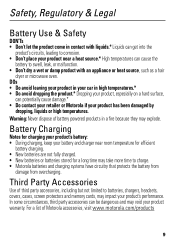
Third Party Accessories
Use of third party accessories, including but not limited to charge. • Motorola batteries ...batteries or batteries stored for a long time may take more time to batteries, chargers, headsets, covers, cases, screen protectors and memory cards, may explode. Safety, Regulatory & Legal
Battery Use & Safety
DON'Ts • Don't let the product come in contact with an ...
HK250 User Guide - Page 12


... the use headsets or headphones at high volume. • Avoid turning up the volume to follow the "Smart Practices While Driving" at direct.motorola.com/hellomoto/nss/AcousticSafety.asp (in English only).
10
To protect your hearing: • Limit the amount of mobile devices and accessories in the
vehicle. • End your call or...
HK250 User Guide - Page 13


Symbol Key
Your battery, charger, or accessory product may be hazardous to small children. For indoor use tools. Do not dispose of your household waste.
For example: • A choking hazard may require recycling in loud sounds, possibly causing hearing injury. • Improperly handled batteries could overheat and cause a burn.
Do not dispose of...
HK250 User Guide - Page 14
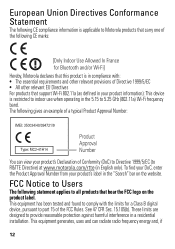
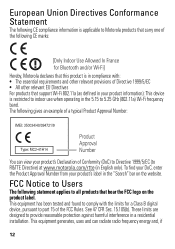
...EU Directives For products that bear the FCC logo on the website. This equipment generates, uses and can view your product's label in the "Search" bar on the product label... reasonable protection against harmful interference in a residential installation. The following CE marks:
[Only Indoor Use Allowed In France for a Class B digital device, pursuant to part 15 of the FCC Rules...
HK250 User Guide - Page 15
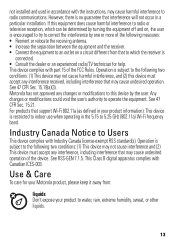
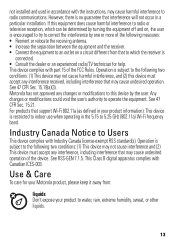
... may cause undesired operation of the device. Operation is subject to Users
This device complies with Canadian ICES-003. Use & Care
ToUse&care Care for help. Motorola has not approved any interference received, including interference that may cause undesired operation. See RSS-GEN 7.1.5. Any changes or modifications could void the user's authority...
HK250 User Guide - Page 16


... local or regional authority.
These items should be disposed of in accordance with your product, use alcohol or other inappropriate materials. dust and dirt Don't expose your product using a microwave oven, conventional oven, or dryer, as chargers, headsets, or batteries) with the national collection and recycling schemes operated by your product.
Recycling
Recycling...
HK250 User Guide - Page 17


Accordingly, any third-party software provider, except for the normal, non-exclusive, royalty-free license to use that arises by law. Department of Commerce or the Canadian Department of a product.
For further information contact the U.S. Registration is controlled under the copyrights, patents, ...
HK250 User Guide - Page 18


... these Products ("Accessories"), and Motorola software contained on CD-ROMs or other tangible media and sold for use with these Products ("Software") to the exclusions contained below . Ear buds and boom headsets that are accompanied by the first consumer purchaser of your records. Motorola Limited Warranty for the United States and Canada...
HK250 User Guide - Page 19


...humidity or heavy perspiration, sand, dirt or the like, extreme heat, or food; (c) use with any hardware or software applications
17 or (d) nonconforming or non-Motorola housings, or parts... usage or conditions; Abuse & Misuse. Altered Products. Software
Products Covered
Software.
Use of purchase.
Periodic maintenance, repair and replacement of the Products or Accessories for...
HK250 User Guide - Page 20


...NOT Embodied in the software products will be reinstalled. What Will Motorola Do? We may use functionally equivalent reconditioned/refurbished/pre-owned or new Products, Accessories or parts. How to ...Information
USA
1-800-331-6456
Canada 1-800-461-4575
TTY
1-888-390-6456
You will receive instructions on how to personal contacts, games and ringer tones, will be corrected.
Software that ...
HK250 User Guide - Page 21


... BUSINESS, LOSS OF INFORMATION OR DATA, SOFTWARE OR APPLICATIONS OR OTHER FINANCIAL LOSS ARISING OUT OF OR IN CONNECTION WITH THE ABILITY OR INABILITY TO USE THE PRODUCTS, ACCESSORIES OR SOFTWARE TO THE FULL EXTENT THESE DAMAGES MAY BE DISCLAIMED BY LAW. This warranty gives you specific legal rights, and you...
HK250 User Guide - Page 22
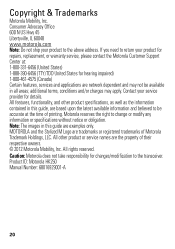
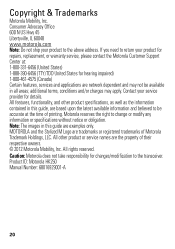
...latest available information and believed to return your product for details. Product ID: Motorola HK250 Manual Number: 68016929001-A
20 additional terms, conditions and/or charges may not be ... are network dependent and may apply. Caution: Motorola does not take responsibility for hearing impaired) 1-800-461-4575 (Canada) Certain features, services and applications are trademarks or...
Similar Questions
Sir Mere Pas Hk 250 Bluetooth Hai Usko On Karne Ka Tareeka Bataye
(Posted by Anonymous-166492 3 years ago)
Does The Motorola Elite Silver Bluetoothannounce Incoming Calls
(Posted by timjudyh 10 years ago)
How Do I Answer Incoming Calls?
I don't have the manual with me. How do I answer and hangup calls with this bluetooth?
I don't have the manual with me. How do I answer and hangup calls with this bluetooth?
(Posted by brucepickering 10 years ago)
How Can I Answer Incoming Calls From My Motorola H790 Headset
(Posted by adhall1983 14 years ago)

