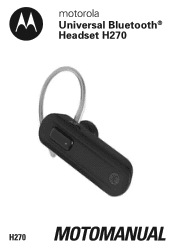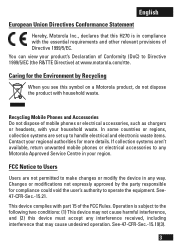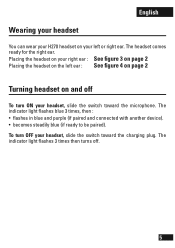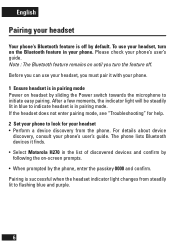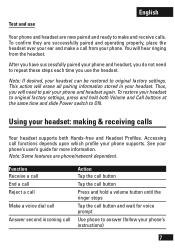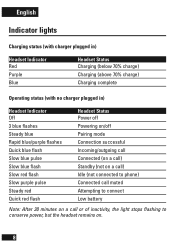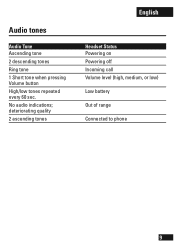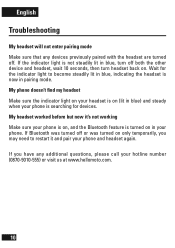Motorola H270 Support Question
Find answers below for this question about Motorola H270 - Headset - Over-the-ear.Need a Motorola H270 manual? We have 1 online manual for this item!
Question posted by jryan39 on May 26th, 2011
H270 Not Pairing.
My H270 was pairing at one time. I tried pairing it again using passcode 1234 but it's not pairing. When I turn on my cell phone it says the H270 is pairing, But when I tried it would not pair.
Current Answers
Related Motorola H270 Manual Pages
Similar Questions
How Do I Pair My Motorola H500 Headset With A Verizon Lg Cell Phone.
(Posted by lloydsbaltimore 9 years ago)
How To Pair My Motorola H270 Universal Bluetooth Wireless Headset To My Ps3
(Posted by asamapriy 9 years ago)
How To Pair Motorola H270 Bluetooth With Iphone
(Posted by huhu1Lory 10 years ago)
Motorola H270 Bluetooth Headset Manual
Bluetooth ligjt is on blue. How do you sync the bluetooth to the device? It will not turn off at all...
Bluetooth ligjt is on blue. How do you sync the bluetooth to the device? It will not turn off at all...
(Posted by fljfashion 10 years ago)
Passcode
What Is The Pass Code To Pair My Bluetooth To My Cell Phone?
(Posted by direnzotrucking 12 years ago)