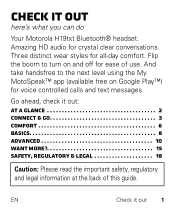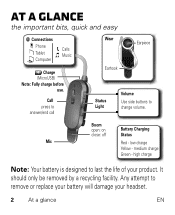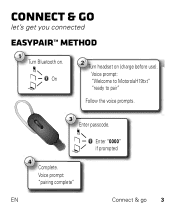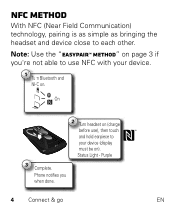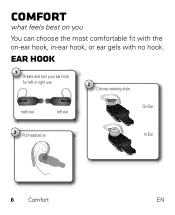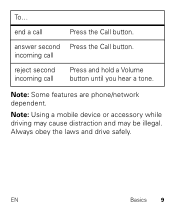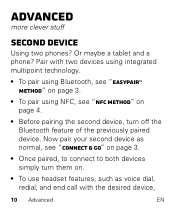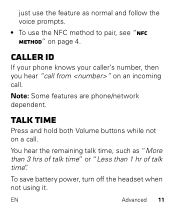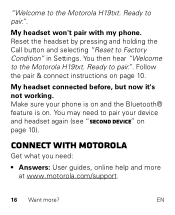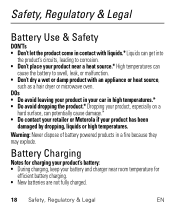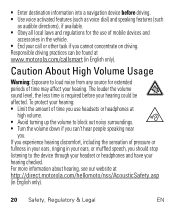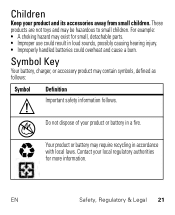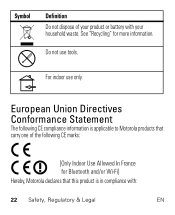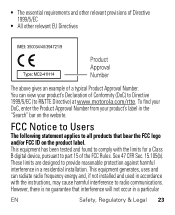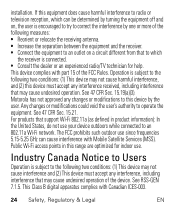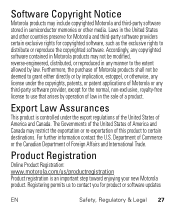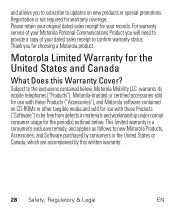Motorola H19txt Support Question
Find answers below for this question about Motorola H19txt.Need a Motorola H19txt manual? We have 1 online manual for this item!
Question posted by fsierra on April 8th, 2013
Echo When Using Device
Current Answers
Answer #1: Posted by motohelper on June 18th, 2013 3:31 PM
Sorry to hear you're having trouble with your H19txt. May I ask if you were able to unpair and re-pair the headset with your phone? If not, kindly try to do that and observe if there's any difference. You may as well reset the headset back to it's factory settings and pair it again with your phone. See if that will resolve your issue. Another thing that you may try is to pair the headset to a different phone or a try pairing a different headset to your phone. This is to isolate the issue.
Here's how to reset the headset to factory settings:
- Close the Boom.
- Press and hold the Call button and open the boom while holding the call button.
- Follow the voice prompts to reset to factory default
If still the same thing after the doing the above troubleshooting steps and the headset is still within a year from the date of purchase, you may contact Motorola for warranty replacement.
Motorola Customer Service 800-734-5870 M-F 7am-10pm S-S 9am - 6pm
Chat Support https://motorola-global-portal.custhelp.com/app/chat/chat_launch//
Hope this helps.
https://forums.motorola.com/pages/home
Related Motorola H19txt Manual Pages
Similar Questions
Where do I find a bluetooth driver for the h19txt that will make it work on my computer - wndows 7 6...
when the call is answered I can't hear anything but the phone shows connected