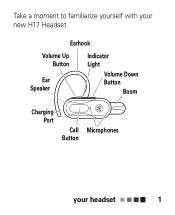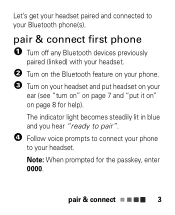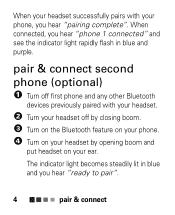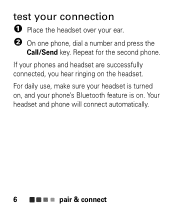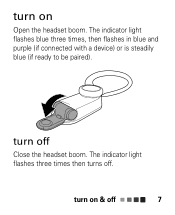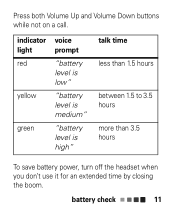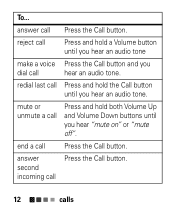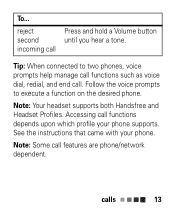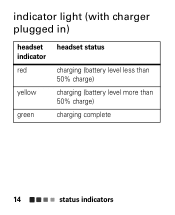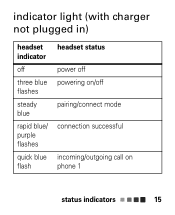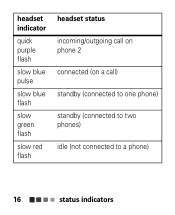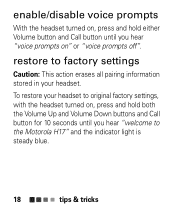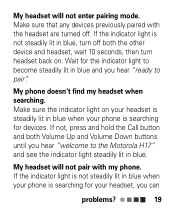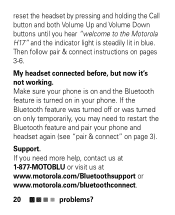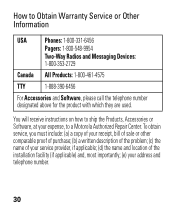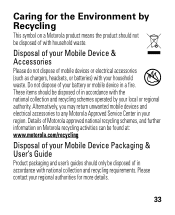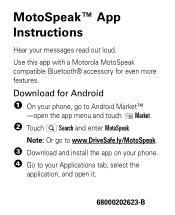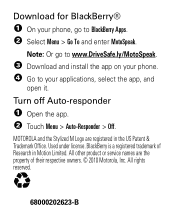Motorola H17txt Support Question
Find answers below for this question about Motorola H17txt.Need a Motorola H17txt manual? We have 2 online manuals for this item!
Question posted by caper501 on February 14th, 2013
Can You Answer Phone. Voice Activated
The person who posted this question about this Motorola product did not include a detailed explanation. Please use the "Request More Information" button to the right if more details would help you to answer this question.
Current Answers
Related Motorola H17txt Manual Pages
Similar Questions
Whisper Does Not Answer Phone
it is paired can talk on it when i answer the celll phone help!
it is paired can talk on it when i answer the celll phone help!
(Posted by suefuller19 10 years ago)
On / Off Button
Hi. Where can I find the on and off button on my h17txt headset bluetooth?. Do I have to charge it 1...
Hi. Where can I find the on and off button on my h17txt headset bluetooth?. Do I have to charge it 1...
(Posted by miredentor 10 years ago)
How To Answer Using Voice With Motorola Elite Silver Headset
(Posted by bljerm 10 years ago)
Motorola H17xt
I have a motorola h17txt and the flip to talk broke were do i get it repair at
I have a motorola h17txt and the flip to talk broke were do i get it repair at
(Posted by garrypierre 11 years ago)
H17 Does Not Activate Voice Commands On Razr Maxx Anymore.
About a week ago my H17 bluetooth stopped activating voice commands on my Razr Maxx. Whe I push the ...
About a week ago my H17 bluetooth stopped activating voice commands on my Razr Maxx. Whe I push the ...
(Posted by fmcdaniel622 11 years ago)