Motorola ELECTRIFY M Support Question
Find answers below for this question about Motorola ELECTRIFY M.Need a Motorola ELECTRIFY M manual? We have 2 online manuals for this item!
Question posted by loDevli on August 3rd, 2014
How To Get Motarola Electrify Off Safe Mode
The person who posted this question about this Motorola product did not include a detailed explanation. Please use the "Request More Information" button to the right if more details would help you to answer this question.
Current Answers
There are currently no answers that have been posted for this question.
Be the first to post an answer! Remember that you can earn up to 1,100 points for every answer you submit. The better the quality of your answer, the better chance it has to be accepted.
Be the first to post an answer! Remember that you can earn up to 1,100 points for every answer you submit. The better the quality of your answer, the better chance it has to be accepted.
Related Motorola ELECTRIFY M Manual Pages
ELECTRIFY M - User Guide - Page 2


... speed of 4G LTE, and loads of Google Play™ apps, MOTOROLA ELECTRIFY M has everything you need in a design that fits perfectly in the palm of your hand:
• 4.3" edge-to-edge display
• Excellent battery life with your phone.
This product meets the applicable limit for this guide and so much...
ELECTRIFY M - User Guide - Page 13


... Back .
• Favorites: To show , or clear app details: Touch Apps > Settings > Apps. If an app locks up your phone as soon as you turn it on, restart in Safe Mode: Turn off your phone, then turn it .
• Like all apps, downloaded apps will use up , press and hold both volume keys until...
ELECTRIFY M - User Guide - Page 15


Touch & hold to move about changing your home screen, see "Redecorate your Apps & Widgets. Touch & hold a blank
spot to change Phone ringtone, Wi-Fi, Bluetooth, GPS, Airplane mode, Mobile data, and Phone lock settings, flick the home screen right. Flick left to open .
Then, touch the switch to turn ON or OFF .
• Home screen...
ELECTRIFY M - User Guide - Page 18


... volume), or while playing music or a video (media volume).
• Message alert: To change your phone. Control & customize
Control & customize Quick start: Control & customize On, off , touch Apps > Settings... Silent mode to landscape when you set the lock screen slider to silent. Quick settings
To change Phone ringtone, Wi-Fi, Bluetooth, GPS, Flight mode, Mobile data, and Phone lock ...
ELECTRIFY M - User Guide - Page 19
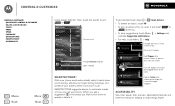
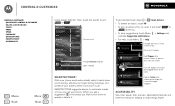
....
Ringer volume Silent - Accessibility
See, hear, speak, feel, and use data plan
Airplane mode
Turn on when in the status bar, flick the bar down to the right.
Turn off...changes. Quick settings
Phone ringtone
Phone ringtone
Wi-Fi
Bluetooth
Pair with available devices
GPS
Connected to GPS
Mobile data
Turn on to use . When you see a suggestion in -flight
Phone lock
Default selected (...
ELECTRIFY M - User Guide - Page 21


...touches (vibrate), select Vibrate on web pages and photos: To zoom in, touch the screen with Mobile Phones" in , you can set your own level.
Tip: To zoom in your legal and safety ...or videos, ringtone, text or email notifications, and alarms.
• Vibrate and ring: Set your phone to set your own brightness level instead:
Find it , then please read the following guidance.
Zoom
Get...
ELECTRIFY M - User Guide - Page 25


...Handsfree
Switch to . To
ignore it : Phone > Say "Call," followed by the number or name. Note: Using a mobile device or accessory while driving may cause ...distraction and may be illegal. To access voicemail, touch Phone then touch and hold , touch . To join the calls after the second call answers, touch . Always obey the laws and drive safely...
ELECTRIFY M - User Guide - Page 38


...name in an online form, your browser, touch Menu > . Browser options
To change your mobile phone network. If you don't want that won't appear in your browser can be from opening,... apps" or "Update your mobile phone network if no Wi-Fi network is connected). Browse
Browse Quick start: Chrome™ Web connection Bookmarks Downloads Browser options Safe surfing & searching
Menu Back
More...
ELECTRIFY M - User Guide - Page 49
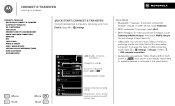
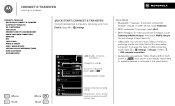
... networks: To connect, touch Wi-Fi.
• Wi-Fi hotspot: To make your data connection Data use NFC Your cloud Phone & tablet DLNA™ media devices Virtual Private Networks (VPN) Mobile network Airplane mode
Menu Back
More Next
Quick start : Connect & transfer Bluetooth® wireless Wi-Fi Networks USB cables Memory card & file...
ELECTRIFY M - User Guide - Page 50
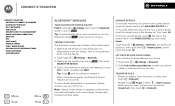
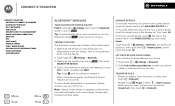
Always obey the laws and drive safely. Touch Apps > Settings > Bluetooth, turn the Bluetooth switch OFF when you are pairing...Your cloud Phone & tablet DLNA™ media devices Virtual Private Networks (VPN) Mobile network Airplane mode
Menu Back
More Next
Bluetooth® wireless
Turn Bluetooth power on/off or on , then touch Menu > Rename phone. Note: Using a mobile device ...
ELECTRIFY M - User Guide - Page 53


...deleted. Data use
You can 't use NFC Your cloud Phone & tablet DLNA™ media devices Virtual Private Networks (VPN) Mobile network Airplane mode
Menu Back
More Next
To erase a microSD card, touch...phone, and set to OFF . 3 In Settings, touch Tethering & Mobile Hotspot, then check USB tethering to avoid overage charges from your computer using a USB
cable. When you use "Safely...
ELECTRIFY M - User Guide - Page 57
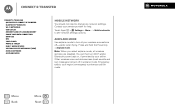
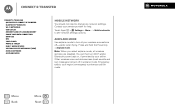
... turn Wi-Fi and/or Bluetooth power back on, if permitted by your data connection Data use NFC Your cloud Phone & tablet DLNA™ media devices Virtual Private Networks (VPN) Mobile network Airplane mode
Mobile network
You should not need to see network settings options. Connect & transfer
Connect & transfer Quick start: Connect & transfer Bluetooth...
ELECTRIFY M - User Guide - Page 65
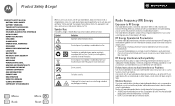
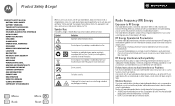
... a fire.
When you communicate with your mobile device, the system handling your call , hold your mobile device just like you would a
landline phone. • If you wear the mobile device on your body, ensure that the device is positioned at which your mobile device, and do so, such as "Intrinsically Safe" (for use an accessory case...
ELECTRIFY M - User Guide - Page 68


... Copyright OSS Information Export Law Registration Service & Repairs Global Warranty Copyright & Trademarks
Menu Back
More Next
Hearing Aid Compatibility with Mobile
Phones
Some Motorola HearingAidCompatibility phones are to experience interference noise from mobile phones. If the box for your hearing device is the better/higher of open source packages used in semiconductor memories or...
ELECTRIFY M - User Guide - Page 69


... by applicable law, you are responsible for any in-box accessories which accompany such Mobile Phone ("Product") against defects in materials and workmanship, under normal consumer use of the Product... of purchase; (b) a written description of the problem; (c) the name of this Mobile Phone, and any applicable carrier service fees incurred while obtaining the re- Export Law Assurances
This...
ELECTRIFY M - User Guide - Page 72


... respective owners. © 2012 Motorola Mobility LLC. IT IS ILLEGAL TO OPERATE A TRANSMITTING PRODUCT WITHOUT A VALID GRANT. Product ID: MOTOROLA ELECTRIFY M (Model XT905) Manual Number: ...CHARACTERISTICS, INCLUDING: POWER LEVELS, OPERATING FREQUENCIES AND BANDWIDTHS, SAR LEVELS, DUTY-CYCLE, TRANSMISSION MODES (E.G., CDMA, GSM), AND INTENDED METHOD OF USING THE PRODUCT (E.G., HOW THE PRODUCT ...
ELECTRIFY M - Getting Started Guide - Page 9
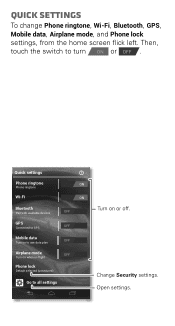
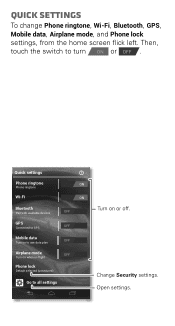
...
Wi-Fi
Bluetooth
Pair with available devices
GPS
Connected to GPS
Mobile data
Turn on to use data plan
Airplane mode
Turn on when in-flight
Phone lock
Default selected (unsecured)
ON ON OFF OFF OFF OFF
Go to turn ON or OFF . Open settings. Then, touch the switch to all settings
...
ELECTRIFY M - Getting Started Guide - Page 23


... technologies used near some of the wireless technologies that may be some of their mobile phones, to use with their box or a label on the box. Results will vary depending ...more immune than others to try the different features of this interference noise, and phones also vary in this mobile phone, use an internal, permanent backup battery on the printed circuit board that have ...
ELECTRIFY M - Getting Started Guide - Page 24


... from mobile phones. If you are to the provisions of the Copyright Laws of interference. MOTOROLA MOBILITY LLC OSS Management 600 North US Hwy 45 Libertyville, IL 60048 T-Ratings: Phones rated ...code being made publicly available by Motorola related to hearing devices than unrated phones. M-Ratings: Phones rated M3 or M4 meet FCC requirements and are uncertain about your personal ...
ELECTRIFY M - Getting Started Guide - Page 26


...workmanship, under normal consumer use, for any in-box accessories which accompany such Mobile Phone ("Product") against defects in order to the terms and conditions set forth herein...of your service provider, if applicable; (d) your Product requires service.
What Does this Mobile Phone, and any applicable carrier service fees incurred while obtaining the required downloads. You are ...

