Motorola ELECTRIFY M Support Question
Find answers below for this question about Motorola ELECTRIFY M.Need a Motorola ELECTRIFY M manual? We have 2 online manuals for this item!
Question posted by mmz06pyga on April 10th, 2014
Can I Change How The Electrify M Vibrates
The person who posted this question about this Motorola product did not include a detailed explanation. Please use the "Request More Information" button to the right if more details would help you to answer this question.
Current Answers
There are currently no answers that have been posted for this question.
Be the first to post an answer! Remember that you can earn up to 1,100 points for every answer you submit. The better the quality of your answer, the better chance it has to be accepted.
Be the first to post an answer! Remember that you can earn up to 1,100 points for every answer you submit. The better the quality of your answer, the better chance it has to be accepted.
Related Motorola ELECTRIFY M Manual Pages
ELECTRIFY M - User Guide - Page 2


... up, and register. Want even more , right on your phone. At a glance
a quick look
At a glance Your phone Top topics
Menu Back
More Next
Your phone
With Chrome™ for Android, the speed of 4G LTE, and loads of Google Play™ apps, MOTOROLA ELECTRIFY M has everything you need in a design that fits perfectly...
ELECTRIFY M - User Guide - Page 10


...Download apps Take Care of your apps Update your phone
Menu Back
More Next
Redecorate your home
For quick access to your ... customize your home screen the way you want.
• Change wallpaper: Touch and hold an empty spot on your home...to add, or touch and hold a widget or shortcut until you feel a vibration, then release.
To see "Control & customize".
Play Music Play Books Play...
ELECTRIFY M - User Guide - Page 11
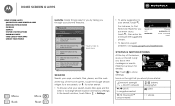
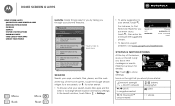
...screen, icons on the right tell you through your phone's features.
Show me how to turn my screen on /connected
/ battery charging/full
silent
vibrate
Explain the buttons on just motorola. Guide Me
TUTORIALS...; To choose what your search covers (like apps and the web) or to change search location and history settings: In the search window, touch Menu > Settings.
• To add a suggestion...
ELECTRIFY M - User Guide - Page 15


...change Phone ringtone, Wi-Fi, Bluetooth, GPS, Airplane mode, Mobile data, and Phone lock settings, flick the home screen right. Touch & hold a blank
spot to turn ON or OFF .
• Home screen: For more about .
• Speak: Tell your phone..., then touch Menu > Set ringtone.
• Quick settings: To change wallpaper.
Control & customize
how it acts & looks
Control & customize Quick...
ELECTRIFY M - User Guide - Page 17


... "Send Text," "Go to" and app, or "Help" for about 15 seconds. Tip: To make your phone read out loud, see "Protect". Control & customize
Control & customize Quick start: Control & customize On, off ..., put the touchscreen to sleep by voice. To change your voice search and text-to choose Power off, Sleep (no Wi-Fi connections), Airplane mode, vibrate , or silent .
Press
Power key
Press and...
ELECTRIFY M - User Guide - Page 18


...Messaging, or Email.
• Display settings: To change Phone ringtone, Wi-Fi, Bluetooth, GPS, Flight mode, Mobile data, and Phone lock settings, from portrait to landscape when you ...touch Apps > Settings > Language & input > Locale. Choose Silent mode to make it vibrates when you rotate your phone.
Control & customize
Control & customize Quick start: Control & customize On, off , touch...
ELECTRIFY M - User Guide - Page 19
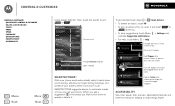
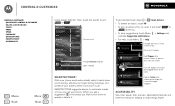
...SAVE CANCEL
Meeting Rule TRIGGERS
Change the icon or name, or edit a rule. Ringer volume Silent - Open settings. SMARTACTIONS suggests actions to make things easier.
Vibrate
Auto reply text "Auto-reply... customize Quick start the action. Quick settings
Phone ringtone
Phone ringtone
Wi-Fi
Bluetooth
Pair with available devices
GPS
Connected to GPS
Mobile data
Turn on to use data plan
Airplane...
ELECTRIFY M - User Guide - Page 20
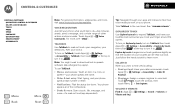
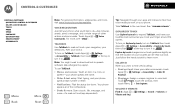
... by touch
Use Explore by touch changes some touch gestures slightly so that the location of your phone speaks each number or letter.
• Notifications: Flick the status bar down.
Your phone speaks all of other actions and commands. Just follow the handy tutorial to ON . Volume & vibrate
Find it 's read out loud as...
ELECTRIFY M - User Guide - Page 21


...videos, ringtone, text or email notifications, and alarms.
• Vibrate and ring: Set your phone to vibrate for use with hearing aids.
Messages
To make text entry even ...next to a keyboard type. Note: Ratings are not a guarantee of compatibility (see "Hearing Aid Compatibility with Mobile Phones" in , you touch the screen, touch Apps > Settings > Sound:
• Touchscreen: To hear screen...
ELECTRIFY M - User Guide - Page 25


... dial widget to change your People: Find it , touch and flick to . Voice dial
Dial by the number or name. Always obey the laws and drive safely. To access voicemail, touch Phone then touch and... call, touch and flick to handsfree calling during a call answers, touch . Note: Using a mobile device or accessory while driving may cause distraction and may be illegal.
The first call goes on ...
ELECTRIFY M - User Guide - Page 38


...track of what your browser can be from sources you enter your name in your mobile phone network if no Wi-Fi network is connected). Bookmarks
To bookmark a page in...; Browser pop-ups: To stop pop-up windows from the web can automatically enter your mobile phone network. Browser options
To change your browser security settings, text size, and other saved information, touch Chrome > Menu ...
ELECTRIFY M - User Guide - Page 49
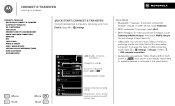
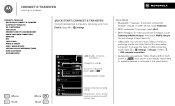
... > Storage > Menu > USB computer connection.
• Automatic connections: When Bluetooth® or Wi-Fi power is ON , your phone a hotspot, touch Tethering & Mobile Hotspot, then check Mobile Hotspot. To change hotspot security.
• USB cable: Your phone's micro USB port lets you exchange media and other device, touch Bluetooth.
• Wi-Fi networks: To connect...
ELECTRIFY M - User Guide - Page 59


...: Apps > Settings > Security & Screen Lock > Screen lock, then select the lock type:
• None: turn on your PIN unlock code.
To change the lock setting). Face unlock: If your phone doesn't recognize your face, you forget your pattern, PIN, or password, contact your SIM PIN, enter a 4-digit code.
Encrypting your code, choose...
ELECTRIFY M - User Guide - Page 68


... publicly available by law. Open Source Software Information
For instructions OSSInformation on the box. If the box for your particular model has "Rated for this mobile phone, use that are likely to be deemed to grant either directly or by implication, estoppel, or otherwise, any license under the copyrights, patents, or patent...
ELECTRIFY M - User Guide - Page 69


... service. Repairs made under the export regulations of the United States of this Mobile Phone, and any applicable carrier service fees incurred while obtaining the re- A representative...need assistance, we're here to confirm warranty status. Motorola Mobility LLC Limited Global
Warranty Mobile Phones
Note: GlobalWarranty This Limited Warranty is required in materials and workmanship...
ELECTRIFY M - User Guide - Page 72


...Motorola Mobility LLC. All features, functionality, and other trademarks are based upon the latest available information and believed to return your product for changes/modification to change or... IT IS ILLEGAL TO OPERATE A TRANSMITTING PRODUCT WITHOUT A VALID GRANT. Product ID: MOTOROLA ELECTRIFY M (Model XT905) Manual Number: 68017207001-A Product Safety & Legal
Product Safety & Legal ...
ELECTRIFY M - Getting Started Guide - Page 23


... and cochlear implants), users may be some mobile phones are more details. Not all phones have the rating on their mobile phones, to assist hearing device users in this phone that have questions about return or exchange policies..., contact your service provider or Motorola for this mobile phone, use an internal, permanent backup battery on the printed circuit board...
ELECTRIFY M - Getting Started Guide - Page 24


... to grant either directly or by operation of law in writing to copy. MOTOROLA MOBILITY LLC OSS Management 600 North US Hwy 45 Libertyville, IL 60048 Laws in semiconductor ...results for the normal, non-exclusive, royalty-free license to experience interference noise from mobile phones.
T-Ratings: Phones rated T3 or T4 meet FCC requirements and are not labeled. Your hearing device...
ELECTRIFY M - Getting Started Guide - Page 26


... the event the Product is not covered by the laws of Motorola's consumer website at www.motorola.com.
What Does this Mobile Phone, and any in-box accessories which accompany such Mobile Phone ("Product") against defects in materials and workmanship, under normal consumer use, for any applicable carrier service fees incurred while obtaining the...
ELECTRIFY M - Getting Started Guide - Page 32


...and applications are the property of Motorola Trademark Holdings, LLC. Copyright & Trademarks
Motorola Mobility LLC Copyright & Trademarks Consumer Advocacy Office 600 N US Hwy 45 Libertyville, IL... States for changes/modification to change or modify any information or specifications without notice or obligation.
Product ID: MOTOROLA ELECTRIFY M (Model XT905) Manual Number: 68017277001...
Similar Questions
Can You Change How Many Text Messages My Electrify M User Guide
(Posted by cooldwan 9 years ago)
How To Replace Cracked Face Electrify M Cell Phone
(Posted by souhasebhob 9 years ago)
How To Change Message Tone On Motorola Electrify M
(Posted by rswaMR 9 years ago)
Change How Many Times My Phone Rings Motorola Electrify
(Posted by rud1la 10 years ago)
Does Motorola Hold The Copy Right For The Mobile Phone
I would just like to know if Motorola holds the copyright or patant for the mobile phone. Since the...
I would just like to know if Motorola holds the copyright or patant for the mobile phone. Since the...
(Posted by acotton5 11 years ago)

