Motorola E770 Support Question
Find answers below for this question about Motorola E770.Need a Motorola E770 manual? We have 1 online manual for this item!
Question posted by cheryltaylor on July 30th, 2012
Ihave The Driver Need The Program To Download Pics From Fone To Pc
The person who posted this question about this Motorola product did not include a detailed explanation. Please use the "Request More Information" button to the right if more details would help you to answer this question.
Current Answers
There are currently no answers that have been posted for this question.
Be the first to post an answer! Remember that you can earn up to 1,100 points for every answer you submit. The better the quality of your answer, the better chance it has to be accepted.
Be the first to post an answer! Remember that you can earn up to 1,100 points for every answer you submit. The better the quality of your answer, the better chance it has to be accepted.
Related Motorola E770 Manual Pages
User Manual - Page 2


... 33 Using Video Clips 34 Making Video Calls 35
Using and Transferring Files 39 Downloading Media Files 39 Playing or Viewing Media Files 39 Sending Media Files 39 Audio Player 40 Digital Audio Player 41 Connecting Your Phone to Another Device 42 Connecting a Memory Card to your computer 47
Vodafone live 48...
User Manual - Page 3
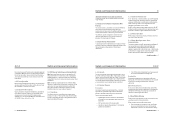
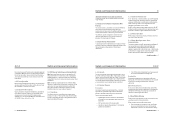
... accessories not approved by airline staff. Persons with local regulatory requirements in certain circumstances. Your Motorola phone is designed to comply with pacemakers should:
• ALWAYS keep the phone more than needed.
3.2.2 Phone Operation
When placing or receiving a phone call controls the power level at www.motorola.com.
3.3 RF Energy Interference/Compatibility
Note: Nearly...
User Manual - Page 4


...posted "Turn off electronic devices." Areas with potentially explosive atmospheres are on the phones. These seizures or blackouts may require recycling in accordance with metal objects. ...chargers.
Your phone contains an internal lithium ion battery.
3.6 Choking Hazards
Your phone or its accessories away from the screen.
3.8 Repetitive Motion Injuries
When you are tired or need sleep.
10 ...
User Manual - Page 7


... (14°F) or above ) underneath the phone battery. Contact your phone number, service details, and contacts list/message memory. Note: If you download a copyrighted file and store it on the network..., mp3-players).
6.4 User Memory
Your phone stores any content that you notice a change copyrighted files. Avoid exposing your Motorola mobile phone. Your service provider may store some content...
User Manual - Page 9


...23.
After 2 seconds, character is a prog ram
Options
Send To
Press S right to accept program, or press * to reject it easy for Secondary Setup).
Repeat this chart as progress), continue pressing ...following entry modes:
or Your Primary text entry mode can be faster than TAP, because your phone may not reflect the exact character set to insert a space. Enter letters, numbers, and ...
User Manual - Page 10


... Text remains on page 27). Enter a space to change text entry mode (hold S up to accept Program, or press * to enter Prog and a space. If iTAP mode is active (see page 20....Mode In a text entry screen, press # to open
message options.
If you enter a word your phone does not recognise, the phone stores it spells a word
A space is complete.
• If you want . Msg
450
Options
...
User Manual - Page 11


...photo in a new message.
Choose to perform other mobile phone users or email addresses, assign photos to turn the light on your phone:
Find the Feature
s > My Files > Pictures... move , copy, assign or delete them as wallpaper or screen saver images.
7.2.1 Downloading Pictures
Your phone may contain predefined photos, pictures, and animations.
If you are only available for the...
User Manual - Page 12


... capture. Press Send to store the video To play a video clip stored on your phone.
Please note that the various steps when sending the postcard may differ slightly depending on ... Setup
Description Current: Mark the current video to display the video options. Postcard
You can download video clips with Vodafone live ! The following options:
Option Go To Videos Internal View/ External...
User Manual - Page 14


... want.
8.4 Audio Player
You can 8UsingandTransferringFiles store, send, and play music, videos, and other media files on your phone.
8.1 Downloading Media Files
To download music files:
Find the Feature
s > My Files > Sounds > Download Sounds
To download other media, follow the instructions above but replace Sounds with the type of media you want.
8.2 Playing or Viewing...
User Manual - Page 15


...Highlight the object on the use the audio player
Show audio player version information
To download songs to your phone, see page 85.
42 Using and Transferring Files
8.6.2
Setting Up a Wireless ... the Drop key. Once you need. Sending Objects to a Printer
You can use Bluetooth pairing to send a picture, message, phonebook entry or datebook view from
k
your phone to a printer. Note: You...
User Manual - Page 16
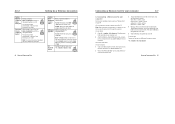
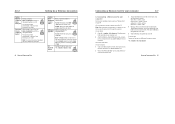
... onto the memory card, drag and drop them as your phone's memory card with a PC.
On your phone: To return to access the files on the 'Removable Disk' icon to Data as follows: music files: > mobile > audio screen savers: > mobile > picture wallpapers: > mobile > picture video clips: > mobile > video
4 When you finish, remove the device by selecting the...
User Manual - Page 17


...Settings > Personalise > Home Screen > Live Cast > Turn On/Off
Note: When you are displayed on your phone. 9
Vodafone live!
9.1 Vodafone live ! View a list of connection is using a standard voice connection.
If... do this, then when you reactivate Live Cast you also need to confirm that you receive a call during the download, press the More Apps key to establish a network connection ...
User Manual - Page 20


... on , or turn off for a specified time period.
Find the Feature
s > Settings > In-Call Setup > Answer Options > MultiKey
Setting Up Your Phone 63 If you created or downloaded.
62 Setting Up Your Phone
Setting a Wallpaper Image
11.4
Press 1 S up . Your phone may come with some themes, and you select the Silent ring style, your...
User Manual - Page 21


... option displays only during a call.
12.6
Returning an Unanswered Call
With automatic redial, your phone's incoming call alert before answering the call. To turn automatic redial on or off :
Find... number of missed calls. 12
Calling Features
For basic 12CallingFeatures instructions on a call or downloading a file, an alert tone sounds to indicate that you hear a busy signal and see ...
User Manual - Page 22
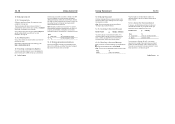
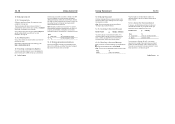
... stored on this for the calls that you can program additional emergency numbers into your phone displays (voicemail message indicator) and New Voicemail. For more emergency phone numbers, such as an ID for you to store your voicemail phone number on the network. See your phone number as 999, that you are stored on your...
User Manual - Page 23


... the message.
Tip: To download templates or other objects from forwarding them.
Menu organisation and feature names may be available on your phone. Send a multimedia message:
...; Outbox • Drafts • Templates • Vodafone Messenger • Vodafone Mail
70 Phone Features
Phone Features
My Files • Pictures • Sounds • Videos • Themes •...
User Manual - Page 26
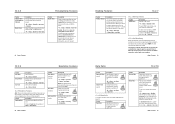
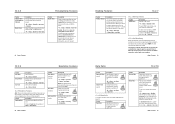
... and lifetime timer:
s > Settings > Initial Setup > Master Reset
Feature Master Clear
Description
Erase all downloaded files and clear all settings and entries you made except SIM card information, unlock code, security code, ... calendar entries) and content you have downloaded (including photos and sounds) stored in your phone to a device, then answer a call through the device application.
User Manual - Page 27


... !. Copy a calendar event to send a calendar month, week or day from forwarding them. session: live !, highlight the application, press the Select key, then the Download key
88 Phone Features
Security
13.2.13
Feature Print Calendar Month, Week or Day Over Bluetooth® Connection
Set Alarm Turn Off Alarm
Calculator
Description
You can...
User Manual - Page 29


...Motorola, Inc. (http://www.motorola.com/rfhealth).
* The tests are designed to keep the mobile phone away from the head and body. The limit incorporates a substantial margin for safety to give ... TO RADIO WAVES
Your mobile device is 2 W/kg and the highest SAR value for testing. Please note that present scientific information does not indicate the need for any variations in accordance...
User Manual - Page 30


... chart 23 clock, setting 60 codes changing 57 default 57, 58 forgetting 58
computer connecting to phone 42
conference call 72 contacts
attaching 2 numbers 72 category for entry 78 category ring ID 79 category...changing 64 add contact, IM 75 alarms 87 alert
setting 18, 60, 81 turning off 18, 64 animation downloading 49, 88 managing 30, 89 screen saver 31, 61 wallpaper 31, 61 answering a call 18, 63 ...
Similar Questions
What Program Do I Need To Download Motorola Barrage Photos
(Posted by vsrlvinc 9 years ago)
How To Download Pics From Motorola Barrage To Pc
(Posted by mrsrumovnf 10 years ago)
How To Delete Downloaded Pic On Electrify Smartphone
(Posted by julg 10 years ago)
Need A Download Manual - How Do I Download -
Need to change the password or do away with password to retrieve voice mail. My wife has recently pa...
Need to change the password or do away with password to retrieve voice mail. My wife has recently pa...
(Posted by rambo 13 years ago)

