Motorola DROID RAZR MAXX Support Question
Find answers below for this question about Motorola DROID RAZR MAXX.Need a Motorola DROID RAZR MAXX manual? We have 4 online manuals for this item!
Question posted by afaipega on September 14th, 2013
How To Change Droid Razr Maxx Hd White Background To Black
The person who posted this question about this Motorola product did not include a detailed explanation. Please use the "Request More Information" button to the right if more details would help you to answer this question.
Current Answers
There are currently no answers that have been posted for this question.
Be the first to post an answer! Remember that you can earn up to 1,100 points for every answer you submit. The better the quality of your answer, the better chance it has to be accepted.
Be the first to post an answer! Remember that you can earn up to 1,100 points for every answer you submit. The better the quality of your answer, the better chance it has to be accepted.
Related Motorola DROID RAZR MAXX Manual Pages
Verizon User Guide - Page 5
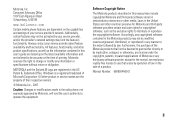
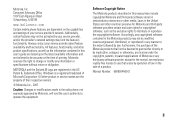
... provider's network settings may limit the feature's functionality. Caution: Changes or modifications made in the radio phone, not expressly approved by law.
Furthermore, the purchase of the... Advocacy Office 1307 East Algonquin Road Schaumburg, IL 60196
www.hellomoto.com
Certain mobile phone features are registered in any third-party software provider, except for copyrighted software,...
Verizon User Guide - Page 34


...message to select Normal, Antique, Black & White, or Negative. Tip: You can take & send photo
To activate your phone's camera:
Find it in a message
You can also activate the phone's camera by pressing the camera ... clip
To play and press PLAY (s).
To get the clearest photos, wipe the lens clean with your phone:
Find it: MENU (s) B & GET IT NOW % Picture & Video
1 Scroll to My Videos...
Verizon User Guide - Page 37
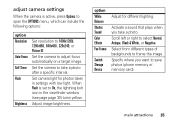
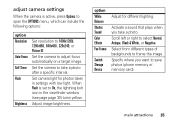
... after a specific interval.
Scroll left or right to save photos (phone memory or memory card). When Flash is active, press Options to open... attractions 35 Activate a sound that plays when you want to select Normal, Antique, Black & White, or Negative. Select from different types of backgrounds to 1600x1200), 1280x960, 640x480, 320x240, or Picture ID. adjust camera settings
When the...
Verizon User Guide - Page 58
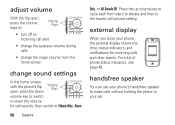
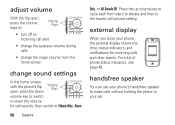
... switch
to lower the volume
for incoming calls and other events. Press the up volume key to cycle back from the home screen
change sound settings
In the home screen,
with the phone's flip
Volume Keys
open , press the volume keys to:
Volume Keys
• turn off an incoming call alert
•...
Verizon User Guide - Page 64


...Msg, or Voicemail Msg, and press OK (s).
62 customize Set sounds for events. Alarm Only-Your phone plays an audible alarm to alert you to incoming calls or other events.
2 With the desired ...to the home screen.
Note: Press the left soft key to the home screen.
You are not able to change detail settings for events (such as incoming messages) or alerts:
Find it : MENU (s) & D SETTINGS & ...
Manual - Page 45


...its abilities with most Motorola smartphones that turn your DROID RAZR MAXX. Best of accessories that are available for purchase ... life when you dock your smartphone into a navigation device, a mobile cloud computing powerhouse, an HD media hub, or a stereo system. ACCESSORIES
ACCESSORIES
The Total Package.
DROID RAZR MAXX BY MOTOROLA is universal with a suite of all on the 10...
Manual - Page 49


...DROID RAZR MAXX (Model XT912) Manual Number: 68016820001-A
47 Contact your product for details. Motorola reserves the right to the transceiver. DROID... to the above address. Copyright & Trademarks
Motorola Mobility, Inc. All rights reserved. Note: The images...888-390-6456 (TTY/TDD United States for changes/modifications to change or modify any information or specifications without notice ...
Operation Guide - Page 3


... Instructions to perform tasks in this guide assume that you
download web pages in full 1080p HD video.
This product meets the applicable limit for everything you want to do-video, web browsing...Note: Certain apps and features may change depending on the software version on your 8MP camera to assure the safety of age and health.
DROID RAZR MAXX has tons of advanced features for ...
Operation Guide - Page 12


... battery (charging)
3G (fast data) 4G (fastest data) GPS active
Wi-Fi connected Bluetooth connected background data sync warning missed call microSD card alarm set calendar event reminder music player active speakerphone on call ...appear when your smartphone is not communicating with the Google servers. White connection icons mean your smartphone is connected to specific events.
10 Home screen
Operation Guide - Page 28


...Phone > Recent.
• To sleep/wake your battery life? Try these:
• To help minimize battery use, touch > Smart Actions. Check out the sample rules that enable battery savings: Nighttime Battery Saver, and Battery Extender.
• To turn off background... apps you've used, touch and hold Home .
• To change one of the dock shortcuts at the bottom of the home screen, touch...
Operation Guide - Page 31
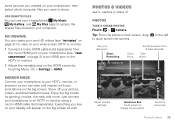
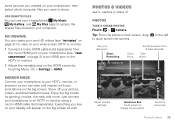
...camera.
Photos
Take & share photos
Find it ! to change focus location. Autofocus Box Touch screen to the left
See...HD videos" on page 31) to view on the big screen.
Adjust camera settings. HD viewing
You can use your smartphone's My Music, My Gallery, and My Files apps to your HDTV, monitor, or projector so you see it, capture it, share it : > Camera Tip: From the phone...
Operation Guide - Page 32


... • Storage Location (smartphone or
microSD memory card) • Geo-Tag (auto location information) • Video Stabilization • Shutter Tone
Set a photo effect: Normal, Black and White, Negative, and more info on the viewfinder image.
Tip: Press the volume keys to take a wide panoramic photo.
Select an exposure setting. Note: Photos are...
Operation Guide - Page 34
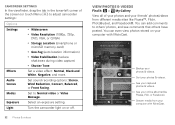
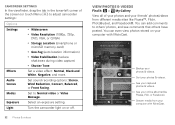
... it: > My Gallery
View all of the screen (or touch Menu ) to your phone
richie
Uploaded a photo Yesterday
richie
Uploaded a photo Yesterday
richie
Upload Yesterd
3
Camera roll
My... (reduce
shakiness during video capture)
• Shutter Tone
Set a video effect: Normal, Black and White, Negative, and more.
Stream media from different media sites like Picasa, Flikr, or Facebook...
Operation Guide - Page 69


...dependent and may apply. Product ID: DROID RAZR MAXX (Model XT912) Manual Number: 68016532002...DROID is a trademark of Lucasfilm Ltd. All rights reserved. Caution: Motorola does not take responsibility for changes/modification to change or modify any information or specifications without notice or obligation. A CHANGE..., Inc. Copyright & Trademarks
Motorola Mobility, Inc. THE FCC GRANT IS...
User Manual - Page 4


.... DROID RAZR and DROID RAZR MAXX have tons of... advanced features for exposure to assure the safety of all countries. Micro HDMI Notification
Light Micro USB/
Charger 8MP/HD Camera (on page 64. Want more !"
on back)
Micro SIM microSD
Menu Home 2 At a glance
4:00 Amy Merch Doug Foste James Som Natanya R
Voicemail Email
Browser Play Store
Phone...
User Manual - Page 5


... SIM card and optional memory card, charge the battery, and turn on page 64.
Start
3 Note: The micro SIM card may be already inserted in
DROID RAZR DROID RAZR MAXX
some Motorola
XT912 & XT912M
models. on your smartphone.
Top topics
Check out what your smartphone can
purchase a microSD card separately, if desired. A microSD
3 H
5.5 H
memory card...
User Manual - Page 42
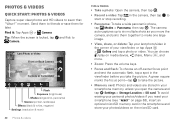
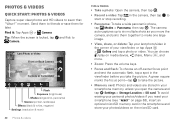
...the microSD card. Send them to friends or save them together to take a wide panoramic phone, tap Modes > Panorama, then tap . Find it: Tap Apps > Camera Tip: ... photos and HD videos to
Camera. Last Photo or Video
Front or Back Camera
Zoom
Capture Camera or Camcorder
Flash Exposure (brightness) Modes (single shot, panorama) Scenes (portrait, landscape) Effects (black & white, negative) ...
User Manual - Page 43
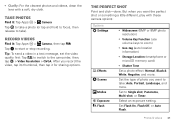
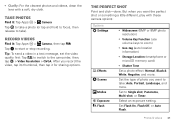
... volume keys to zoom)
• Geo-tag (auto location information)
• Storage Location (smartphone or microSD memory card)
• Shutter Tone
Set a photo effect: Normal, Black & White, Negative, and more .
Select an exposure setting. Tip: To send a video in a text message, set the video quality first: Tap to switch to Single shot...
User Manual - Page 60


... use warning: Check Alert me about 38.65MB used, as measured by your phone. Email
14.46MB
Drag white bars to see data use for data use over a Wi-Fi connection, tap...change your mobile network. Touch an app to show a tab for this , tap it : Tap Menu > System settings > Data usage
Data usage
Mobile data
ON
Set mobile data limit
Alert me about data use.
• Restrict app background...
User Manual - Page 78


...changes/modification to change or modify any information or specifications without notice or obligation. If you need to be available in the Creative Commons 3.0 Attribution License. Motorola reserves the right to the transceiver. Product ID: DROID RAZR and DROID RAZR MAXX... of their respective owners. © 2013 Motorola Mobility LLC. and its related companies. All other product...
Similar Questions
How To Set Up Speed Dial On Droid Razr Maxx Hd 4g Lte
(Posted by apolbibt 9 years ago)
Can't Install Flash Player On Motorola Droid Razr Maxx Hd
(Posted by taichrist 10 years ago)
How To Add Contact To Group Droid Razr Maxx Hd
(Posted by blinno 10 years ago)
Droid Razr Maxx Hd How To Assign Speed Dial
(Posted by manxemaha 10 years ago)

