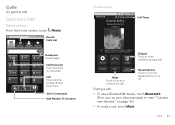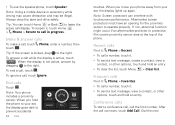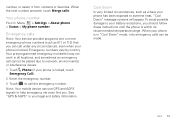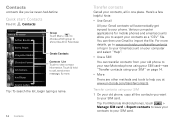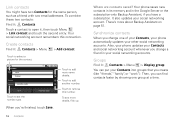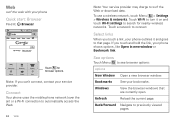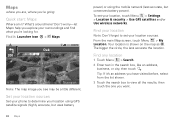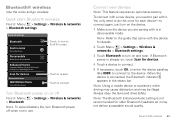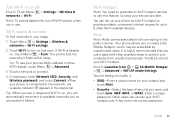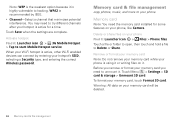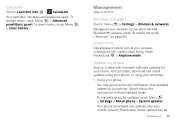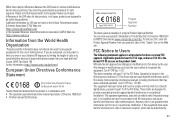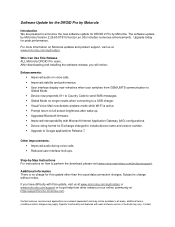Motorola DROID PRO Support Question
Find answers below for this question about Motorola DROID PRO.Need a Motorola DROID PRO manual? We have 3 online manuals for this item!
Question posted by jan7sany on August 20th, 2014
How To Hack Droid Pro Unlock
Current Answers
Answer #1: Posted by MotoAgents on October 15th, 2014 8:28 AM
If you want to root the device we do not recommend you to do so, since you can cause serious damage to the phone, but if you have already decided to do so here is the only information that we can provide.
If what you want is to unlock the phone to use it with another carrier you just need to contact the original carrier and request the Subsity code.
Regards!
Marge
Motorola Mobility
MotoAgents
Related Motorola DROID PRO Manual Pages
Similar Questions
please give me code I unlock my phone motorola i686
my phone is motorola i1 nextel[sprint]cellphone iden two way radio
got replacement phone. gmail account of calender events synced but phone calender will not and alot ...
How do I perform this option on a new phone