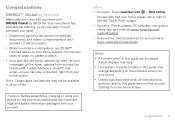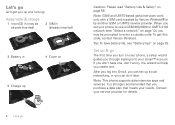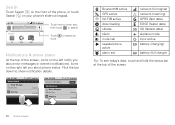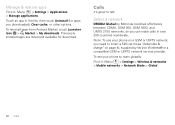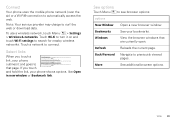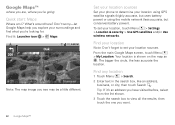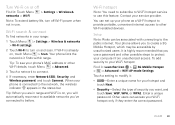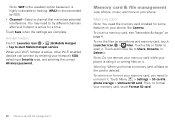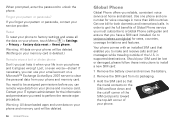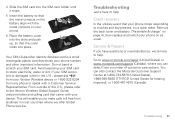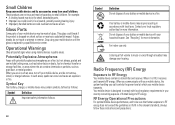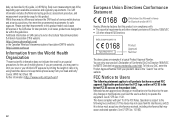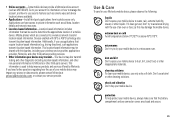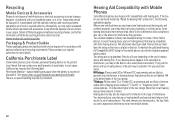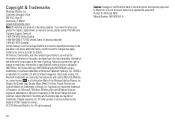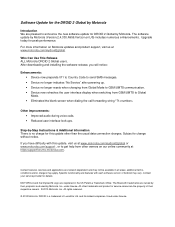Motorola DROID 2 Global Support Question
Find answers below for this question about Motorola DROID 2 Global.Need a Motorola DROID 2 Global manual? We have 4 online manuals for this item!
Question posted by lorihenne on July 10th, 2012
Charging Battery
While the phone is off, and there is a battery icon showing that has a lightning bolt through it, what does this mean?
Current Answers
Related Motorola DROID 2 Global Manual Pages
Similar Questions
How To Root A Droid 2 Global For U.s. Sim Unlock Version 2.4.330.a956.
(Posted by rotcijh 9 years ago)
Droid 2 Global Only Charging When The Phone Is Turned Off
(Posted by mnorkati 10 years ago)
Motorola Electrify When Charging Has A ? Over Battery Icon
(Posted by melovme 10 years ago)
Does Motorola Hold The Copy Right For The Mobile Phone
I would just like to know if Motorola holds the copyright or patant for the mobile phone. Since the...
I would just like to know if Motorola holds the copyright or patant for the mobile phone. Since the...
(Posted by acotton5 11 years ago)