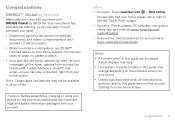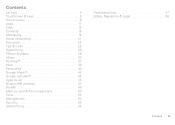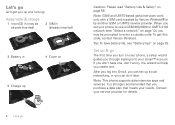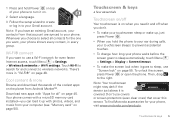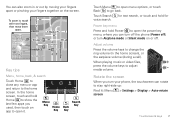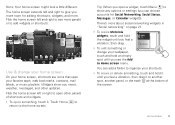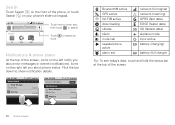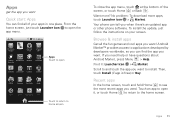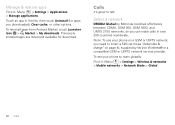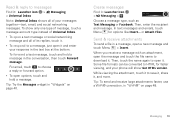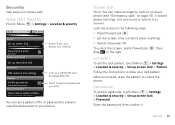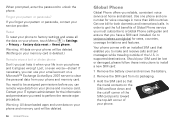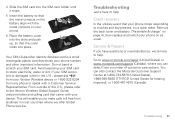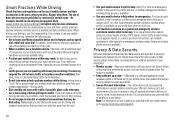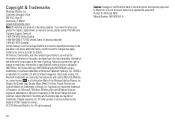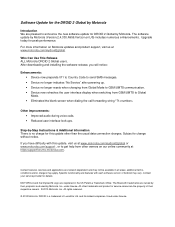Motorola DROID 2 Global Support Question
Find answers below for this question about Motorola DROID 2 Global.Need a Motorola DROID 2 Global manual? We have 4 online manuals for this item!
Question posted by rotcijh on July 2nd, 2014
How To Root A Droid 2 Global For U.s. Sim Unlock Version 2.4.330.a956.
The person who posted this question about this Motorola product did not include a detailed explanation. Please use the "Request More Information" button to the right if more details would help you to answer this question.
Current Answers
Related Motorola DROID 2 Global Manual Pages
Similar Questions
Sim Unlock Code
Hello.I would like to know the sim unlock code for Motorola v 188?
Hello.I would like to know the sim unlock code for Motorola v 188?
(Posted by madhukarsonkiya 4 years ago)
Droid 2 Global Only Charging When The Phone Is Turned Off
(Posted by mnorkati 10 years ago)
Whats The Security Unlock Code For A I856 Boost Mobile Phone?
(Posted by aliciawilkerson2002 11 years ago)
Sim Unlock
i had a Q700 in philippines and i cannot use my smart mobile sim what will i do?
i had a Q700 in philippines and i cannot use my smart mobile sim what will i do?
(Posted by redcrain100286 12 years ago)