Motorola DEVOUR Support Question
Find answers below for this question about Motorola DEVOUR.Need a Motorola DEVOUR manual? We have 3 online manuals for this item!
Question posted by jseebevadob on July 14th, 2014
Motorola Devour Can I Use On Straight Talk
The person who posted this question about this Motorola product did not include a detailed explanation. Please use the "Request More Information" button to the right if more details would help you to answer this question.
Current Answers
There are currently no answers that have been posted for this question.
Be the first to post an answer! Remember that you can earn up to 1,100 points for every answer you submit. The better the quality of your answer, the better chance it has to be accepted.
Be the first to post an answer! Remember that you can earn up to 1,100 points for every answer you submit. The better the quality of your answer, the better chance it has to be accepted.
Related Motorola DEVOUR Manual Pages
Quick Start Guide - Verizon Wireless - Page 8


... various accounts When you can also log into your phone For existing Verizon Wireless customers that have used Backup Assistant and would like to transfer their phone to turn on importing contacts, you set up will...3. Touch Wireless controls then Bluetooth settings. 4. Touch Bluetooth to the Motorola Devour, please visit verizonwireless.com/backupassistant and under Upgrading Phones?
Quick Start Guide - Verizon Wireless - Page 14
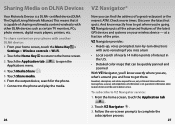
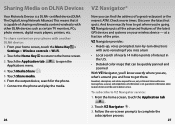
...information is not guaranteed;
Download, subscription, and airtime required for the phone. 7.
From the output device, search for use; And know exactly where you are, what's around you 're going...interest in National Enhanced Services Coverage Area; Sharing Media on DLNA Devices
Your Motorola Devour is capable of sharing multimedia content wirelessly with other DLNA devices such as ...
Quick Start Guide - Verizon Wireless - Page 19
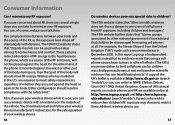
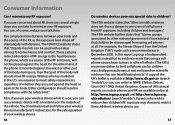
...talk time. On the other hand, if the phone is a source of course, reduce your body and the source of the body during use by other ill effects. [The UK's] recommendation to limit cell phone use...can be discouraged from using cell phones at all. are required to minimize your wireless device while in compliance with an antenna on mobile phones and RF are used with distance. If you...
User Guide - Verizon Wireless - Page 3


...: Before assembling, charging or using your phone for helpful advice. Congratulations
MOTOROLATM DEVOUR with MOTOBLURTM
MOTOROLA DEVOUR with MOTOBLUR: http://www.motorola.com/mymotoblur
So, whether you want it. • Only MOTOBLUR syncs your favorite social
networking sites-all your contacts, all your messages, all the latest updates-straight to your MOTOROLA DEVOUR. • Choose from...
User Guide - Verizon Wireless - Page 20


...to synchronize your Contacts with new contacts.
Where are updated with your other accounts! Also, your phone updates your Contacts and MOTOBLUR account whenever you change one of it for this entry.
So, you... > Save.
Touch - So, if you get another entry. Touch Mobile to choose which accounts are contacts saved?
Mobile Phone
Emails
Other Email
To see more details, flick up.
User Guide - Verizon Wireless - Page 27


...active accounts, Google, and
Tips & tricks 25 Sync contacts from Use the MOTOBLUR portal:
your desktop /
www.motorola.com/mymoto
laptop to the trash can at the bottom of your...then drag it to Home screen menu, then choose Shortcuts.
Create a group, then open area on your phone blur.
Change which
Open the Universal Inbox
messages appear in to select a Touch > link. Touch History ...
User Guide - Verizon Wireless - Page 36


... files with a USB connection" on page 51. Get music
Transfer using Motorola Media Link Motorola Media Link (MML) and Moto Phone Portal bridge your digital world by connecting your phone, computer, and the Web, so you need ? Your phone can manage the media on your phone and back up your media to "Assemble & charge" on page 48...
User Guide - Verizon Wireless - Page 42


... info, Share page, Downloads, and Settings. If you touch and hold the link, your phone and personal data, only download apps from sources you trust, like Open in new window or... for nearby wireless networks. Download apps
Warning: Apps downloaded from unknown sources. Connect
Your phone uses the mobile phone network (over the air) to automatically connect to surf the Web or download data. ...
User Guide - Verizon Wireless - Page 58


Screen lock
Set your phone to keep your phone safe
Quick start: Security
Find it : www.motorola.com/mymotoblur.
Touch Menu > Settings > Wireless controls > Mobile networks to show options for roaming networks, network selection, operator selection, and access point names.
56 Security
Security
help keep your phone safe. Display & security
2:55 PM
Security
Screen lock
Display...
User Guide - Verizon Wireless - Page 60


...www.motorola.com/mymotoblur. 2 On the phone profile page, follow the link to delete
data.
Track your phone To locate your phone: 1 Log into your MOTOBLUR account:
www.motorola.com/mymotoblur. 2 On the phone ...worse - Reset
To reset your phone to factory settings and erase all your phone.
Lose it, break it, reset it . MOTOBLUR locates your phone using GPS and AGPS (see the important...
User Guide - Verizon Wireless - Page 62


... water immersion, rain, dust, high and low temperatures, shock, or other hazard. Motorola mobile devices are taken. Therefore: • Do not dry a wet or damp battery ...oven. • Avoid leaving your phone in identifying authentic Motorola batteries from the continued use Motorola-branded batteries and chargers. High temperatures can damage the phone or the battery.
Most battery issues...
User Guide - Verizon Wireless - Page 63


... Copyright Notice
Motorola SoftwareCopyrightNoticeproducts may include copyrighted Motorola and third-party software stored in this mobile device when tested...IEEE)
SAR (IEEE)
Your model wireless phone meets the governmental requirements for the safety of all... batteries or batteries stored for mobile devices employs a unit of measurement known as to use at its highest certified power level...
User Guide - Verizon Wireless - Page 64


...or concrete roofs, tall buildings, and foliage. AGPS uses your wireless service provider, applications providers, Motorola, and other third parties providing services.
This location-...a wireless network transmit location-based information. In addition, this Motorola mobile device, please press Menu Key > Settings > About Phone > Legal information > Open source licenses. Therefore: •...
User Guide - Verizon Wireless - Page 65


... contains a transmitter and receiver.
Product Operation When placing or receiving a phone call controls the power level at which your mobile device whenever instructed to do not use a body-worn accessory supplied or approved by airline staff.
Using accessories not supplied or approved by Motorola may cause interference with your implantable medical device, consult your country...
User Guide - Verizon Wireless - Page 68


...use of parts due to the exclusions contained below . warrants its mobile telephones ("Products"), Motorola-branded or certified accessories sold for use with these Products ("Accessories"), and Motorola...first consumer purchaser of the product. Abuse & Misuse. cleaning solutions To clean your phone.
Products and Accessories that result from: (a) improper operation, storage, misuse or abuse...
User Guide - Verizon Wireless - Page 70


... applies. Some hearing devices are concerned, you may also be more immune than phones that are not labeled. The wireless telephone industry has developed ratings for the use a rated phone successfully. If your hearing device. Information from mobile phones. IN NO EVENT SHALL MOTOROLA BE LIABLE, WHETHER IN CONTRACT OR TORT (INCLUDING NEGLIGENCE) FOR DAMAGES IN...
User Guide - Verizon Wireless - Page 71


... and International Trade. Note: For information on how to manage the account, and how to use an internal, permanent backup battery on a Motorola product means the product should not be used to determine the approximate location of perchlorate. Mobile phones which are important to certain destinations.
In such cases, California law requires the following label...
User Guide - Verizon Wireless - Page 72
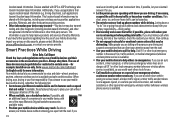
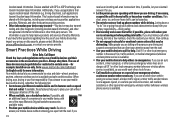
...70
receive an incoming call 911 or other third-party servers. Make people you are talking with aware you see a broken-down a "to help . If you are driving...for help others to Motorola or other local emergency number (wherever wireless phone service is available). • Use your mobile device to do for you are in English only) for
example, handsfree use a handsfree device. ...
User Guide - Verizon Wireless - Page 73


...and/or other countries. The MOTOBLUR logo is a Certification Mark of their proprietor and used by Motorola, Inc. Google, YouTube, Picasa, Gmail, and the Google logo are the property of... upon the latest available information and believed to return your phone for hearing impaired) 1-800-461-4575 (Canada) Certain mobile phone features are property of RealNetworks Inc.Adobe Flash Lite is ...
Similar Questions
How Do I Update My Contacts Using Moto Phone Portal On My Motorola Devour A555
(Posted by ffeBoo 9 years ago)
How To Flash A Verizon Motorola Blur Model Number A555 With Straight Talk
(Posted by aintansari 9 years ago)
Are Used Motorola W418g Straight Talk Cell Phones Locked Or Unusable?
I want to sell my used Motorola w418g straight talk cell phone with battery, no sim card, and wall c...
I want to sell my used Motorola w418g straight talk cell phone with battery, no sim card, and wall c...
(Posted by hansmumm1000 10 years ago)


