Motorola CLIQ XT Support Question
Find answers below for this question about Motorola CLIQ XT.Need a Motorola CLIQ XT manual? We have 7 online manuals for this item!
Question posted by mamv on June 8th, 2014
Power Button Wont Work For Motorola Triumph
The person who posted this question about this Motorola product did not include a detailed explanation. Please use the "Request More Information" button to the right if more details would help you to answer this question.
Current Answers
There are currently no answers that have been posted for this question.
Be the first to post an answer! Remember that you can earn up to 1,100 points for every answer you submit. The better the quality of your answer, the better chance it has to be accepted.
Be the first to post an answer! Remember that you can earn up to 1,100 points for every answer you submit. The better the quality of your answer, the better chance it has to be accepted.
Related Motorola CLIQ XT Manual Pages
Motorola warranty terms and conditions - Page 2


...hardware or software applications provided by someone other than Motorola, or its option, will at www.motorola.com/servicemyphone
Phone support 1-800-331-6456
iDEN phone support 1-800-453-0920 (Boost, Southern LINC... will be uninterrupted or error free, or that all defects in the software products will work in combination with (a) serial numbers or date tags that have been removed,
altered or...
Legal Guide (T Mobile) - Page 3


... cause damage.* • Do contact your service provider or Motorola if your service provider or contact Motorola, even if they appear to be working properly.* • Don't allow the battery to swell, leak...Dropping these items, especially on a hard surface, can get wet, have them checked by your phone or battery has been damaged from dropping or high temperatures. * Note: If the product guide...
Legal Guide (T Mobile) - Page 9


....
Mobile phones which are consistent with metal or concrete roofs, tall buildings, and foliage. and/or additional charges may not be available. Emergency Calls
When you . Therefore: • Always tell the emergency responder your location to determine the approximate location of your service plan. Indoor performance might not work in accordance with GPS...
Legal Guide (T Mobile) - Page 20


... hearing devices are more immune than others to use only the original equipment battery model. When some mobile phones are rated have been rated. Phones that are used near some of interference they generate. EVENT SHALL MOTOROLA BE LIABLE, WHETHER IN CONTRACT OR TORT (INCLUDING NEGLIGENCE) FOR DAMAGES IN EXCESS OF THE PURCHASE PRICE...
Legal Guide (T Mobile) - Page 21


... you may help you will need for any special precautions for immunity to experience interference noise from mobile phones. T-Ratings: Phones rated T3 or T4 meet FCC requirements and are not labeled. For warranty service of your Motorola Personal Communications Product you find results for your children's RF exposure by limiting the length of...
Legal Guide (T Mobile) - Page 23


... data to transfer to www.motorola.com/support • Online accounts-Some mobile devices provide a Motorola online account (such as possible. • Secure personal information-Your mobile device can also backup your mobile device, go to a new device.
You can store personal information in various locations including your device. Some mobile phones use an internal, permanent backup...
Legal Guide (T Mobile) - Page 26


...-461-4575 (Canada) Certain mobile phone features are registered trademarks of Motorola.
Motorola, Inc. Additionally, certain features may limit the feature's functionality. Motorola reserves the right to the ... reserved. Bluetooth ID: B016118
MOTOROLA CLIQ XT™ with MOTOBLUR (MB501) Manual Number: 68014680001-A
24 Always contact your phone to change or modify any ...
User Guide - Page 19


To combine these two contacts:
Find it:
Contacts
Touch a contact to open their phone number or other details that will be saved on your MOTOBLUR account.
Phone Mobile Phone
Emails
To see more details, flick up.
Link contacts
You might have two Contacts for this connection. Your MOTOBLUR account remembers this entry. Add contact
...
User Guide - Page 39
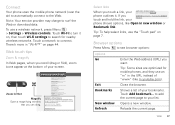
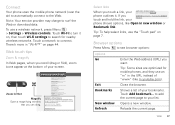
... - code.google.com/android/ - Options More from www.android.com »
Google Projects for mobile phones, and they use a wireless network, press Menu > Settings > Wireless controls. en.wikipedia.org/...Tip: Some sites are optimized for Android Official website. Web 37 Connect
Your phone uses the mobile phone network (over the air) to automatically connect to connect.
Web touch tips
...
User Guide - Page 60
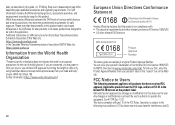
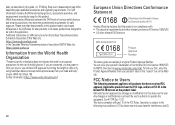
... in all products that have received FCC approval. To find your product's Declaration of mobile phones. Motorola has not approved any special precautions for safe exposure. Source: WHO Fact Sheet 193 .../5/EC (to limit your own or your head and body." FCC Notice to keep mobile phones away from your children's RF exposure by using handsfree devices to Users
The FCCNotice following...
User Guide - Page 63


...-based information.
protection To help improve products and services offered by Motorola. • Online accounts-Some mobile devices provide a Motorola online account (such as remote wipe and device location (where available).
• Applications-Install third party applications from trusted sources only. Mobile phones which are closed and secure.
61 Additionally, if you have access...
User Guide - Page 64


... is no special handling required by law. The more usable with Mobile Phones
Some Motorola HearingAidCompatibility phones are used near some of their mobile phones, to assist hearing device users in finding phones that not all phones have the rating on their hearing devices. Furthermore, the purchase of Motorola products shall not be measured for Hearing Aids" printed on...
User Guide (T Mobile) - Page 22


Add contact
FAirdsat mLasAtaronson
Phone
Mobile Phone
Emails
To see more details, flick up. Your phone saves new contacts in its memory, your MOTOBLUR account, and other details that will be on your SIM card, but they will download to any new MOTOBLUR phone when you log into your MOTOBLUR account.
20 Contacts
Edit contact information...
User Guide (T Mobile) - Page 38


...your browser options, press Menu > Settings.
> More
Use a Wi-Fi network
Your phone uses the mobile phone network (over the text.
Touch a network to the Web. Clear browser cache
To ...press Menu > More > Settings > Clear cache.
A single location that your personal Web portal at My T-Mobile. You can always find the latest additions. Add a bookmark
To bookmark the current page in "Wi-Fi...
User Guide (T Mobile) - Page 55


... or Motorola if your display such as water immersion, rain, dust, high and low temperatures, shock, or other hazard. High temperatures can damage the phone or the battery. Motorola mobile devices ...damage. Excessive heat can cause the battery to work with the battery contact points, the battery could become very hot. • Don't place your phone is a hologram, replace the battery and ...
User Guide (T Mobile) - Page 58


...
Your mobile device contains a transmitter and receiver. When you use a body-worn accessory supplied or approved by Motorola may contain inaccurate or incomplete data.
Mobile phones which your mobile device...guidelines set forth in your mobile device to tell the emergency responders your approximate location. Indoor performance might not work in a Motorola-supplied or approved clip, holder...
User Guide (T Mobile) - Page 63
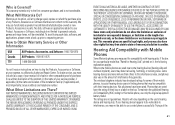
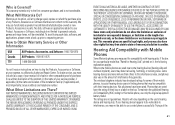
...box for compatibility with Mobile Phones
Some Motorola HearingAidCompatibility phones are used near some hearing devices (hearing aids and cochlear implants), users may use a rated phone successfully. This warranty ...Accessories or parts. The wireless telephone industry has developed ratings for some mobile phones are measured for your Product, Accessory or Software, including but not ...
User Guide (T Mobile) - Page 64


... hearing devices have telecoils in them.) Hearing devices may return unwanted mobile devices and electrical accessories to any special precautions for the use of mobile phones. Registration is not required for product or software updates and allows you will need for any Motorola Approved Service Center in a fire. For further information contact the U.S. For...
User Guide (T Mobile) - Page 65


... as soon as speed
dial and redial. Be sure to backup or wipe data from the road. Mobile phones which are important to a wireless network transmit location-based information.
Privacy & Data Security
Motorola Privacy&DataSecurity understands that can also backup your Motorola mobile device and its features such as possible. • Secure personal information-Your...
User Guide (T Mobile) - Page 67


... and believed to be activated by Motorola, Inc.
Always contact your phone for hearing impaired) 1-800-461-4575 (Canada) Certain mobile phone features are registered trademarks of their proprietor and used by your service provider's network. is a trademark of Google, Inc. All rights reserved. Bluetooth ID: B016118
MOTOROLA CLIQ XT with MOTOBLUR (MB501) Manual Number: TBD...
Similar Questions
Took A Charge But Wont Power Up When Holding Power Button.
(Posted by nortontiffani 8 years ago)
How To Fix Motorola Electrify 2 Touch Screen That The Power Button Doesnt Work
(Posted by leelaIneed 10 years ago)

