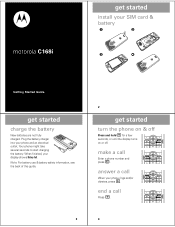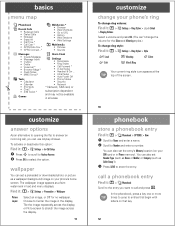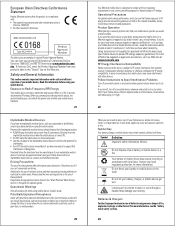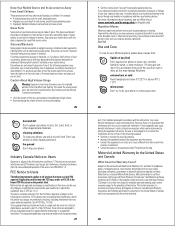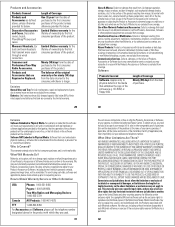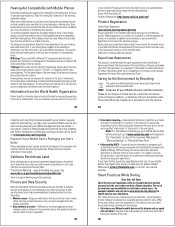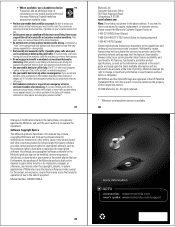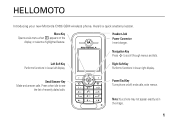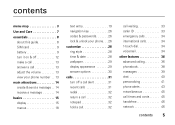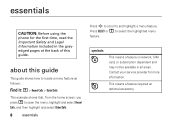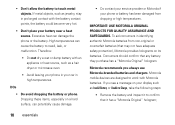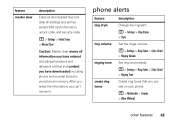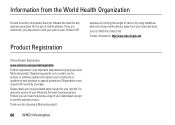Motorola C168I Support Question
Find answers below for this question about Motorola C168I - Cell Phone - GSM.Need a Motorola C168I manual? We have 2 online manuals for this item!
Question posted by standoutjho on June 28th, 2012
Network Pin For Motorola C168i To Be Used In The Philippines.
Hi! i couldn't find a way to have a cost-free network pin for motorola c168i here in Batanes, Philippines. I'm in Batanes and we don't have dollars here. please help me! my IME: 011480001551624
thanks a lot!
Current Answers
Related Motorola C168I Manual Pages
Similar Questions
I Electrify My Motorola Cell Phone Requires A Pin To Use The Sim Card, Where I
get this pin
get this pin
(Posted by cubrmax00 10 years ago)
Network Pin Blocked
to whomever it may concern; i am currently in poland and i desperately need this phone to work. it i...
to whomever it may concern; i am currently in poland and i desperately need this phone to work. it i...
(Posted by summerdays0512 12 years ago)
I Need To Know If The I670 Motorola Cell Phone From 2004-2006, Had 3-way Feature
(Posted by Celiacastaneda 12 years ago)